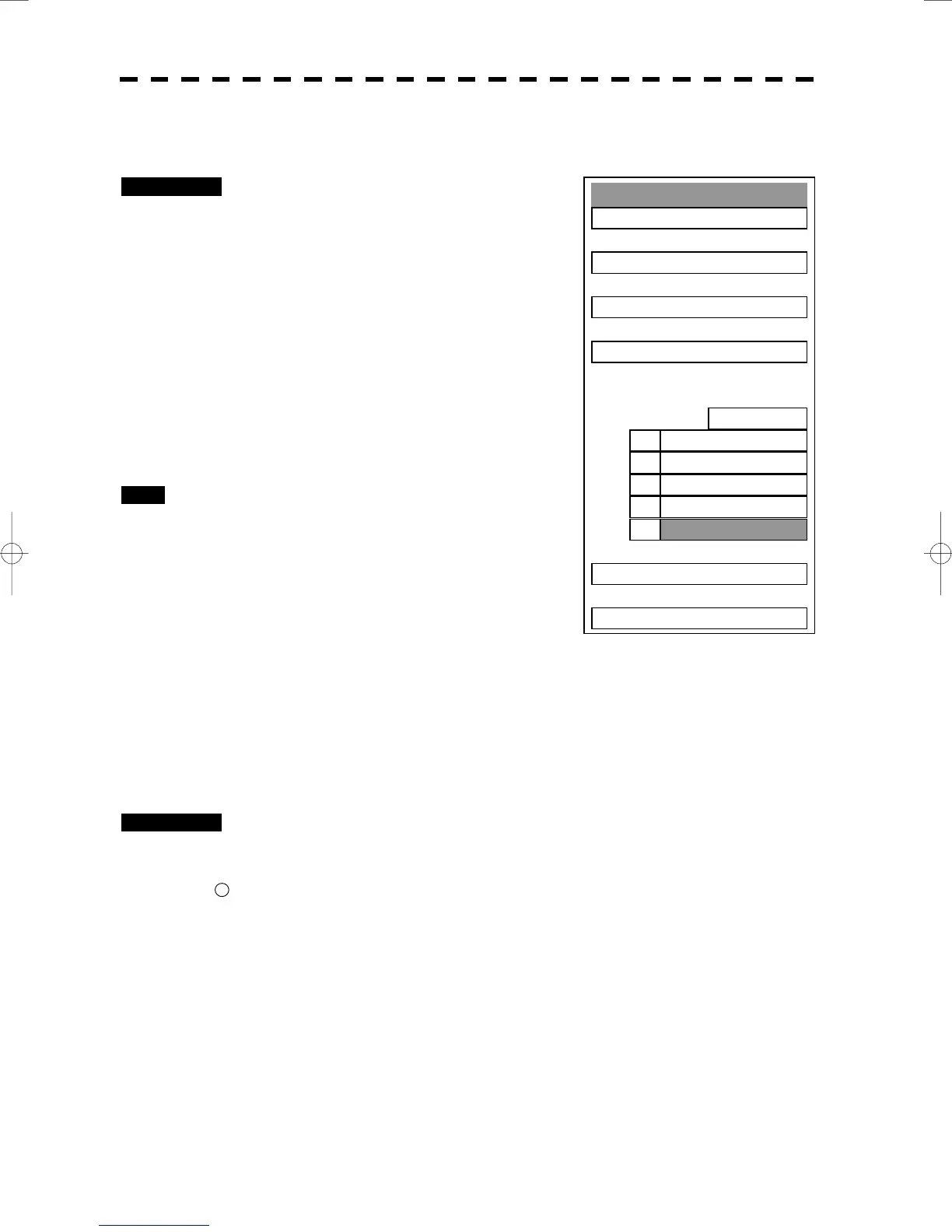3─11
3.3.6 Adjust Sound Volume (Buzzer Volume)
Procedures 1 Press [RADAR MENU] key twice.
Press [8] key.
The RADAR Sub Menu will appear.
2 Press [5] key to select Buzzer Volume.
The pull-down menu will appear showing the
volume levels.
3 Select the volume level number to be
set, pressing the numeric keys [1] to
[5].
The selected volume level will be set.
Exit 1 Press [RADAR MENU] key.
The menu will be closed.
3.3.7 Reset Alarm Buzzer [ALARM ACK]
When an audible alarm is issued, use ALARM ACK to acknowledge the alarm information, stop the alarm
buzzing, and stop the alarm lamp flashing. (If more than one alarm has occurred, press the switch for each
alarm indication.) The alarm stops buzzing, but the alarm indication does not disappear.
Procedures 1 Press [ALARM ACK] key.
The alarm will stop buzzing.
* Button
64
on the radar display on page 2-7 is also available to stop buzzing the alarm.
RADAR Sub Menu
1. PIN Setting
2. Multi Dial Setting
3. User Key Setting
4. Date/Time Setting
5. Buzzer Volume
LEVEL4
9. Test Menu
0. EXIT
LEVEL4
1.
OFF
5.
2.
LEVEL1
3.
LEVEL2
4.
LEVEL3
