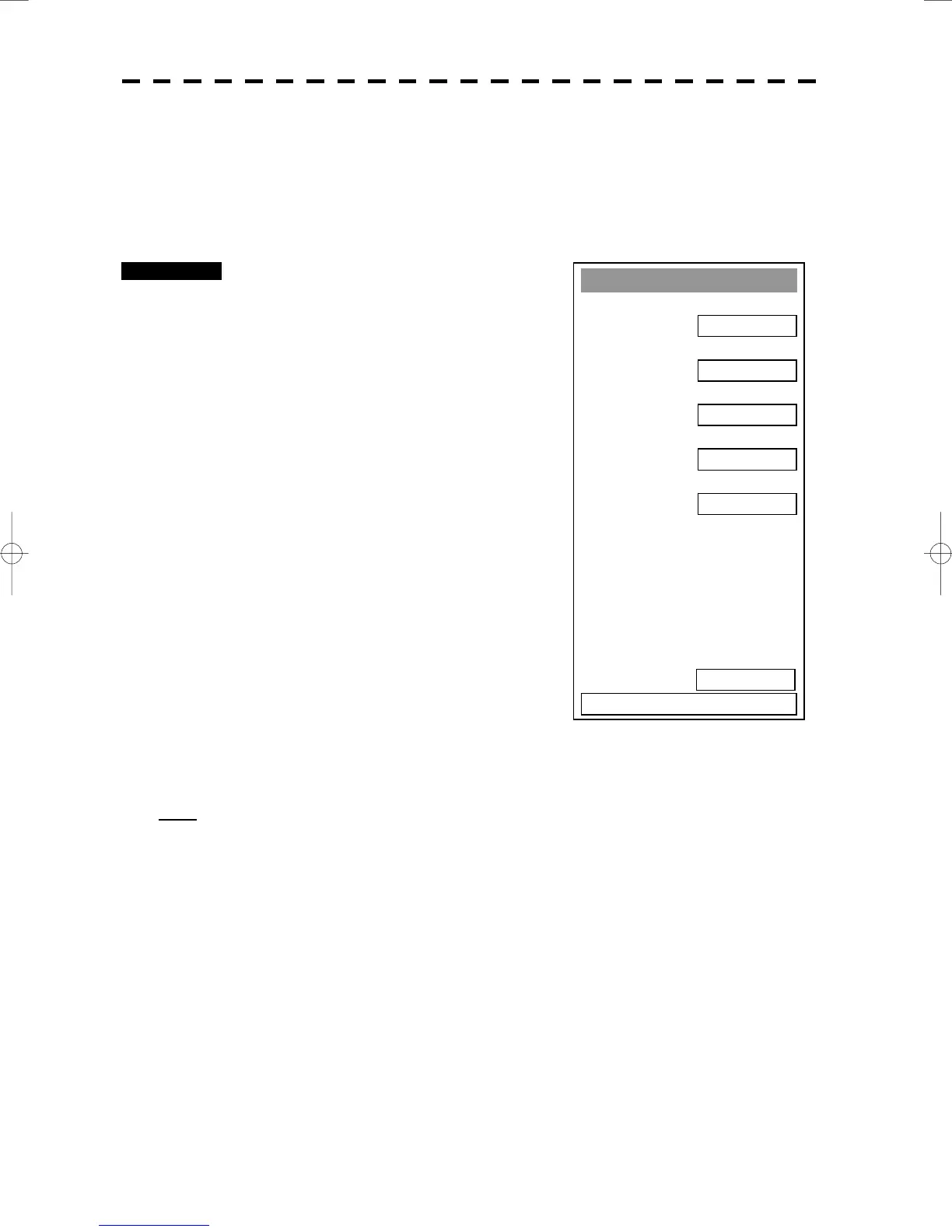5─15
ATA Setting
1. Vector Time
6 min
2. Past Position
OFF
3. CPA Limit
10 nm
4. TCPA Limit
1 min
5. CPA Ring
ON
9.
arget Number Display
0. EXIT
ON
5.2.3 Displaying Target ID No. (Target Number Display)
A target ID number is a value displayed beside the acquisition symbol when a target is acquired.
ID numbers are assigned to targets in acquisition order. When the NCA-877 option is installed, ID numbers 1
to 30 are automatically assigned. Each target is identified by the assigned ID number until it is lost or its
acquisition is canceled.
Procedures 1 Press [ATA MENU] key.
2 Press [1] key.
The ATA Setting menu will appear.
3 Press [9] key.
The Target Number Display is switched ON or
OFF.
ON: Displays target ID numbers.
OFF: Hides target ID numbers.
ATA TRACK: Displays target ID number with
ATA tr a c k .
If there are many tracking targets and their
symbol display is confusing, set Target
Number Display to OFF to view the radar
display easily.
Note:
An ID number is always displayed for targets with which numeric data is displayed.