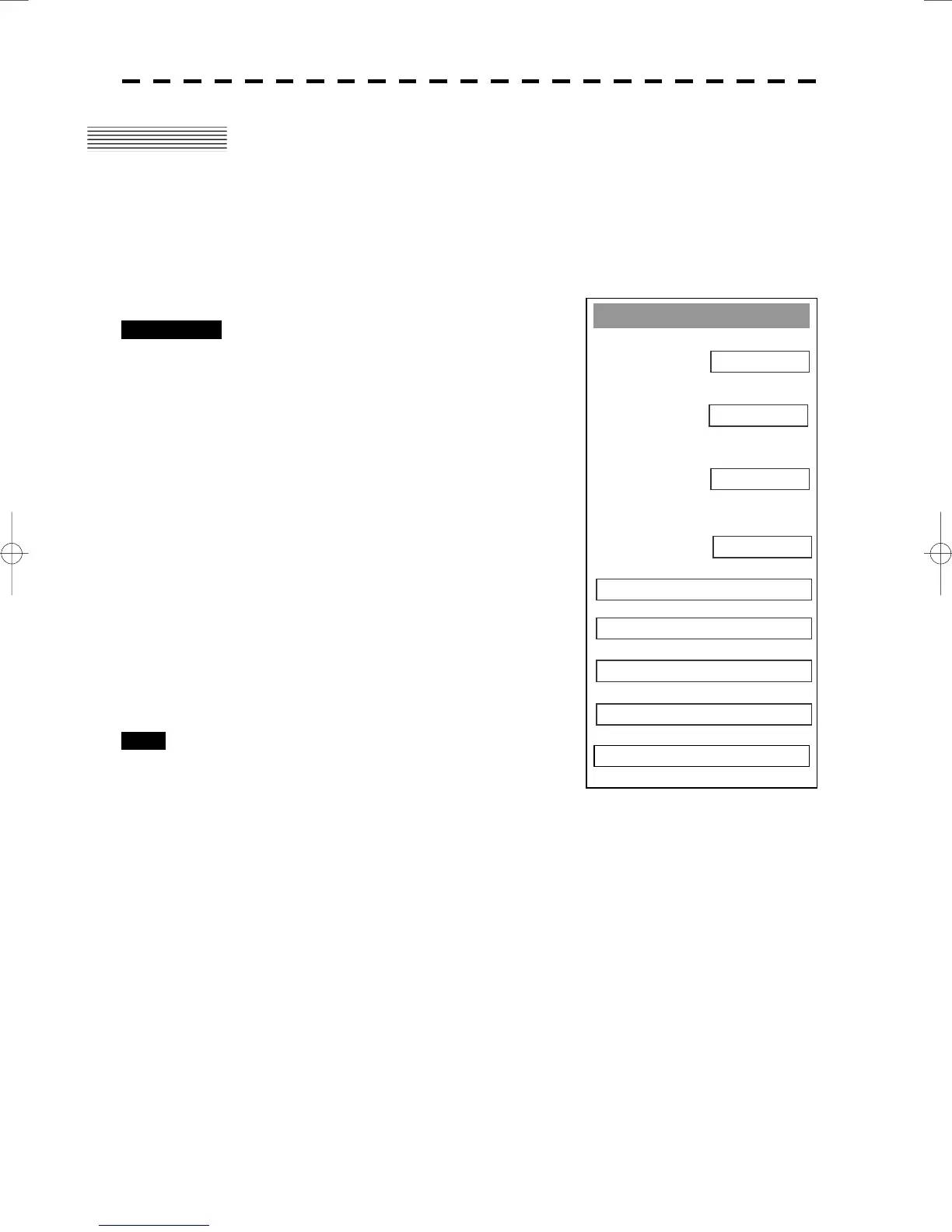8─69
NAV Equipment Setting
1. Set GYRO
0.0°
2. Heading Equipment
GYRO
MANUAL
0. EXIT
3. Speed Equipment
0.0kts
4. Manual Speed
5. MAG Compass Setting
6. Set/Drift Setting
7. GPS Setting
8. Weather INFO Setting
8.6 SETTING
True Bearing Setting (Set GYRO)
Adjust the bearing that the bearing angle of the radar is the same as that of the gyro.
Procedures 1 Press [RADAR MENU] key twice.
The RADAR Menu will appear.
2 Press [7] key.
The NAV Equipment Setting Menu will appear.
3 Press [1] key.
The Code Input Menu will appear.
4 Adjust true bearing value.
Adjust the bearing that the bearing angle of the
radar is the same as that of the gyro.
The multi-function control can also be used to
enter the value.
After having entered the value, press ENT.
Exit 1 Press [RADAR MENU] key.
The menu will be closed.
