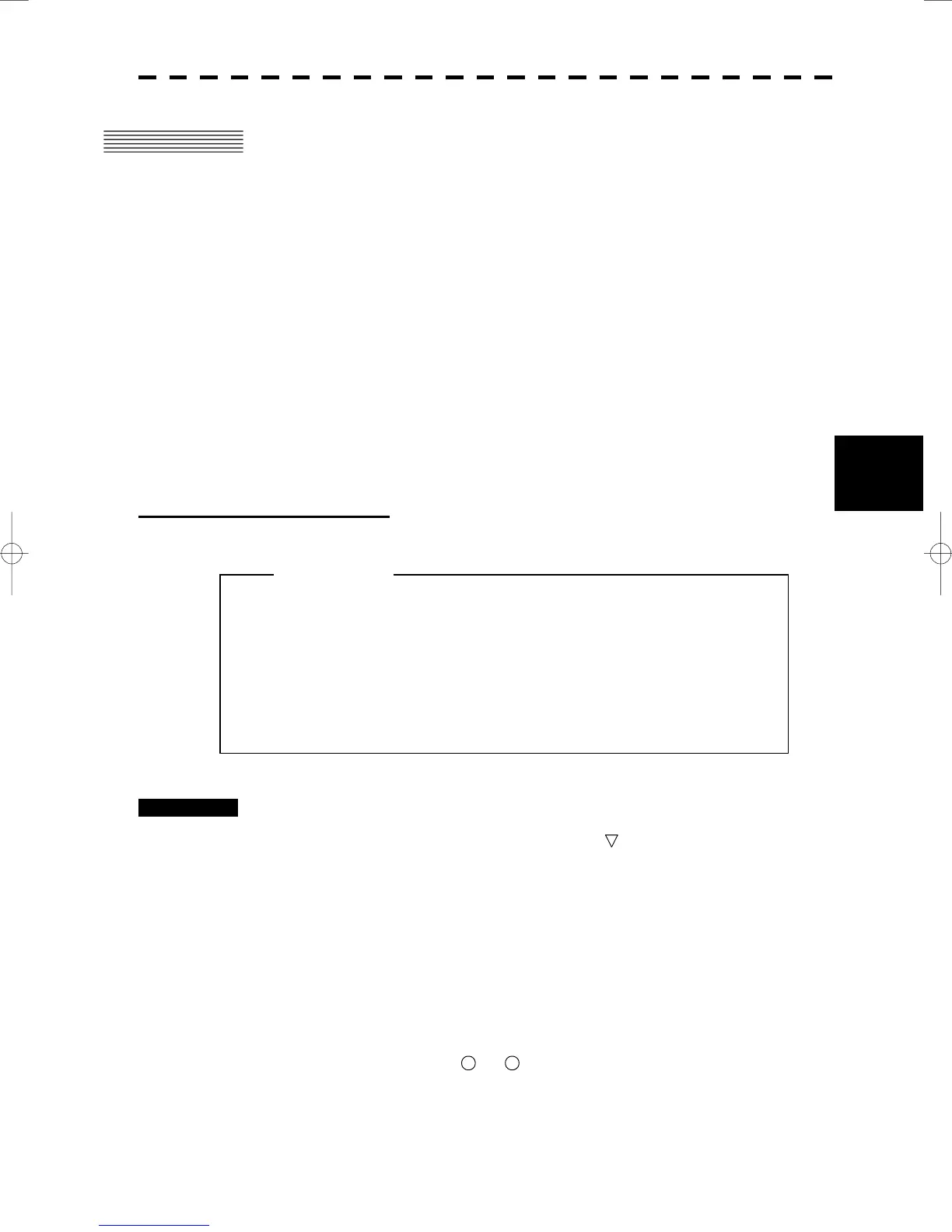5─12
5
5.2 ATA OPERATION
yy
yyy
If untracked targets intrude into the guard zone in the
conditions that maximum number of targets is under
tracking, the targets acquired automatically will be
cancelled in the order of lower levels of danger.
5.2 ATA OPERATION
This section explains how to use the ATA functions.
Each function is available only when the ATA option is installed.
The functions automatically track a target, and store/display vectors as the course and speed.
They calculate CPA and TCPA, and issue an alarm.
The ATA function can track up to 30 ships.
The guard zones can be set for automatic acquisition.
When the power is turned off or the transmit/standby mode is activated, tracking data is erased from memory.
5.2.1 Acquiring Target
Target acquisition can be performed on two modes, AUTO and MANUAL, and both modes can be used at the
same time.
Automatic Acquisition [AUTO]
Procedures 1 Press the [GZ ALARM] key.
Automatic acquisition will be started. The mark “
” and target ID number are put to
an acquired target, and they move together with the target. The vectors are displayed
within one minute.
2 Press the [GZ ALARM] key again.
Automatic acquisition will be turned off, and the guard zone disappears from the radar
display. However, automatically acquired ships are continuously tracked.
For the guard zone to be called by using the [GZ ALARM] key, refer to Section 5.1.6
Setting Automatic Acquisition Key Assignment.
* The guard zone can be called by using buttons and shown in the radar display on page 2-7.
Attention
49 50