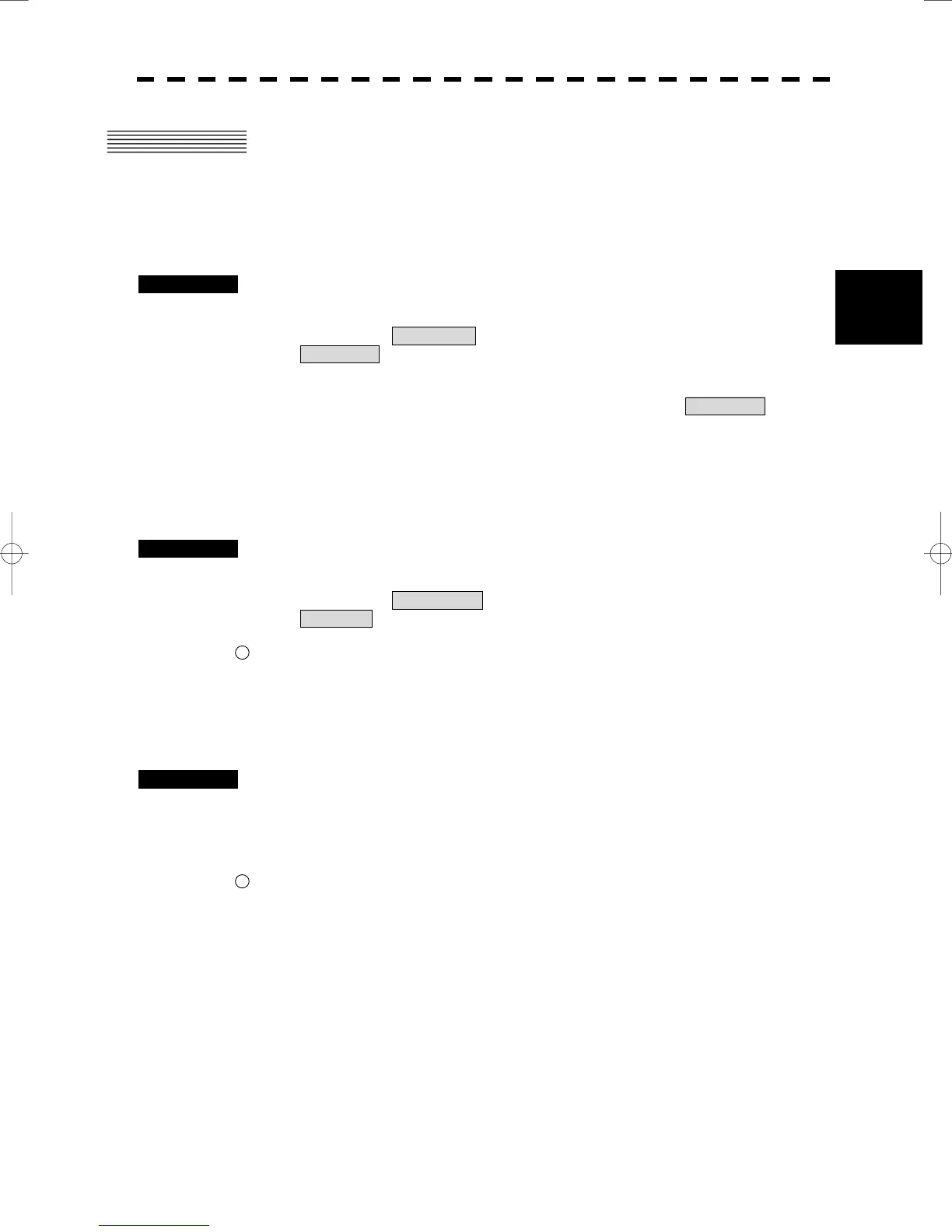3─14
3
3.4 BASIC OPERATIONS
y
y y
3.4 BASIC OPERATIONS
3.4.1 Start Transmission [TX/PRF]
Procedures 1 Press [TX/PRF] key.
The radar will start transmission and the antenna will start rotating.
The indication STANDBY at the upper left of the radar display changes to
TRANSMIT .
Note: The radar does not start transmission if you press [TX/PRF] key while PREHEAT is
indicated.
3.4.2 Stop Transmission [STBY]
Procedures 1 Press [STBY] key.
The radar will stop transmission and the antenna will stop rotating.
The indication TRANSMIT at the upper left of the radar display changes to
STANDBY .
* Button
6
on the radar display on page 2-7 is also available to start/stop transmission.
3.4.3 Change Range (Observation Range Scale) [RANGE+/-]
Procedures 1 Press [RANGE+] key or [RANGE-] key to set the range to the scale
required for target observation.
To observe long-range targets, press [RANGE+] key.
To zoom and observe a short-range target near the own ship, press [RANGE-] key.
* Button
1
on the radar display on page 2-7 is also available to switch the range.
