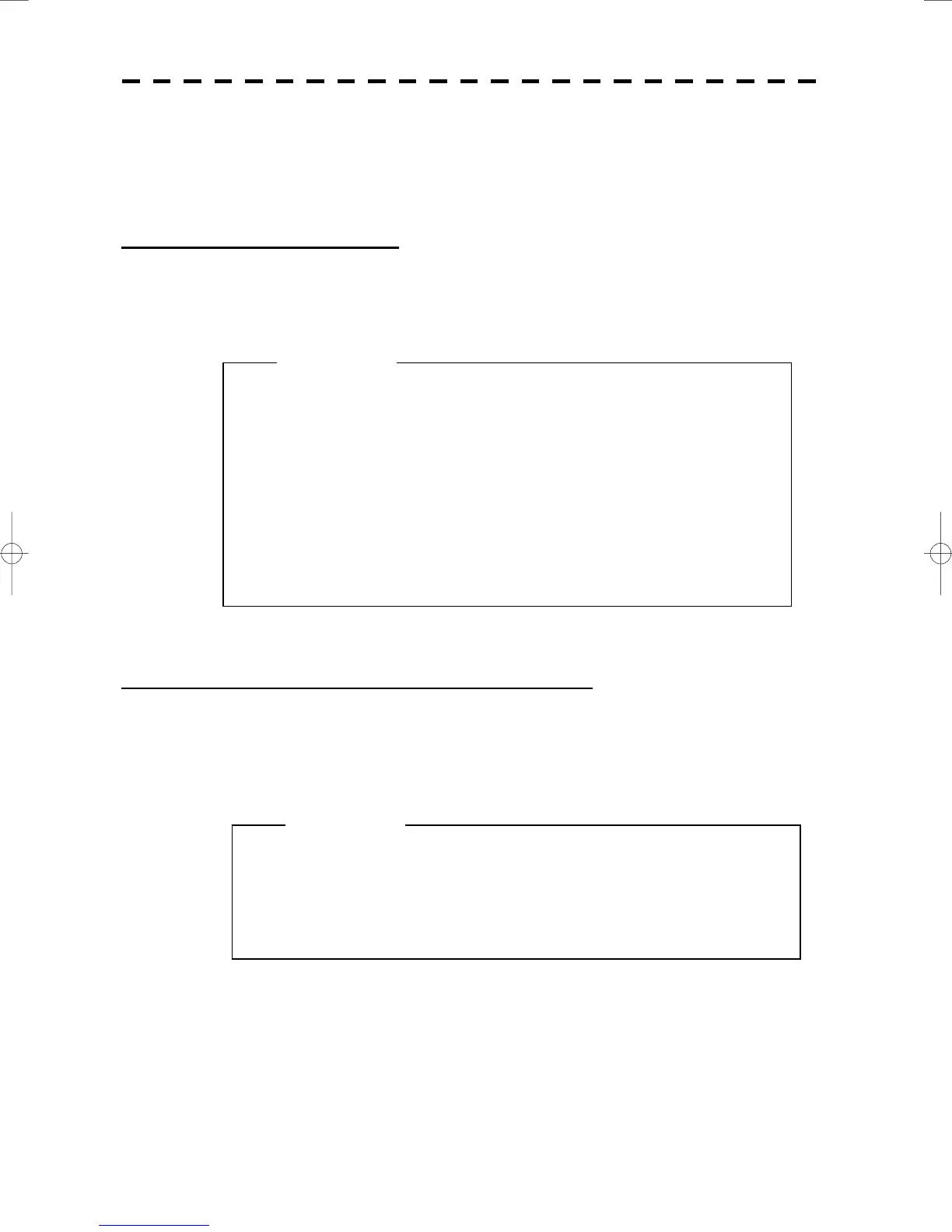5─43
5.3.1 Initial Setting
This section explains the initial setting for using the AIS function.
Setting the GPS antenna location
Set the GPS antenna location. Set offset ranges in longitudinal direction and latitudinal direction from the
own ship's reference position.
For the setting procedure, refer to Section 8.5 ADJUSTMENT.
Setting collision decision criteria (CPA Limit/TCPA Limit)
The collision decision criteria for the ATA function are applied to the AIS function.
For the setting procedure, refer to Section 5.1.3 Setting Collision Decision Criteria.
The AIS setting menu is also available for the collision decision criteria. Note that the same collision decision
criteria must apply to ATA.
If offset ranges are not set correctly, AIS symbols and
radar echoes may be displayed shifted.
When offset ranges are set, latitude and longitude data
received from the GPS is offset, and the offset data is
displayed as the latitude and longitude of own ship’s
position.
Attention
Set the optimum values of collision decision conditions,
depending upon vessel type, water area, weather, and
oceanographic conditions.
Attention
