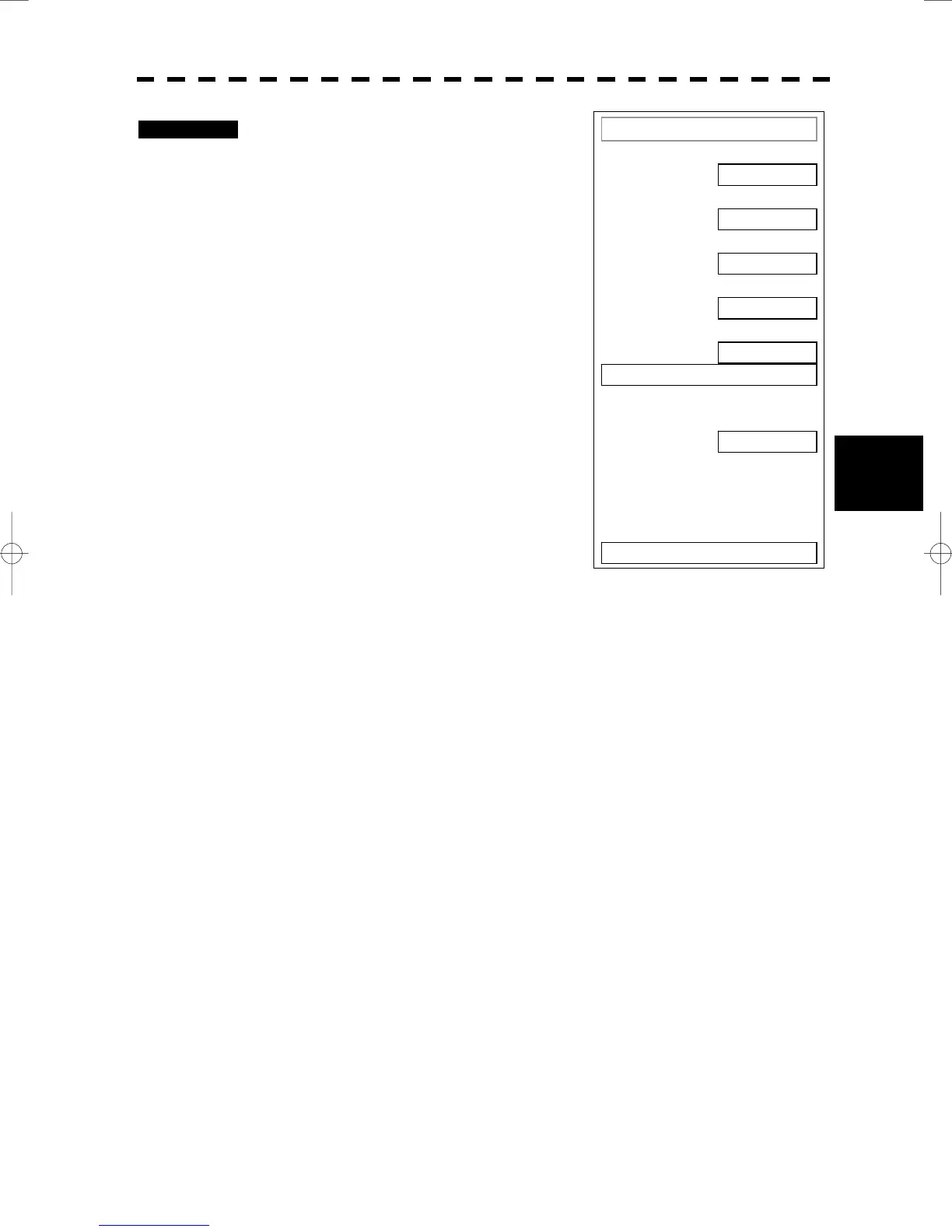5─44
5.3 AIS OPERATION
yy
yyy
5
AIS Setting
1. AIS Function
OFF
2. AIS Symbol Display
OFF
3. ATA Symbol Display
ON
4. CPA Limit
1 nm
5. TCPA Limit
1 min
6. AIS Filter Setting >
7. Identical Distance
100 m
0. EXIT
Procedures 1 Press [ATA MENU] key.
2 Press [2] key.
The AIS Setting Menu will appear.
3 Press [4] key.
The ten-key screen will appear.
4 Using numeric keys, enter the CPA
value you want to set, and then press
[ENT] key.
The entered CPA Limit value is determined.
5 Press [5] key.
The ten-key screen will appear.
6 Using numeric keys, enter the TCPA
value you want to set, and then press
[ENT] key.
The entered TCPA Limit value is determined.
* The collision decision criteria set on the AIS side are also available on ATA.
