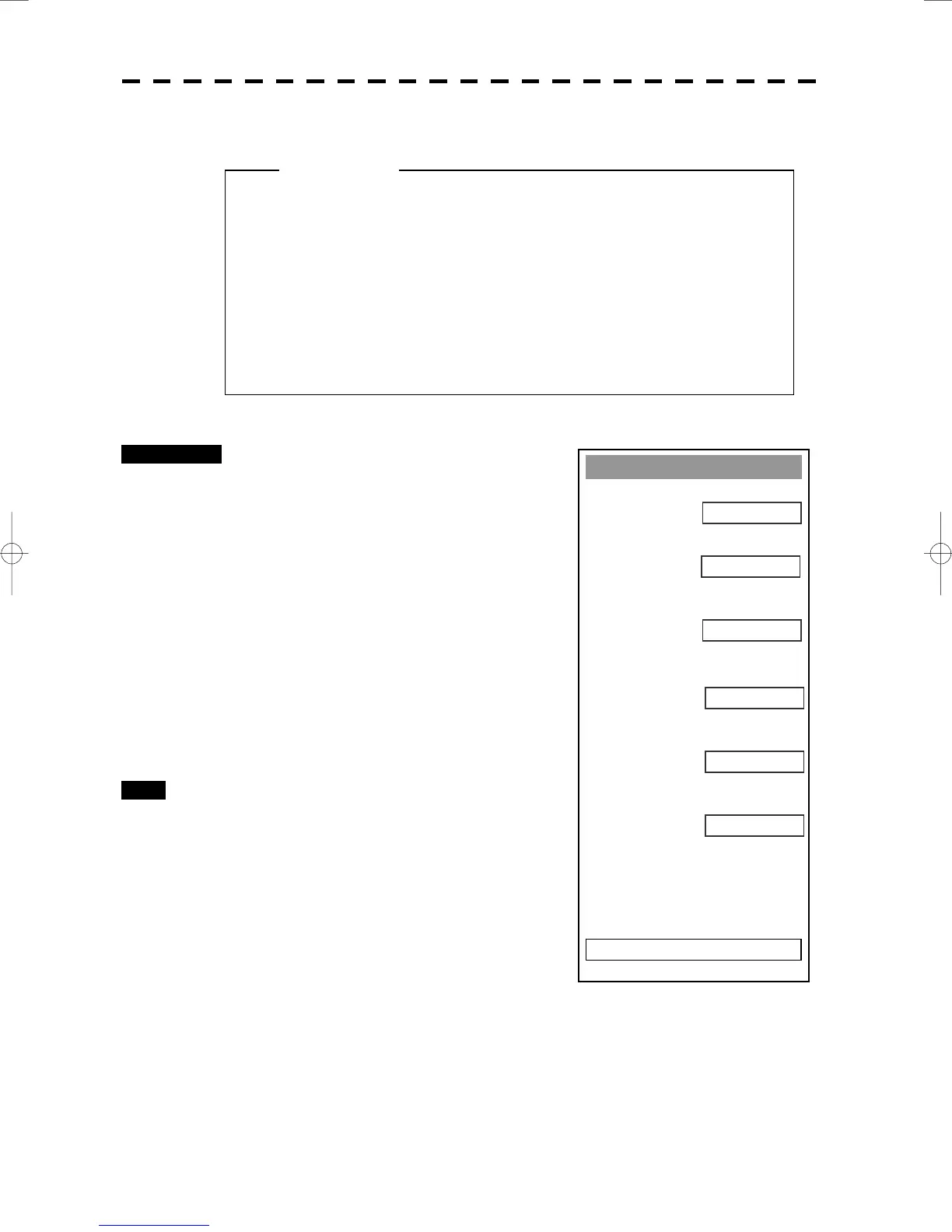8─63
ATA
1. Vector Const
5
2. Video TD Level
15
8
0. EXIT
3. Video High Level
1
4. Video Low Level
NARROW
5. Gate Size
OFF
6. Limit Ring
Vector Constant
Procedures 1 Press [9] key while the Adjust Menu is
open.
The SP/ATA INIT Setup Menu will appear.
2 Press [2] key.
The ATA Menu will appear.
3 Press [1] key.
The window for setting vector constants will
appear.
4 Select the value you want to set,
pressing the numeric keys [1] to [8].
Exit 1 Press [RADAR MENU] key.
The Main Menu will reappear.
z Do not change the set value carelessly.
The vector constant shall be set to 5 normally. If the
vector constant value is higher, a target’s vector will
be better followed up when the target and own ship
change their course or speed, but the vector
accuracy will be lower on the contrary.
Attention
