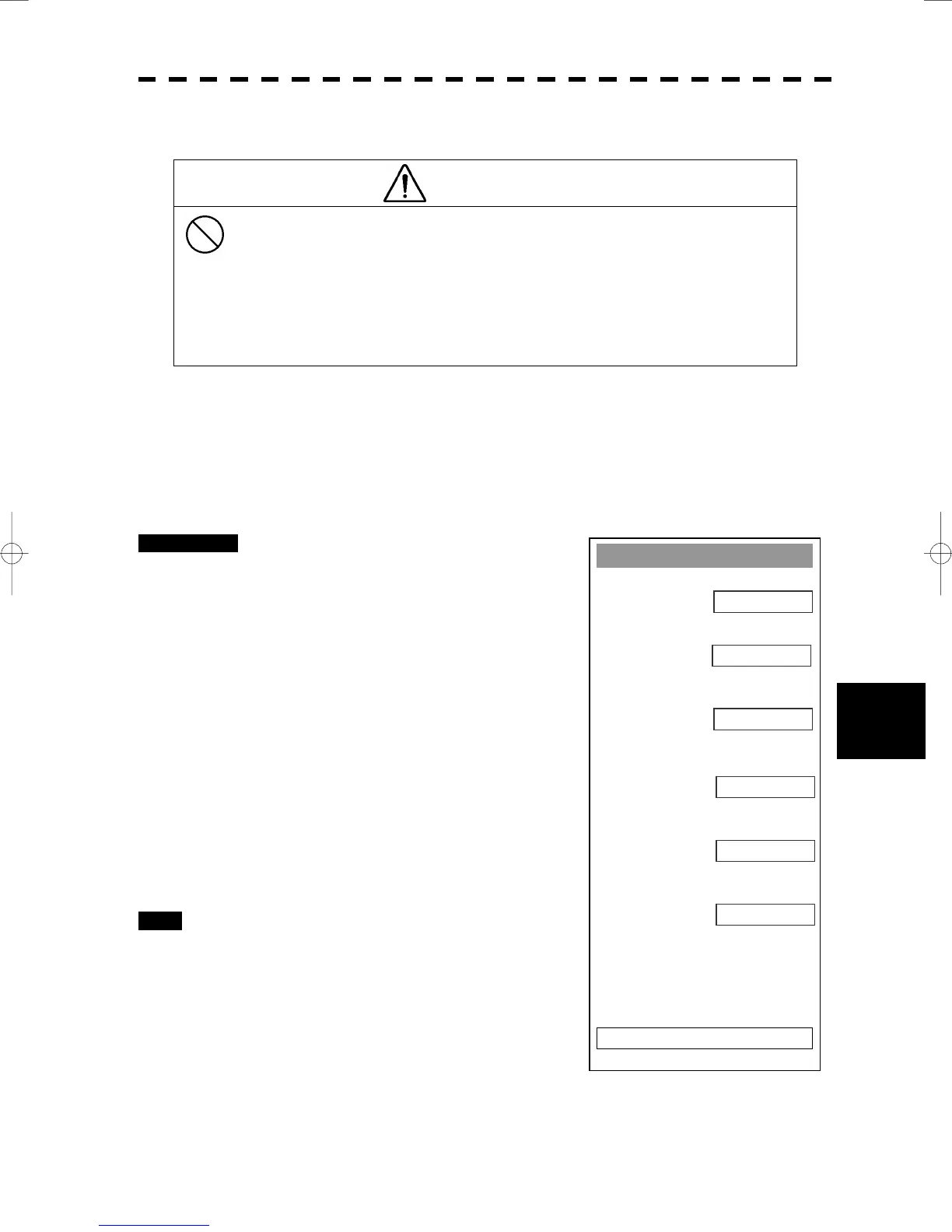8─64
8.5 Adjustments
yyyy
yyyy
8
ATA
1. Vector Const
5
2. Video TD Level
15
8
0. EXIT
3. Video High Level
1
4. Video Low Level
NARROW
5. Gate Size
OFF
6. Limit Ring
Video TD Level
CAUTION
Do not change the set quantization level carelessly. If
the level deviates from the proper value, the ARPA
acquisition and tracking functions will deteriorate.
Otherwise, this may cause accidents.
The quantization level determines the minimum signal level of the input video to the ATA target detection
circuit. In this test, the value of the quantization level can be set in a range of 1 to 63.
If the value is set to a lower level, weak target echoes will be inputted to the ATA target detection circuit, but
much radar noise will also be inputted to the circuit together, and target acquisition and tracking may be
disabled. Therefore, it is important to set a value that is 4 or 5 higher than the detected noise level.
Procedures 1 Press [9] key while the Adjust Menu is
open.
The SP/ATA INIT Setup Menu will appear.
2 Press [2] key.
The ATA Menu will appear.
3 Press [2] key.
The Code Input Menu will appear.
4 Enter the Video TD Level value.
The multi-function control can also be used to
enter the value.
After having entered the value, press ENT.
Exit 1 Press [RADAR MENU] key.
The Main Menu will reappear.
