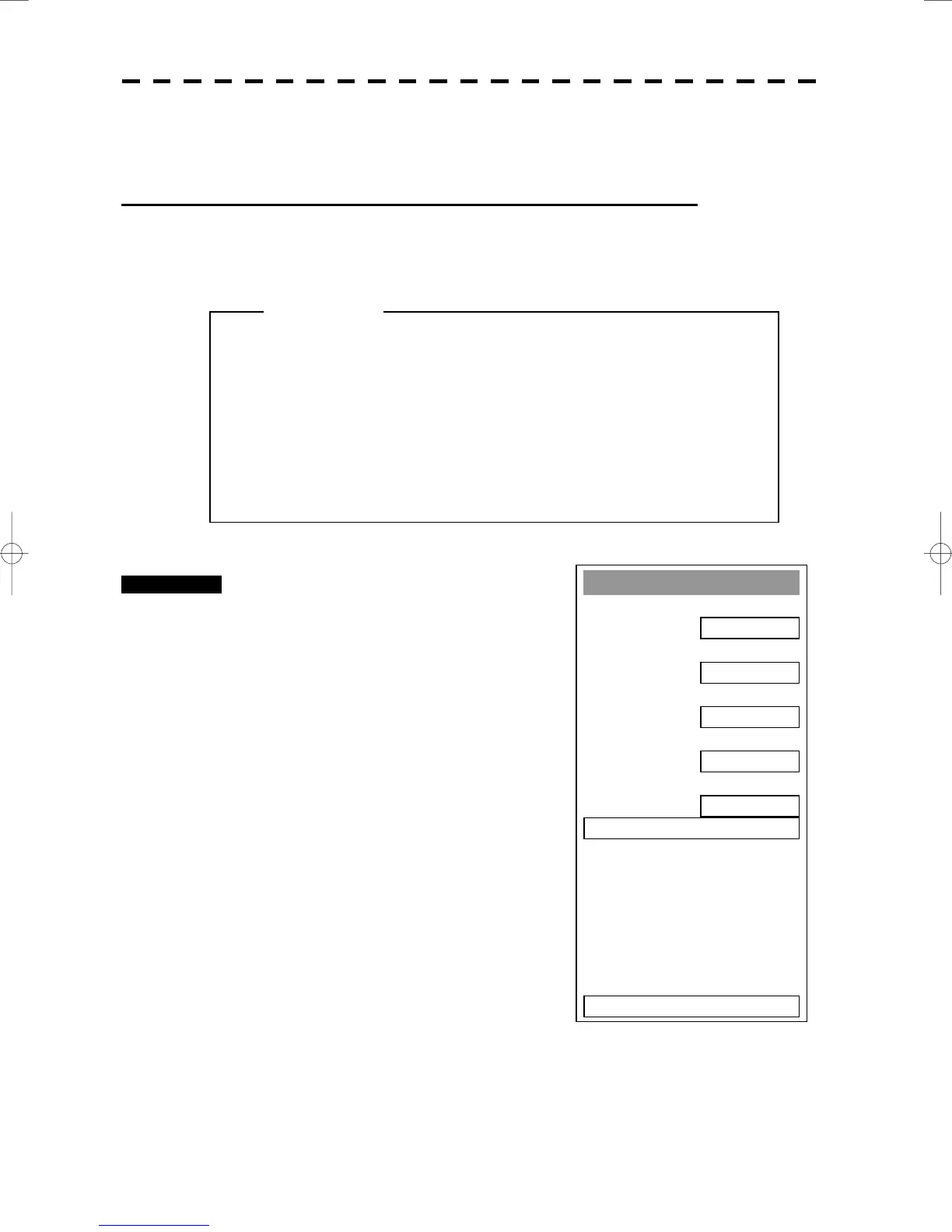5─55
5.3.9 Deciding AIS Target as the Same One
(Identical Distance)
Setting a range in which an AIS targets are regarded as the same one
An AIS target and an ATA target in the set range are regarded as the same one, and the ATA symbol is not
displayed. At this time, the AIS symbol is automatically activated.
Procedures 1 Press [ATA MENU] key.
Press [2] key.
The AIS Setting menu will appear.
2 Press [7] key.
The ten-key will appear.
3 Select the distance to be set pressing
the numeric key, and press [ENT] key.
The range in which an AIS target and ATA
target are regarded as the same one will be set.
To display the hidden ATA symbol, set the AIS symbol
display function to OFF. (For the setting procedure,
refer to Section 5.4.5)
Set 0 not to regard an AIS target and ATA target as the
same one.
Attention
AIS Setting
1. AIS Function
OFF
2. AIS Symbol Display
OFF
3. ATA Symbol Display
ON
4. CPA Limit
1 nm
5. TCPA Limit
1 min
6. AIS Filter Setting >
7. Identical Distance
0. EXIT
