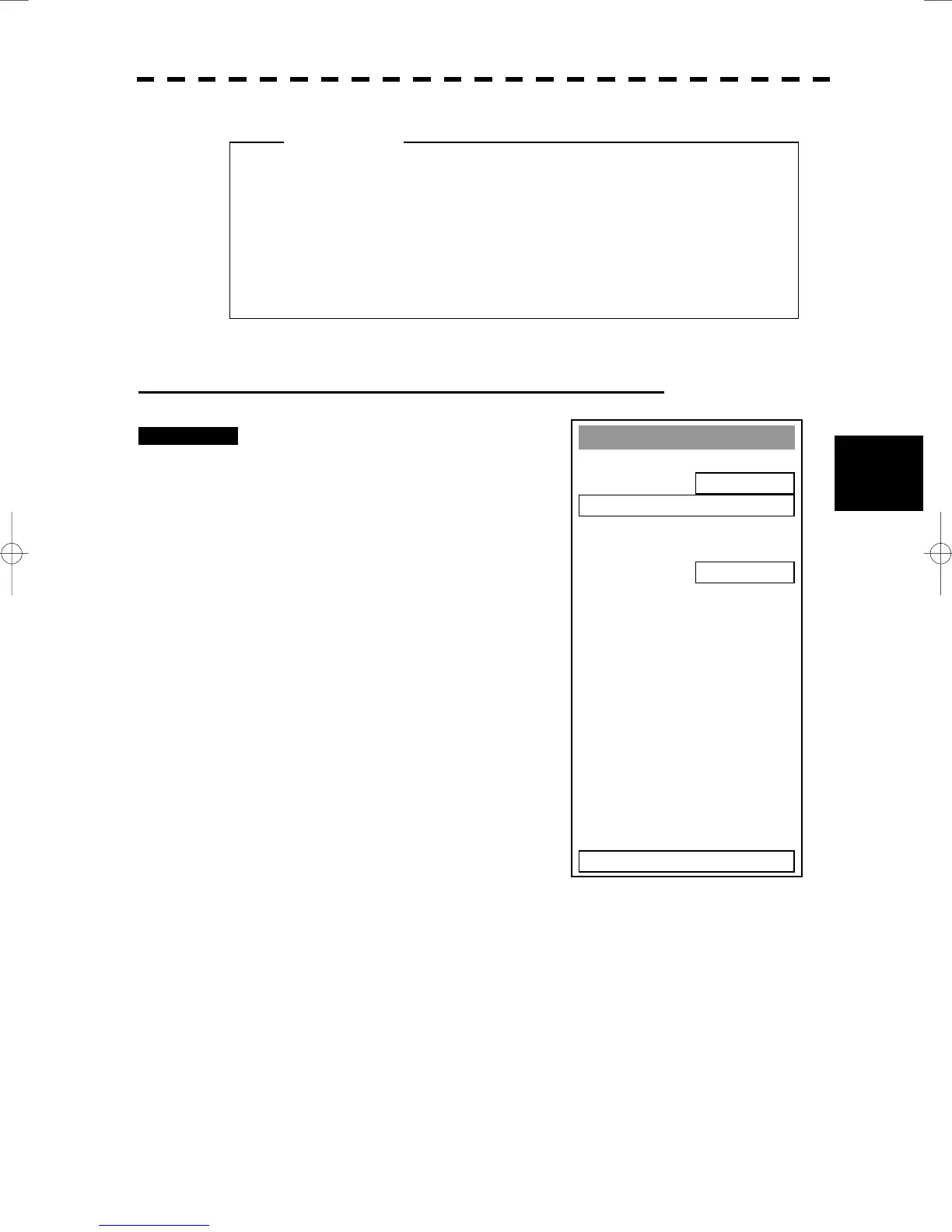5─54
5.3 AIS OPERATION
yy
yyy
5
Setting the AIS filter display function to ON/OFF (Filter Display)
Procedures 1 Press [3] key while the ATA Filter
Setting menu is open.
The setting of AIS Filter display will be
switched ON or OFF.
ON: Displays the AIS filter.
OFF: Hides the AIS filter.
When the guard zone function is enabled, the system
automatically corrects the filter range to cover the
guard zone. Thus, the guard zone is always inside
the filter range.
Attention
AIS Filter Setting
1. Filter Type
RANGE
2. Make AIS Filter
3. Filter Display
ON
0. EXIT