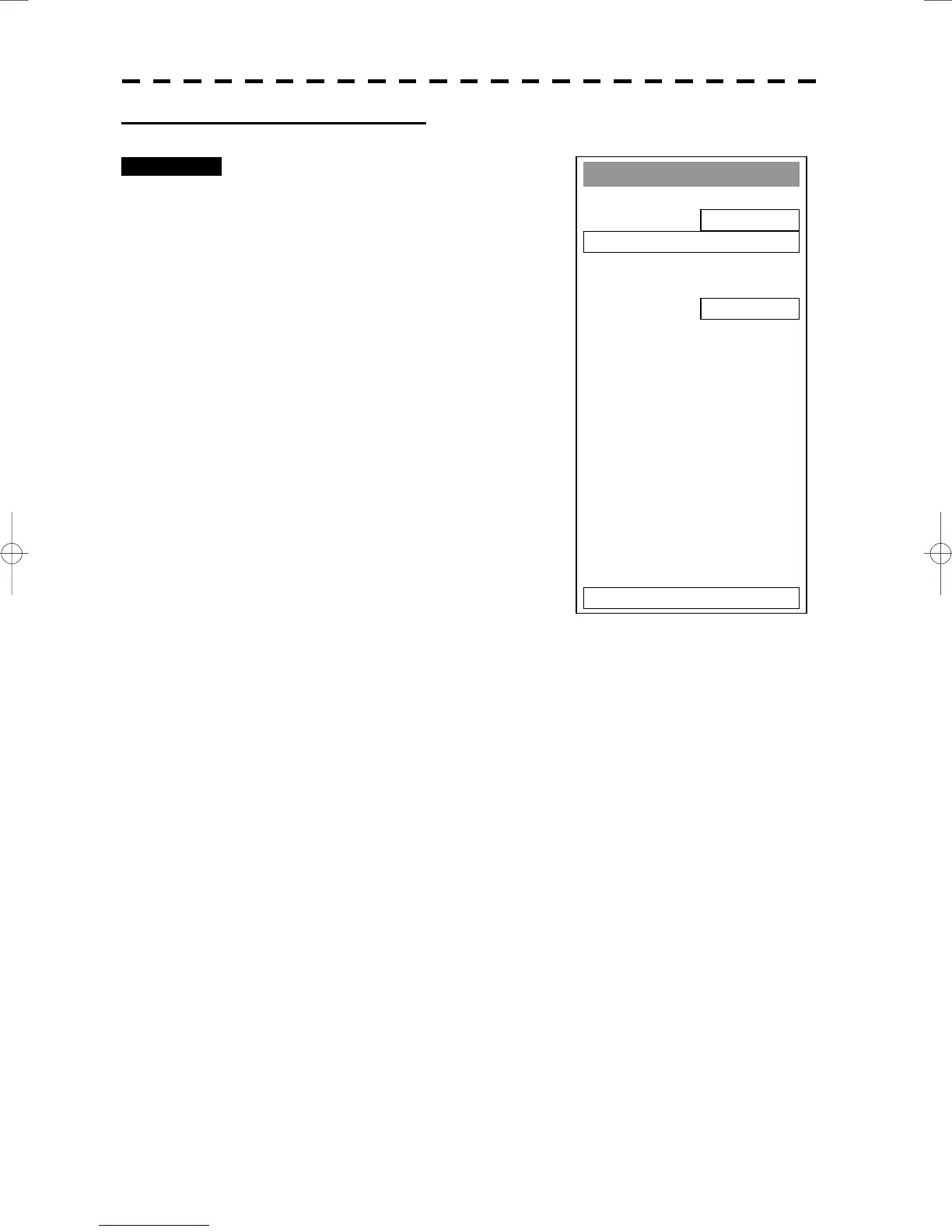5─53
Making an AIS filter (Make AIS Filter)
Procedures 1 Press [2] key while the ATA Filter
Setting menu is open.
The Make AIS Filter screen will appear.
[I] Setting a RANGE filter
2 Turn the [VRM] key control to set a
filter range, and press [ENT] key.
The range of a RANGE filter will be set.
AIS targets in the set circle are displayed by
priority.
[II] Setting a SECTOR filter
2 Turn the [EBL] key control to set the
bearing of the port side, and press
[ENT] key.
3 Turn the [EBL] key control to set the
bearing of the starboard, and press
[ENT] key.
A SECTOR filter will be set.
AIS targets in the area formed by the two set bearings are displayed by priority.
[III] Setting a ZONE filter
2 Turn the [EBL] key and [VRM] key controls to set the bearing and range
of the port side, and press [ENT] key.
3 Turn the [EBL] key and [VRM] key controls to set the bearing and range
of the starboard, and press [ENT] key.
A ZONE filter will be set.
AIS targets in the area formed by the two set bearings and ranges are displayed by priority.
AIS Filter Setting
1. Filter Type
RANGE
2. Make AIS Filter
3. Filter Display
ON
0. EXIT