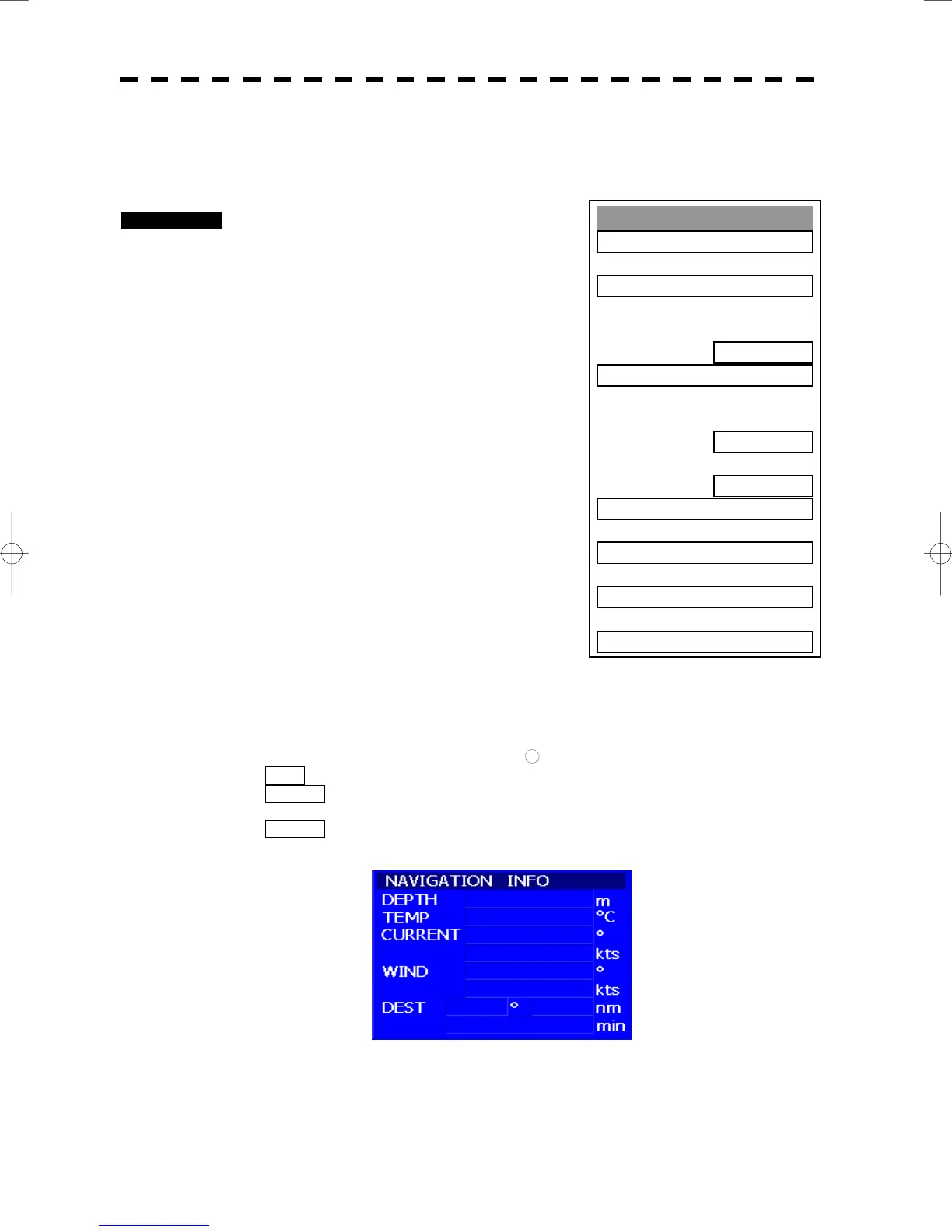3─105
Screen Setting
1. Display Colour Setting >
2. Brilliance Setting >
3. Numeric NAV INFO
OFF
4. Depth Graph Setting >
5. Wind Graph Setting >
OFF
6. DIR/DIST EXP Display
OFF
7. TEMP Graph Setting >
8. Course Bar Setting >
9. NEXT >
0. EXIT
3.10.4 Set Screen(Screen Setting)
This function enables the setting of detail information about screen display.
Procedures 1 Press [RADAR MENU] key twice.
Press [4] key.
The Screen Setting Menu will appear.
Detail information about screen display can be
set by changing the settings of the menu items.
[3] Numeric NAV INFO
• Determine whether to display the numeric values of received
navigation information.
• The values are displayed in one of two ATA’s numeric data display areas.
• When the navigation information is displayed, the sizes of the ATA’s numeric data display areas are
exclusively decreased.
• Navigation information of the water depth, water temperature, tidal current, wind direction/velocity,
and destination is displayed with numeric values.
• Numeric NAV INFO is set to ON/OFF each time the
58
button on the screen on page 2-7 is pressed.
OFF : Does not display the numeric values of navigation information.
AREA1 : Displays the numeric values of navigation information in numeric data display
area 1.
AREA2 : Displays the numeric values of navigation information in numeric data display
area 2.
