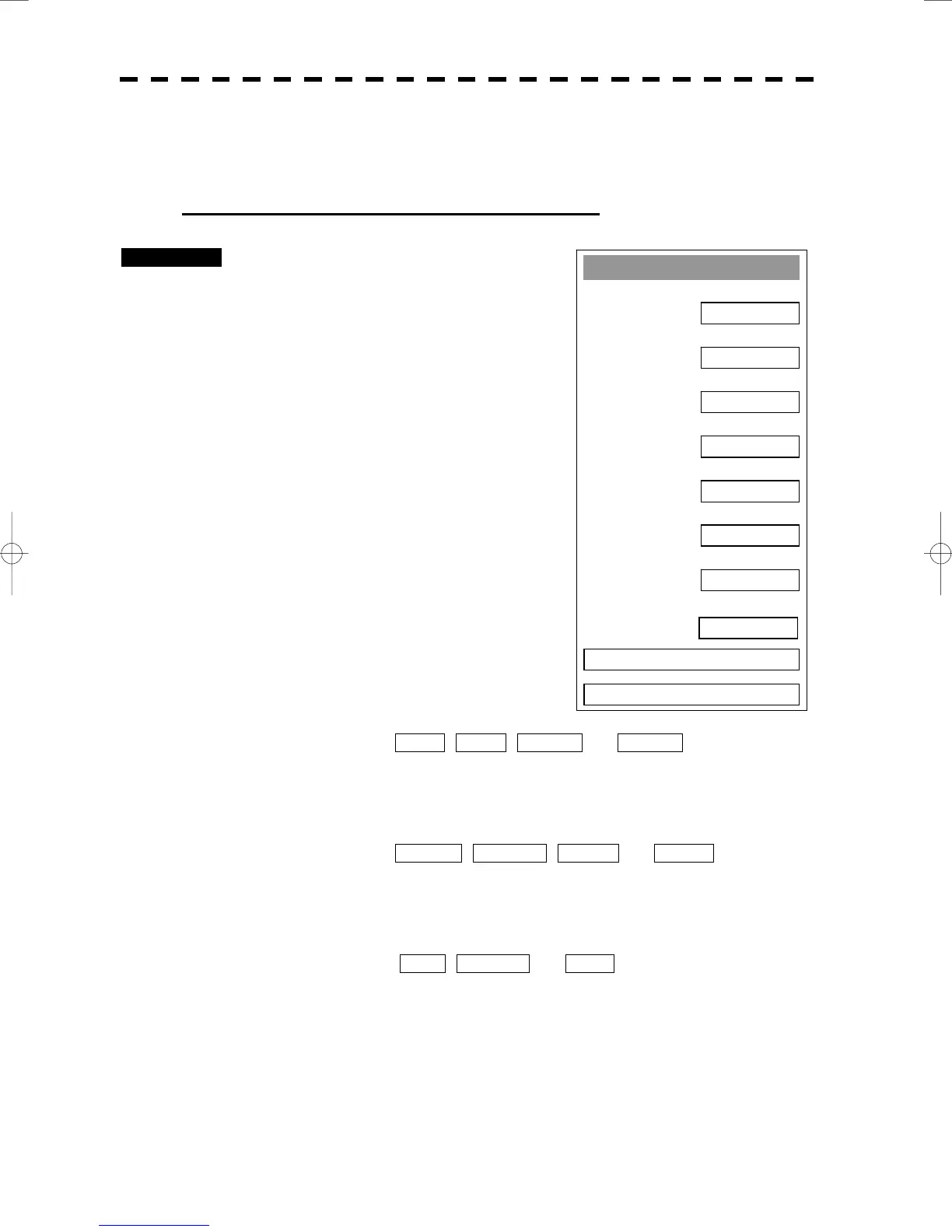3─111
3.10.6 Set Chart Display (Map Setting)
This function enables the setting of detail information about chart display.
Setting JRC/ERC Chart Display (JRC/ERC Setting)
Procedures 1 Press [RADAR MENU] key twice.
Press [9] key.
Press [5] key.
Press [3] key.
The JRC/ERC Setting Menu will appear.
Detail information about the colors and
brilliance of JRC/ERC chart display can be set
by changing the settings of the menu items.
The data of colors and brilliance can be stored
for each day/night mode.
[1] Day/Night
• Select a desired display mode before setting the colors and
brilliance of chart display.
• There are four selection items: DAY1 , DAY2 , NIGHT1 , and NIGHT2 .
[2] Color of Land
• Select the color of land display.
• There are four selection items: BROWN , YELLOW , GREEN , and WHITE .
[3] Bright of Land
• Select the brilliance of land display.
• There are three selection items: LOW , MEDIUM , and HIGH .
JRC/ERC Setting
1. Day/Night
DAY1
2. Color of Land
YELLOW
3. Bright of Land
HIGH
4. Color of Sea
BLUE
5. Bright of Sea
HIGH
6. Color of Name
WHITE
7. Bright of Name
HIGH
9. Next Page
0. EXIT
8. Bright of Name
LEVEL4