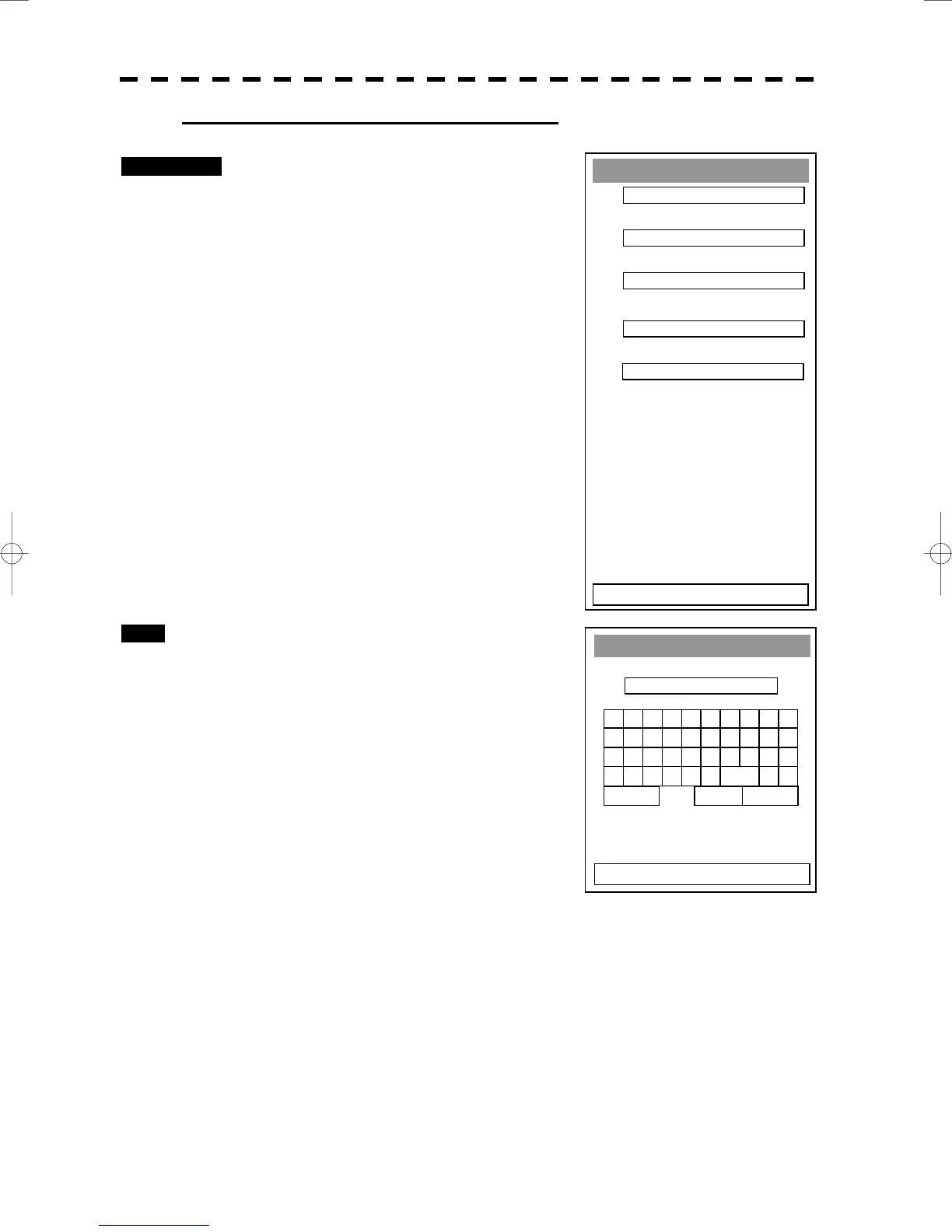3─131
Save PIN Data
1.
2.
3.
4.
5.
0. EXIT
[II] Saving Operation Status (Save PIN Data)
Procedures 1 Press [RADAR MENU] key twice.
Press [8] key.
The Radar Sub Menu will appear.
2 Press [1] key.
The PIN Setting Menu will appear.
3 Press [2] key.
The Save PIN Data Menu will appear.
4 Select the number corresponding to
the place where you want to save
status, pressing the numeric keys [1]
to [5].
The Code Input Menu will appear.
5 Using numeric key, enter the name and
then press [ENT] key.
Data will be saved with the entered name.
Exit 1 Press [RADAR MENU] key.
The Target Information Display Menu will
reappear.
1 2
3
4 5 6 7 8 90
B C
D
E F G H I JA
L
M N
O P Q R S TK
V
W X
Y Z SP < >U
DEL
ENT BS
Save PIN Data
EXIT