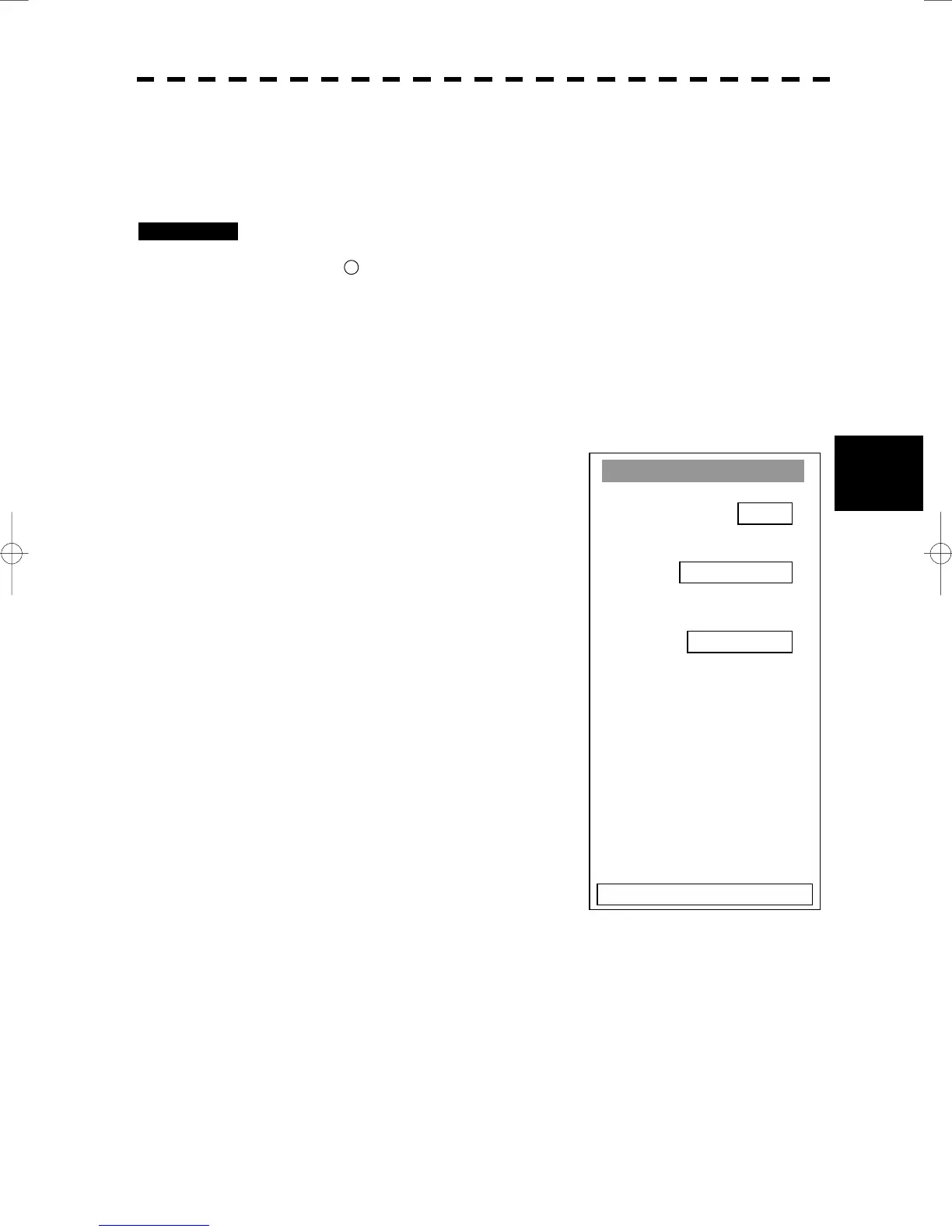5─22
5.2 ATA OPERATION
yy
yyy
5
ATA Target INFO
1. Name
2. Track Color
arget ID
0. EXIT
[II] Input of target information (ATA Target INFO)
This radar enables name inputs and target track color changes for individual ATA targets acquired.
* EPA is not available to make this setting.
Procedures 1 Turn OFF the cursor mode.
Button on the radar display is available to change the cursor mode.
2 Place the cursor over the target and then press [CLR/INFO] key.
The ATA Target INFO screen opens.
* This function is available only when the cursor mode is set to OFF.
Target information screen
Item overview
Target ID: Target ID currently selected.
Name: The name of the target. It is
blanked in the initial status. The
user is to enter a name.
Track Color: Determines a target track color.
19