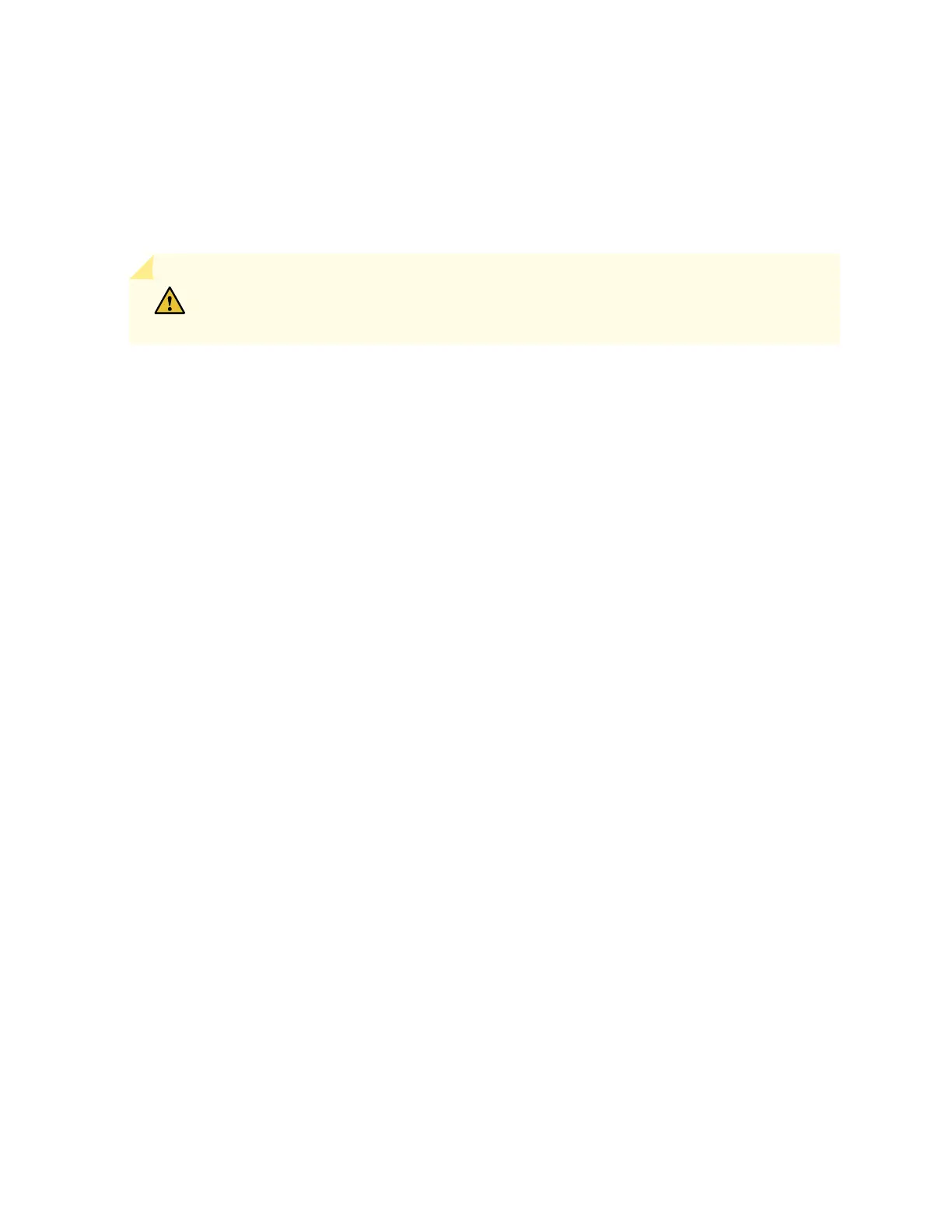Ensure that you have the following parts and tools available to install the router:
•
A mechanical lift rated for 1000 lb (453.6 kg)
•
12 mounting screws appropriate for your rack
•
A Phillips (+) screwdriver, number 2 or number 3, depending on the size of your mounting screws
CAUTION: If you are installing more than one router in a rack, install the first router at
the bottom of the rack.
To install the router using a mechanical lift (see Figure 48 on page 141):
1. Ensure that the rack is placed in its permanent location and is secured to the building. Ensure that the
installation site allows adequate clearance for both airflow and maintenance. For details, see “Clearance
Requirements for Airflow and Hardware Maintenance for an MX10016” on page 95.
2. Load the router onto the mechanical lift, making sure that it rests securely on the lift platform.
140