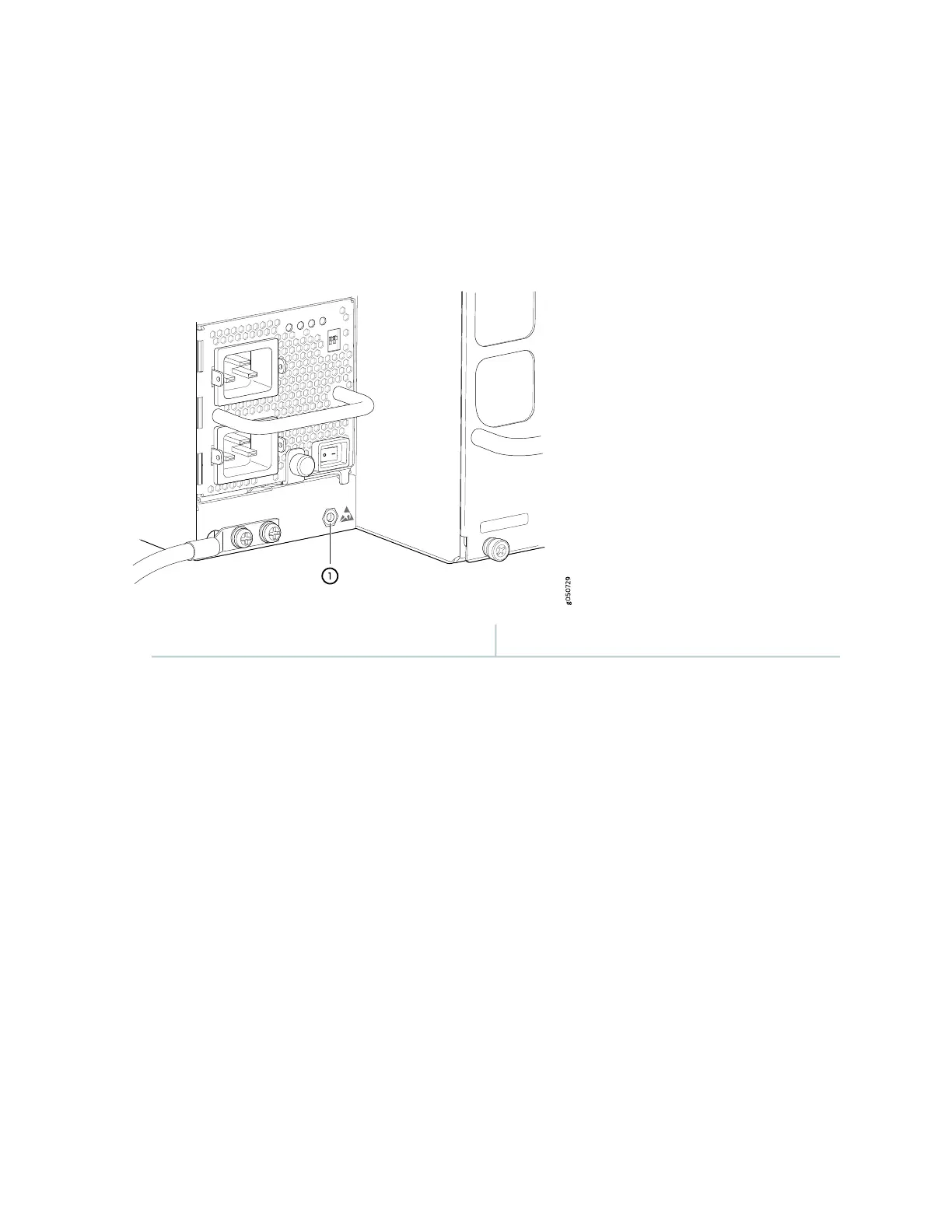router is mounted.
3. Attach an ESD grounding strap to your bare wrist, and connect the strap to the ESD grounding point
next to the earthing posts (see Figure 53 on page 147).
Figure 53: ESD Point on the Rear of an MX10016
1—ESD point
4. Remove the two screws on the chassis grounding point using a Phillips screwdriver.
5. Place the chassis grounding lug and cable over the PEM nuts with the cable connection pointing to the
left (see Figure 54 on page 148).
147
