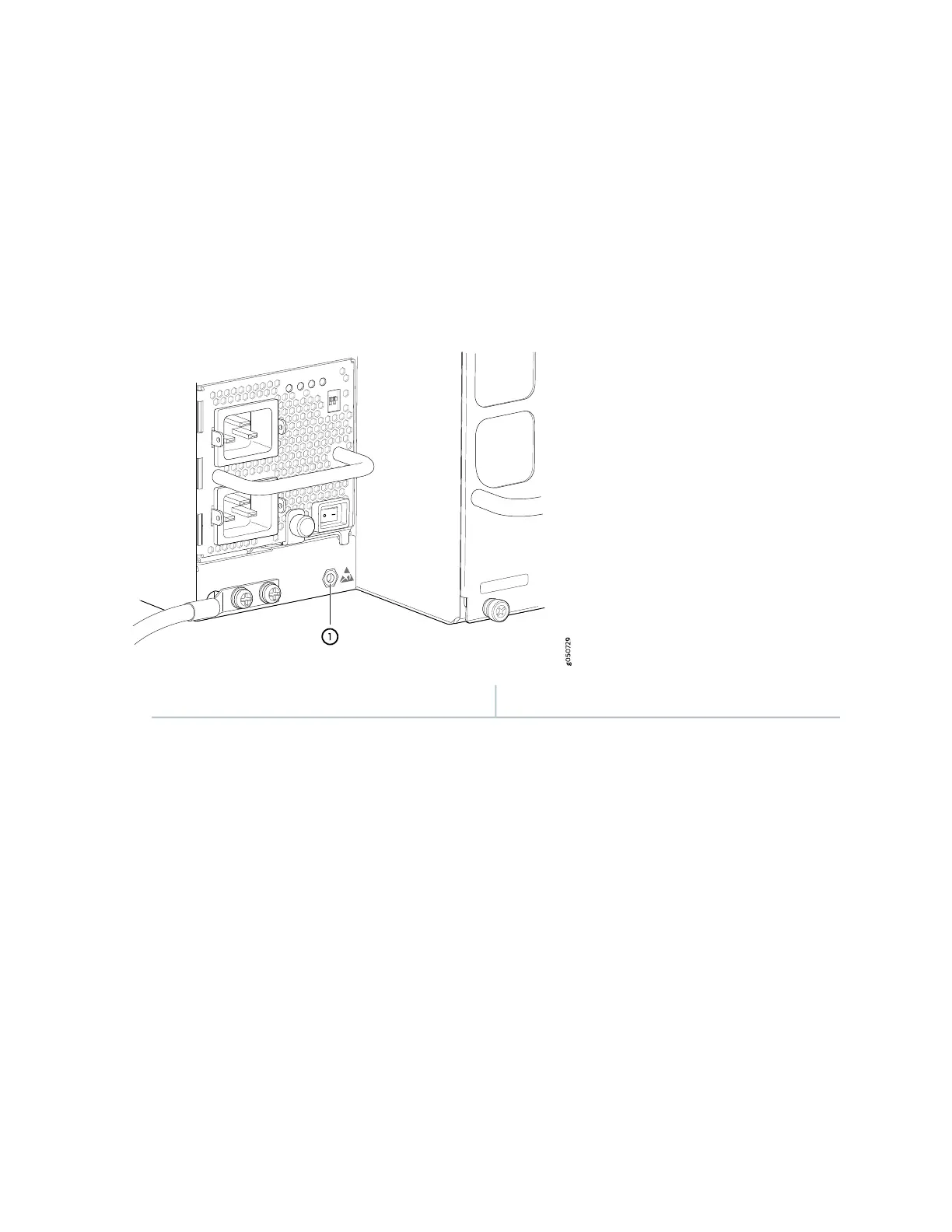To install an SFB:
1. Place an electrostatic bag or an antistatic mat on a flat, stable surface.
2. Wrap and fasten one end of an ESD strap around your bare wrist, and connect the other end of the
strap to the ESD point on the chassis. There is an ESD point located next to the protective earthing
terminal and below PSU 9 on the MX10016 rear panel (see Figure 106 on page 218).
Figure 106: ESD Point on the Rear of an MX10016
1—ESD point
3. Either remove the failing SFB and store it in an electrostatic bag or on an antistatic mat (see “Removing
an MX10016 Switch Fabric Board” on page 212) or remove the cover panel by grasping each side of the
cover panel, and pulling the panel straight out (see Figure 107 on page 219).
218
