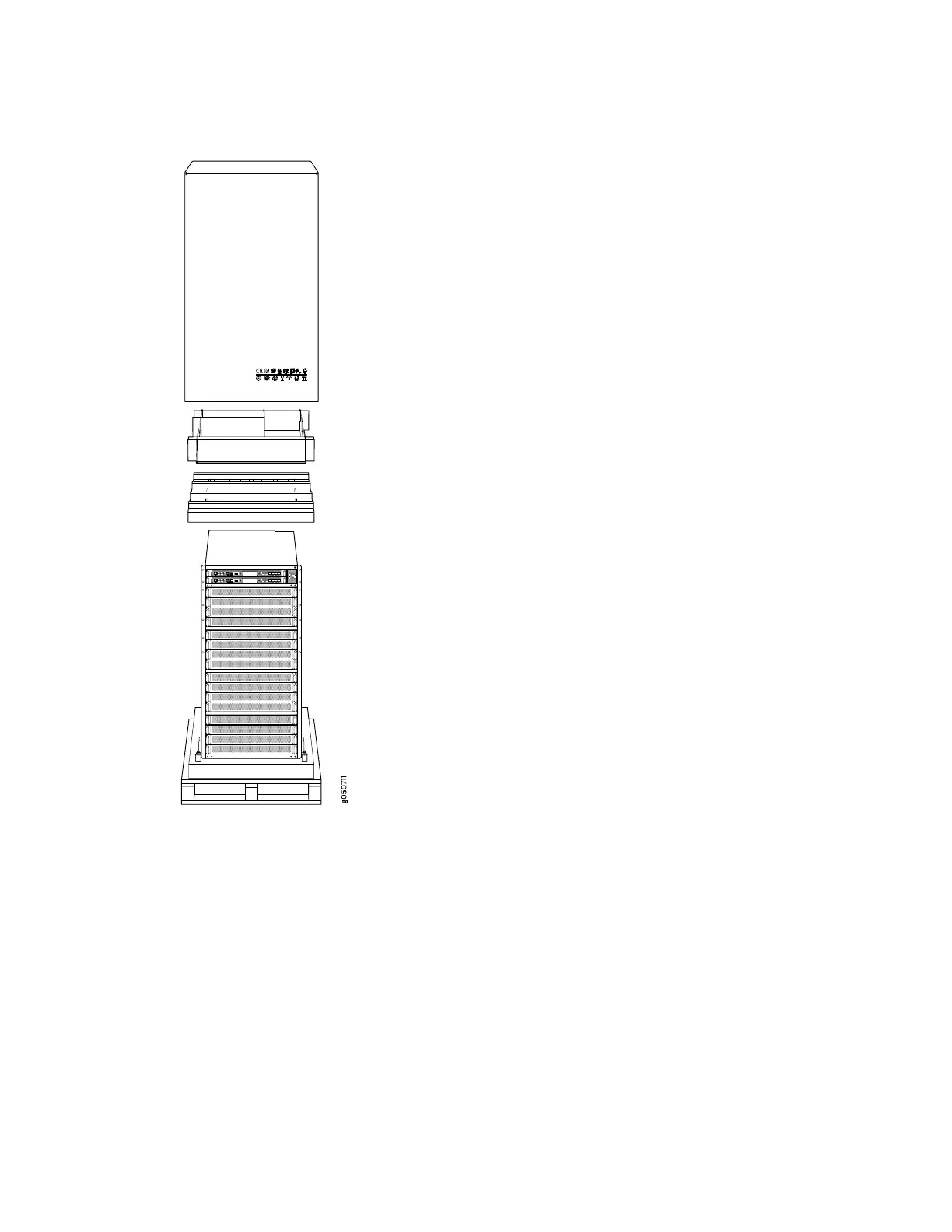Figure 127: Stacking Configuration for Packing the MX10016 Chassis
To pack an MX10016 for shipping:
1. Power down the chassis and remove the power cables. See “Powering Off an MX10016 Router” on
page 238.
2. Remove the cables that connect the MX10016 to all external devices.
3. Remove all line cards and pack them in their original shipping containers. See “Packing MX10016
Components for Shipping” on page 268.
4. Install cover panels over blank slots.
Leave components that came installed in the chassis in the chassis, such as the RCBs or power supplies.
266
