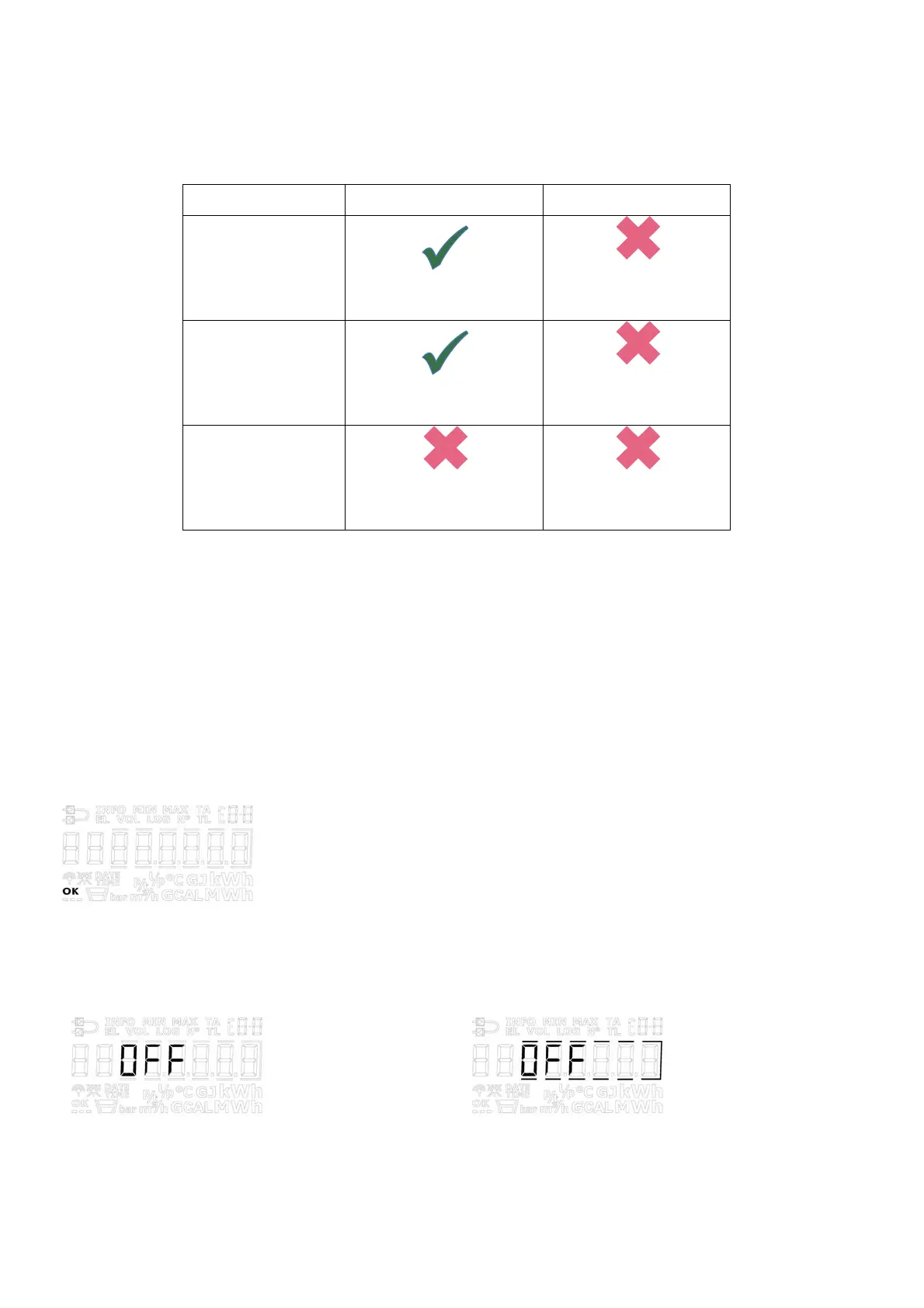MULTICAL®603
KamstrupA/S∙Technicaldescription∙5512‐2029
A1_GB
06.2017
75
ItalsoappearsfromthetablebelowthatnomatterhowtheSETUPloopisclosedwhenthemeterisinoperation,
theinstallationsealmustbebrokenagainandthecalculatortopandbasemustbeseparatedifthetechnicianwants
toregainaccesstotheSETUPloop.
Transportstate Inoperation
4. Primarykey
AccesstotheSETUPloop
AccesstotheSETUP
loopblocked
5. Timeout
AccesstotheSETUPloop
AccesstotheSETUP
loopblocked
6. EndSetup
AccesstotheSETUPloop
blocked
AccesstotheSETUP
loopblocked
6.3.1 ChangeofparametersintheSETUPloop
YoucannavigatetotheSETUPloopfromtheUSERloopbyactivatingtheprimarykeyfor5secondsandthenusethe
arrowkeystonavigateto3‐SETUPthatisaccessedbypressingtheprimarykeyonce.TheSETUPloop
doesnotinclude
secondaryreadings,andtherefore,theindex numberalwaysconsistsof4digits.Thearrowkeysareusedforswitching
betweenthereadings.IntheSETUPloop,theprimarykeyisusedforaccessingindividualreadingswiththepurpose
ofchangingtheparameterinquestion.
Pressingtheprimarykey,
thefirstdigitoftheparameterinquestion(theleftmostdigit)startsflashing.Theflashing
digitcannowbechangedthroughbriefactivationsoftheprimarykey.Switchbetweenthedigitsbypressingthearrow
keys,moveeithertotherightortotheleft.Whenyouhaveenteredthe
requiredsetup,activatetheprimarykeyuntil
“OK”appearsinthedisplay.Themeterhasnowsavedthechangeandthedisplayshowsthesetvalues.
Dependingonthemeter’sconfiguratio n,oneormoremenuitemsintheSETUPloopwillbedisplayedas“Off”.This
meansthatthefunction
isnotavailableinthemeter,i.e.thefunctionhasbeendisabledduringfactoryprogramming.
Ifyoutrytoaccessthesereadingsviatheprimarykey,theframesaround“Off”becomesilluminatedtoindicatethat
thisfunctionisnotavailableinthemeter.