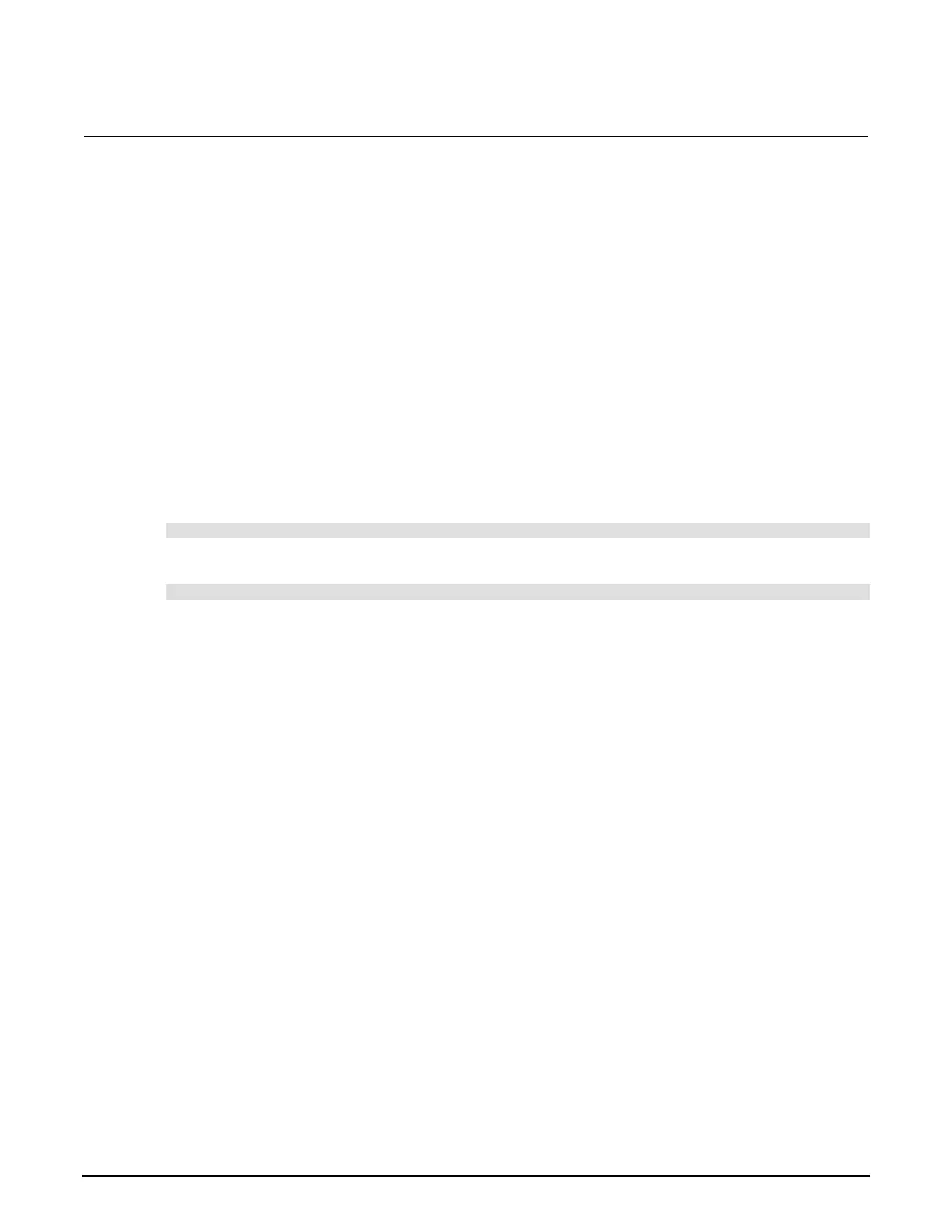Series 2280 Precision DC Power Supply Reference Manual Section 4: Measurement optimization
077085503 / March 2019 4-17
Select the source of readings
You can select the source of readings saved to the buffer using the front panel or SCPI commands.
Using the front panel:
1. Press the MENU key.
2. Under Measure, select Math.
3. Select the button next to Buffer Data Type and press Enter.
4. Select Reading or CALC.
The Reading option selects readings before any math calculations are done. For the CALC option,
the result of the math calculation is stored in the buffer.
Using SCPI commands
To select the source of readings before the math calculation:
:TRACe:FEED SENSe
To save the source of readings after the math calculation:
:TRACe:FEED CALCulate