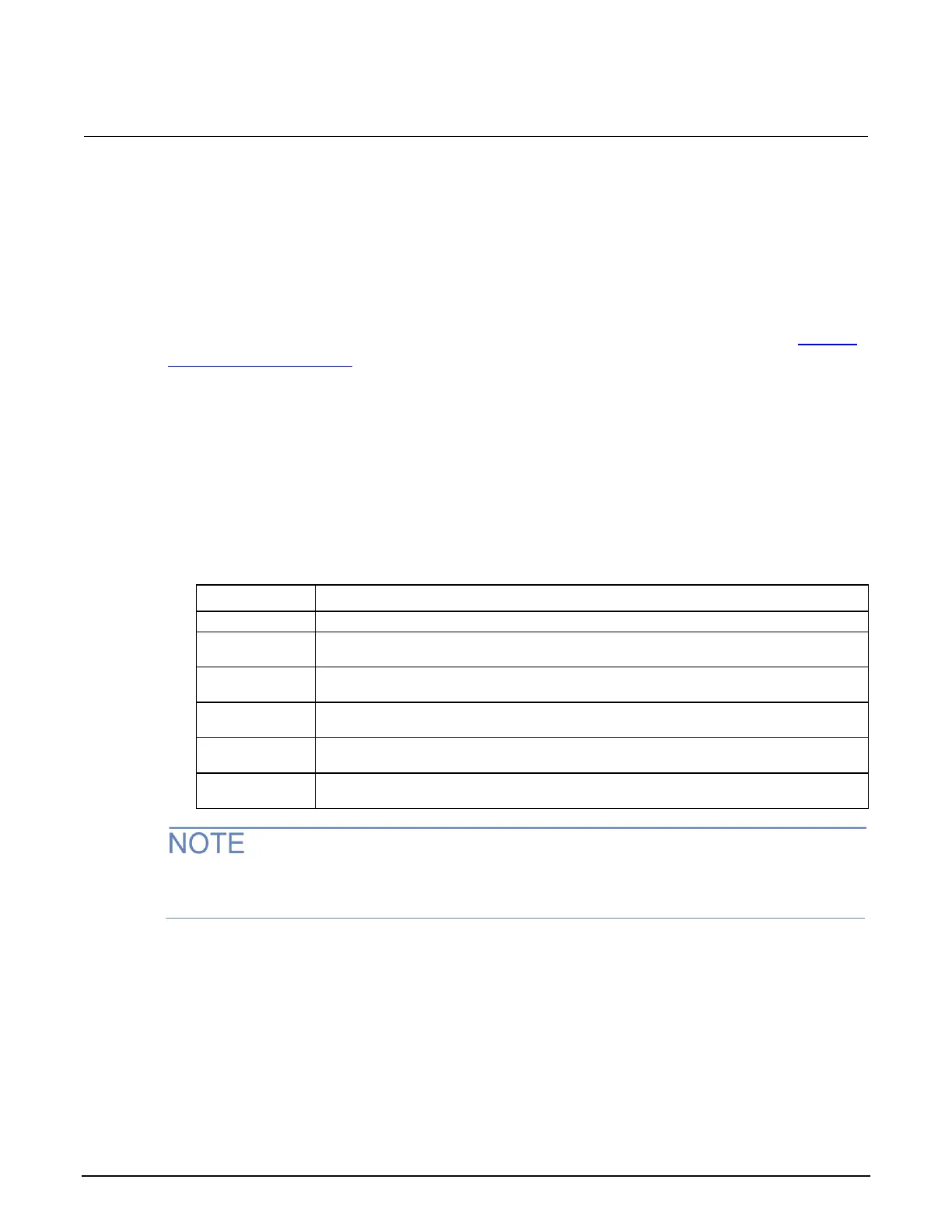Series 2280 Precision DC Power Supply Reference Manual Section 3: Functions and features
077085503 / March 2019 3-23
+5 V line
The digital I/O port provides a +5 V output. You can use this line to drive external logic circuitry. The
maximum current output for this line is 500 mA (≥ 4.6 V).
Configuring digital I/O lines
You can use front panel or a remote interface to set up and control the digital I/O lines. See Remote
communications interfaces (on page 2-44) for information on setting up a remote interface.
Using the front panel to configure digital I/O lines
Using the front panel to configure digital I/O lines:
1. Press the MENU key.
2. Under Trigger, select Digital In/Out.
3. Select the button next to the specified digital I/O line. The line mode window is displayed.
4. Select the mode for the specified digital I/O line. For details, see the following table.
Trigger In, Output HI, Output LO, and Manual In
Meter Out, Output HI, Output LO, and Manual In
Fault Out, Output HI, Output LO, and Manual In
Output HI, Output LO, and Manual In
Output HI, Output LO, and Manual In
Output HI, Output LO, and Manual In
When you set the arm source or trigger source to external, digital I/O line 1 will be set to Trigger In
automatically.
