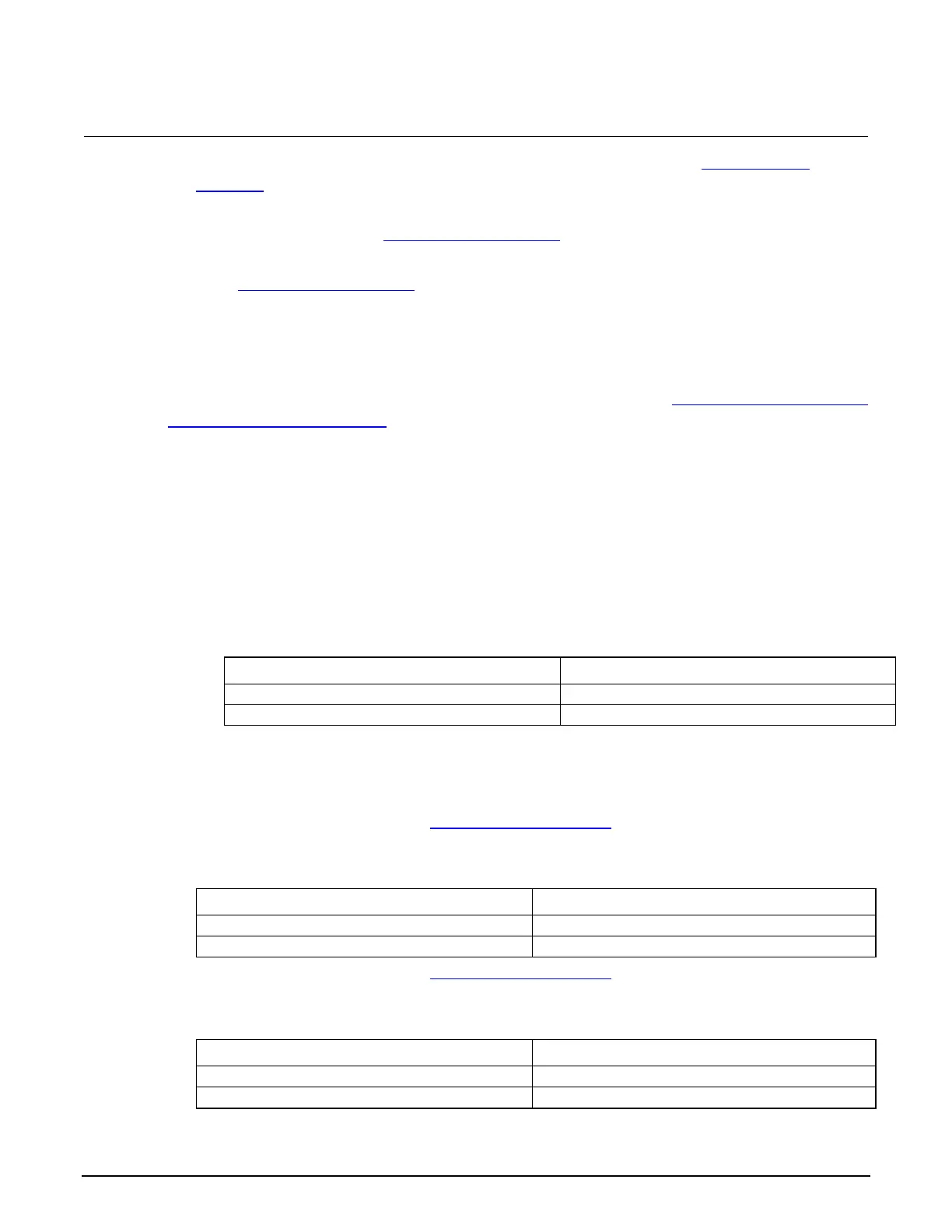Series 2280 Precision DC Power Supply Reference Manual Appendix B: Verification
077085503 / March 2019 B-37
11. Enter the voltmeter reading in the Nominal column for your product in the DC current line
regulation (on page B-13) table.
12. Calculate the two values: Nominal – Minimum and Maximum – Nominal. Enter the values in the
appropriate columns in the DC current line regulation (on page B-13) table.
13. Select the largest of the two calculations from step 13 and enter the value in the Largest column
in the DC current line regulation (on page B-13) table.
14. Turn the DUT output off.
Check DC current load regulation
This procedure uses the same test setup as the previous procedure (see Check DC current readback
accuracy (10 A and 1 A ranges) (on page B-31)).
To check DC current load regulation:
1. Set the voltmeter as follows:
Set to measure DC voltage.
Set the current range to autorange.
Calculate the amperes (instead of volts) by multiplying the voltmeter reading result by 1/R.
2. Set the electronic load as follows:
Set to constant voltage.
Set to the minimum test voltage level in the following table.
3. Set the device under test (DUT) to 100% of the full-scale output current for your product.
4. Set the DUT to 100% of the full-scale output voltage for your product.
5. Turn the DUT output on.
6. Enter the voltmeter reading in the DC current load regulation (on page B-14) table for checking
current load regulation at the minimum voltage for your product.
7. Increase the electronic load to the reference test voltage level.
8. Enter the voltmeter reading in the DC current load regulation (on page B-14) table for checking
current load regulation at the reference test voltage for your product.
9. Increase the electronic load to the maximum test voltage level.
