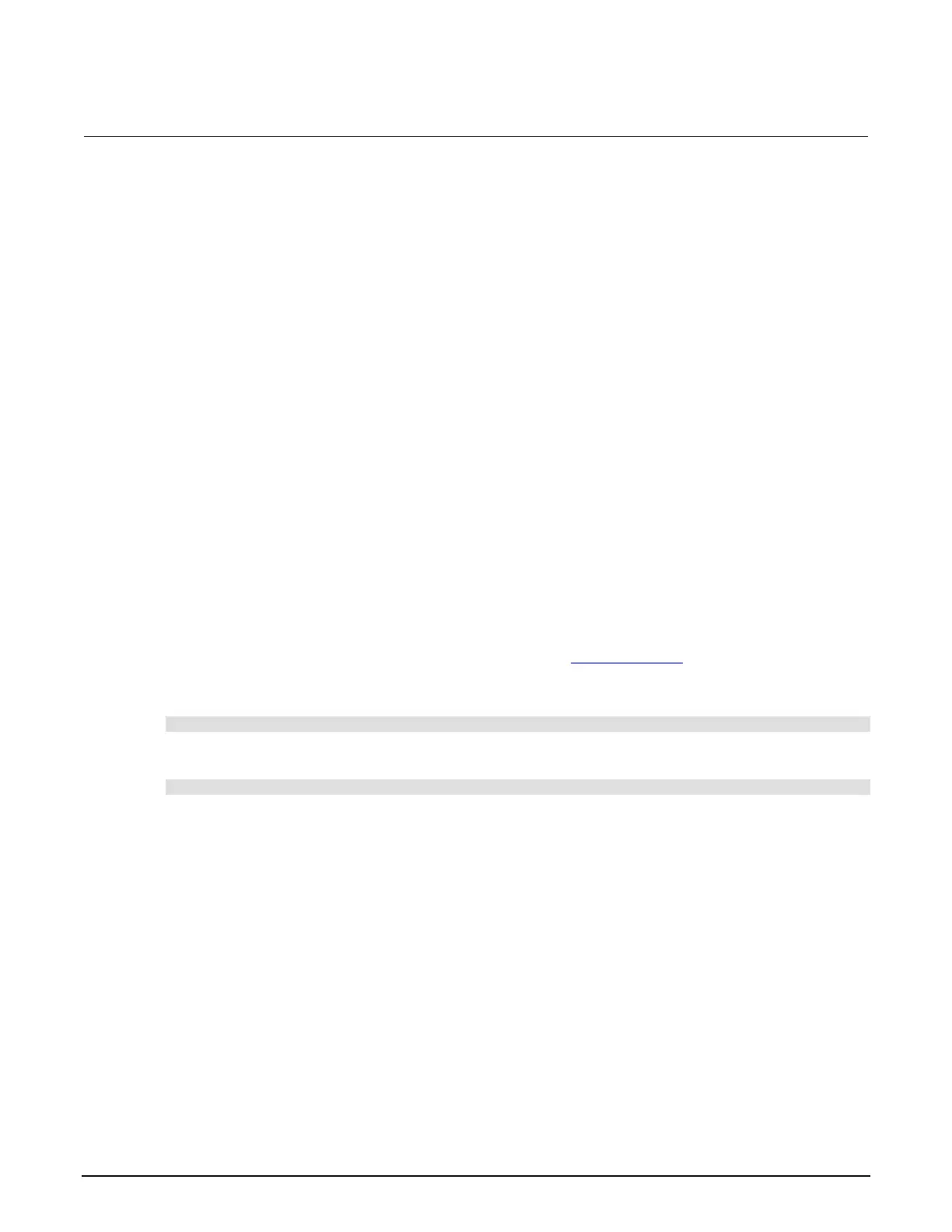Series 2280 Precision DC Power Supply Reference Manual Appendix D: Status model
077085503 / March 2019 D-21
Output queue
The output queue holds response messages to query and print the commands.
When data is placed in the output queue, the message available (MAV) bit in the Status Byte Register
is set. The bit is cleared when the output queue is empty.
To clear data from the output queue, read the messages. To read a message from the output queue,
address the instrument to talk after the appropriate query is sent.
Error queue
The error queue holds error messages. When an error occurs, a message that defines the error is
placed in the error queue. When a message is placed in the error queue, the error available (EAV) bit
in the Status Byte Register is set. An error message is cleared from the error queue when it is read.
The error queue is considered cleared when it is empty. An empty error queue clears the EAV bit in
the Status Byte Register.
The error queue holds up to 64 error messages. If the queue becomes full, the message “-350,
‘Queue Overflow’” will occupy the last memory location. On power-up, the error queue is empty.
When empty, the message “0, No Error” is placed in the queue. Messages in the error queue are
preceded by a code number. Negative (-) numbers are used for SCPI-defined messages and positive
(+) numbers are used for Keithley-defined messages. See Troubleshooting (on page 8-1) for details.
You can clear the error queue by sending the common command:
*CLS
In addition, you can send the command:
:SYSTem:ERRor:CLEar
Serial polling and SRQ
Any enabled event summary bit that goes from 0 to 1 sets bit B6 and generates a service request
(SRQ).
In your test program, you can periodically read the Status Byte to check if an SRQ has occurred and
what caused it. If an SRQ occurs, the program can, for example, branch to an appropriate subroutine
that will service the request.
SRQs can be managed by the serial poll sequence of the instrument. If an SRQ does not occur, bit
B6 (RQS) of the Status Byte Register remains cleared, and the program proceeds normally after the
serial poll is performed. If an SRQ does occur, bit B6 of the Status Byte Register is set, and the
program can branch to a service subroutine when the SRQ is detected by the serial poll.
