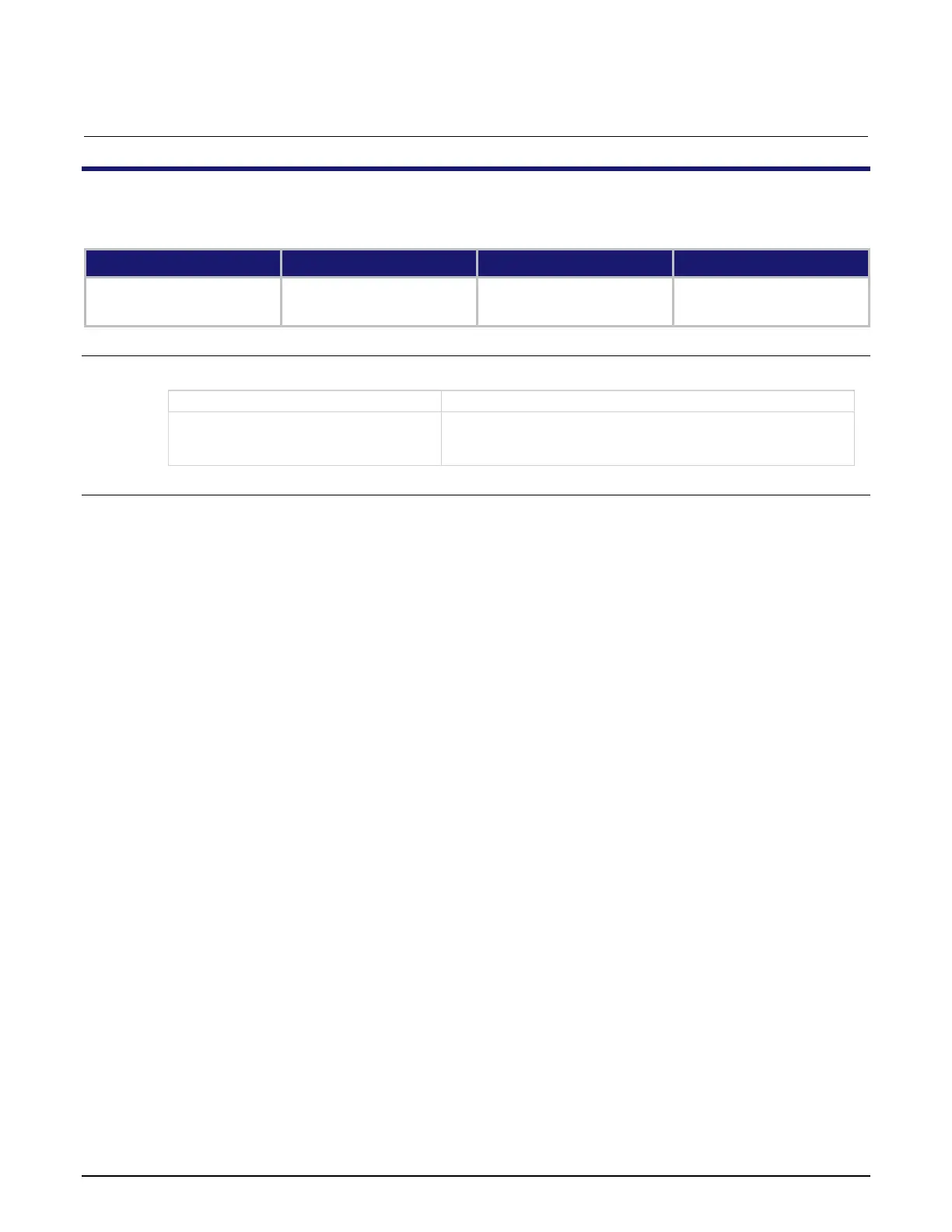Section 7: SCPI command reference Series 2280 Precision DC Power Supply Reference Manual
7-136 077085503 / March 2019
:TRACe[n]:DATA?
This query command returns all the readings from the buffer.
Recall settings
Instrument reset
Power cycle
Usage
:TRACe[n]:DATA? [<bufferElements>]
Channel number: For single-channel instruments, the value is 1
A list of elements in the buffer to print; if nothing is specified,
defaults are READing, SOURce, UNIT, and RELative; see
Details for a list of options
Details
Use TRACe:DATA? to retrieve all readings that are stored in the buffer. You can send this command
even if the instrument is still storing readings. When TRACe:DATA? is sent, it will return the readings
stored up to that point in time. Subsequent TRACe:DATA? commands will not retrieve readings
already returned. However, once the buffer has been fully filled, you can retrieve all the stored
readings again by sending this command. For example, if TRACe:DATA? "READ, SOURce" is sent,
the subsequent TRACe:DATA? "MODE" command will not return mode information. You can get
additional buffer data by sending the command TRACe:DATA:SELected?.
When specifying buffer elements, you can:
Specify buffer elements in any order.
Include up to 10 elements in a single list.
Repeat elements as long as the number of elements in the list is less than 10.
Use a comma to delineate multiple elements for a data point.
Use single or double quotes to enclose all the elements.
The options for <bufferElements> are described in the following table.
