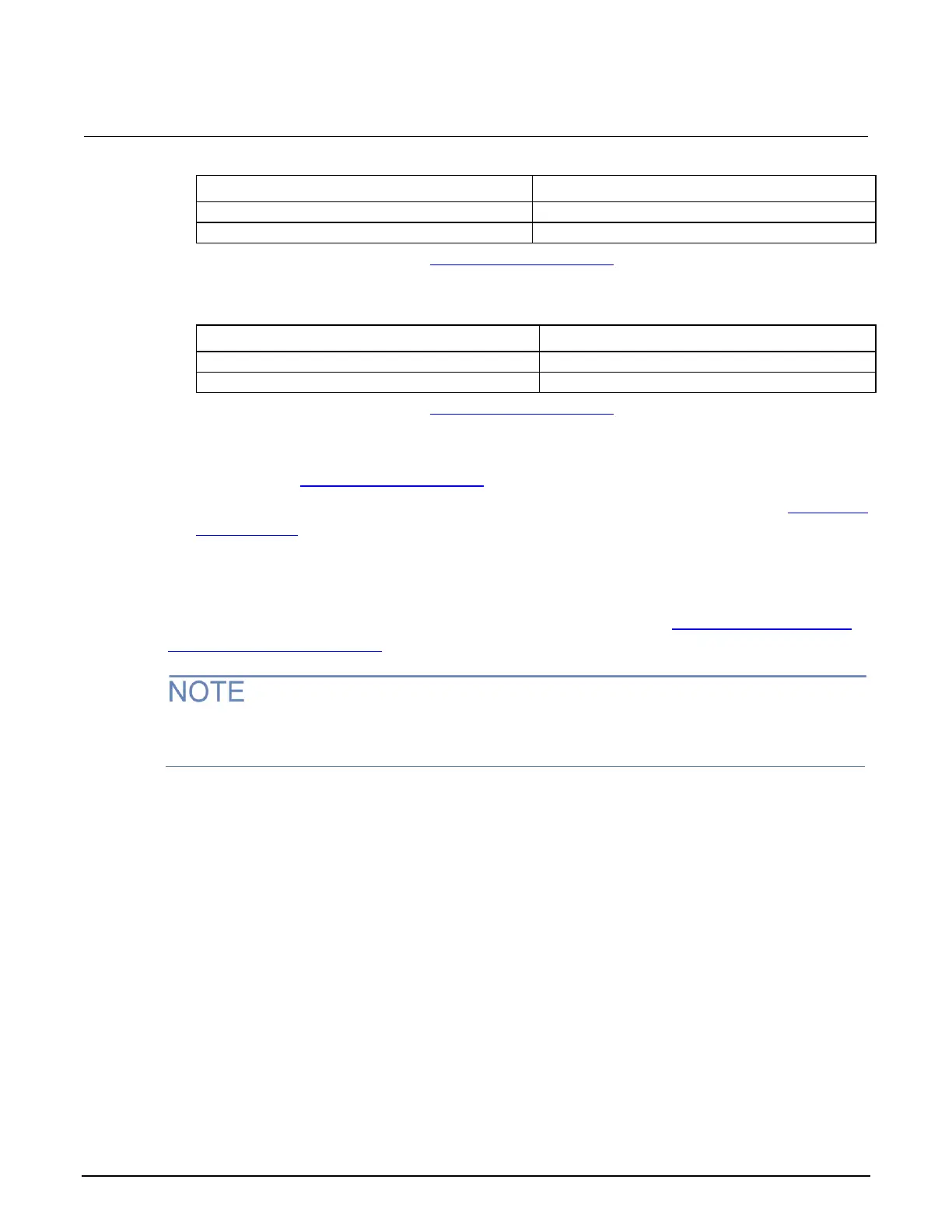Appendix B: Verification Series 2280 Precision DC Power Supply Reference Manual
B-28 077085503 / March 2019
7. Increase the electronic load to the reference load test current value.
8. Enter the voltmeter reading in the DC voltage load regulation (on page B-7) table under the
reference load column for your product.
9. Increase the electronic load to the maximum load test current value.
10. Enter the voltmeter reading in the DC voltage load regulation (on page B-7) table under the Nom
column for your product.
11. Calculate the following values: Nom – Min and Max – Nom. Enter the values in the appropriate
columns in the DC voltage load regulation (on page B-7) table.
12. Enter the largest of the three values calculated in step 11 in the Largest column in the DC voltage
load regulation (on page B-7) table.
Check DC overvoltage protection
This procedure uses the same test setup as the previous procedure (see Check DC voltage setting
accuracy without remote sense (on page B-21)).
Make sure the warm-up criteria have been met, as described in the Performance verification
conditions.
To check DC overvoltage protection:
1. Set the voltmeter as follows:
Set to measure DC voltage.
Set the current range to autorange.
Verify that the Math mx+b function is disabled (shift DCV), assuring that voltage is being read.
2. Set the electronic load as follows:
Set to Constant Current.
Set to draw 1 A.
3. Set the DUT to 100% of the full-scale output current.
4. Set the overvoltage protection (OVP) threshold to 10% of full-scale output voltage.
5. Set DUT output voltage 0.5 V lower than the OVP threshold and turn the DUT output ON.
