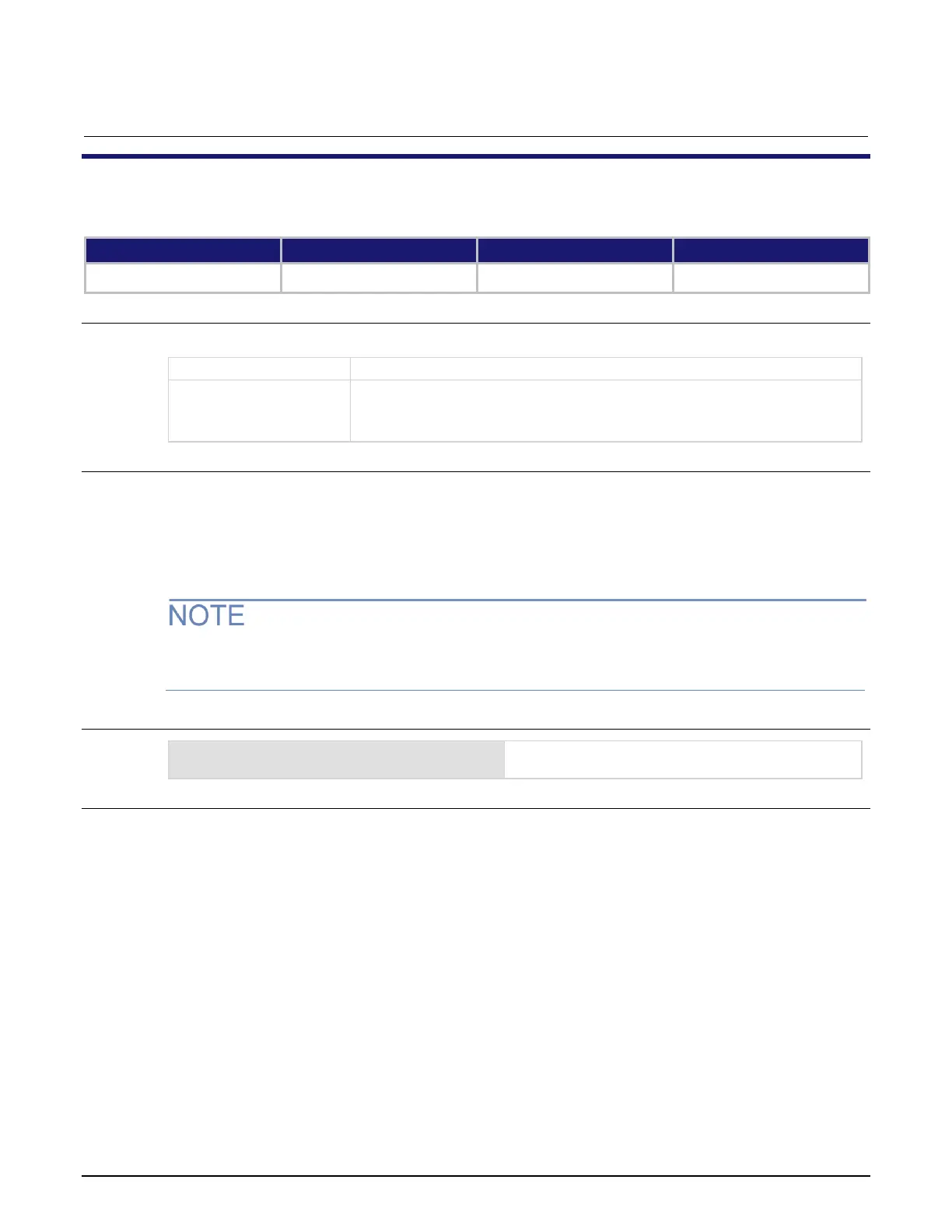Section 7: SCPI command reference Series 2280 Precision DC Power Supply Reference Manual
7-50 077085503 / March 2019
:DISPlay:USER:TEXT[:DATA]
This command defines the text that is displayed on the front-panel OUTPUT view screen.
Usage
:DISPlay:USER:TEXT[:DATA] <string>[,<channel>]
String that contains the message; up to 24 characters
The channel number (default value is CH1):
Channel 1: CH1
Channel 2: CH2
Details
These commands define text messages for the OUTPUT view screen.
If you enter too many characters, the instrument displays an error, -223, "too much data."
When you send this command, text must be enclosed in either single quotes (' '), or
double quotes ("").
A user-defined text message remains displayed only when the instrument is in remote operation.
Taking the instrument out of remote operation cancels the message.
Example
:DISP:USER:TEXT "Test running"
Display the text, Test running in the setting area of
the screen.
Also see
None