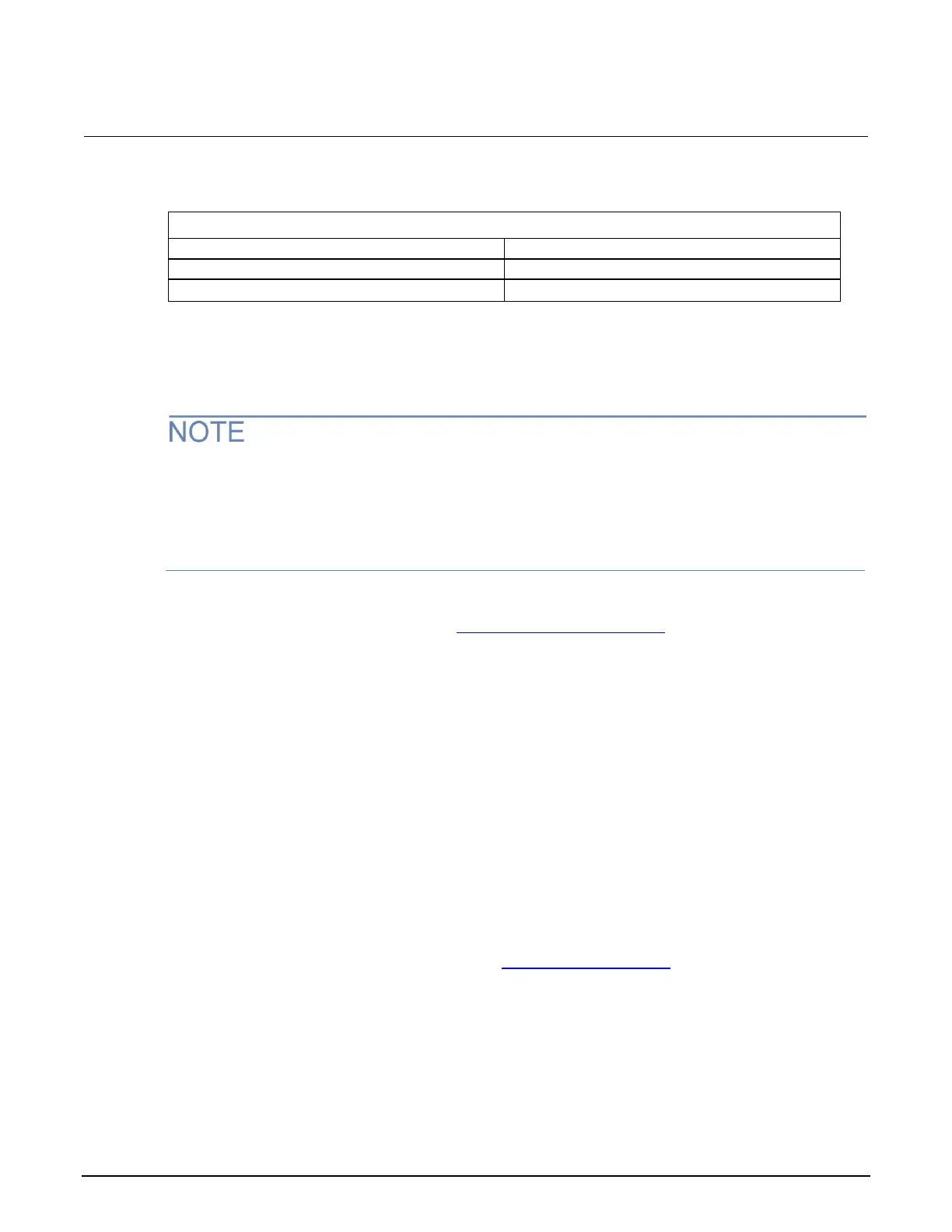Series 2280 Precision DC Power Supply Reference Manual Appendix B: Verification
077085503 / March 2019 B-41
Check current noise (20 MHz)
To check current noise (20 MHz):
1. Plug the device under test (DUT) into your local line power from the mains.
2. Plug the test oscilloscope into the same mains outlet as the DUT.
Some AC power sources create large amounts of high frequency noise on the power line that the
instrument may not fully reject. Noise directly on the mains is typically better controlled.
Use the same mains outlet for both the DUT and test oscilloscope to avoid ground loops which may
cause noise.
3. Power on the DUT and test oscilloscope.
4. Set up the equipment as described in Check voltage noise (20 MHz) (on page B-38).
5. Set the oscilloscope as follows:
1 mV/division
1 MΩ input resistance
20 MHz bandwidth limit
AC coupled
Autotrigger
1 ms/div
Set to measure V
RMS
6. Set the DUT to the 100% full-scale output voltage.
7. Set the DUT to the 100% full-scale output current.
8. Turn the DUT output on.
9. Set the electronic load R mode (1 Ω).
10. Enter the oscilloscope measurements in the Current noise at 20 MHz (on page B-16) table for
checking noise at 20 MHz.
