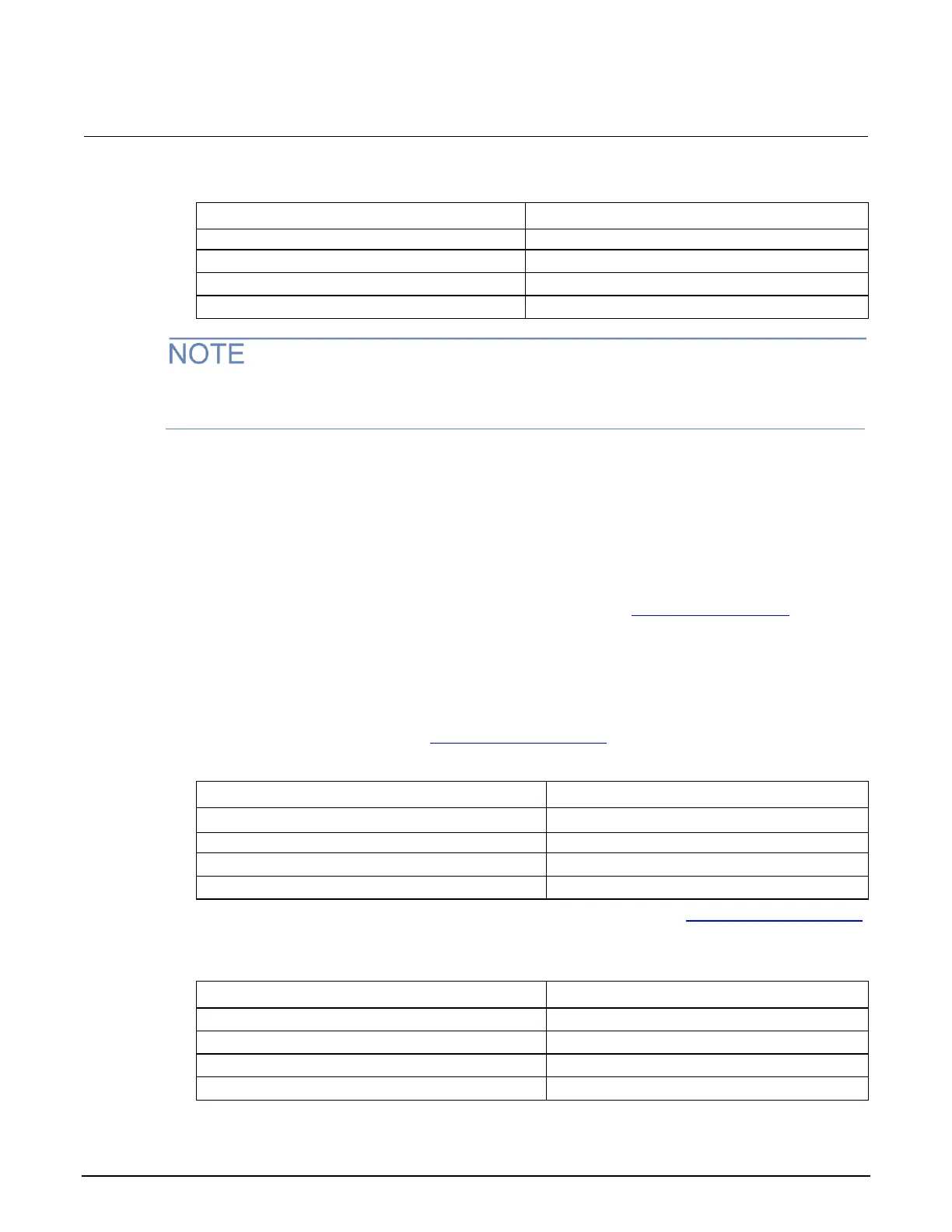Appendix B: Verification Series 2280 Precision DC Power Supply Reference Manual
B-36 077085503 / March 2019
To check DC current line regulation:
1. Change the AC power source output to the minimum voltage specified in the following table.
DUT voltage selector switch
Make sure the warm-up criteria have been met, as described in the Performance verification
conditions.
2. Set the voltmeter as follows:
Set to measure DC voltage.
Set the current range to autorange.
Calculate the amperes (instead of volts) by multiplying the voltmeter reading result by 1/R.
3. Set the electronic load as follows:
Set to constant voltage.
Set to the specified voltage for your device under test (DUT) (see DC current line regulation (on page B-
13)).
4. Set the device under test DUT to 0% of the full-scale output voltage.
5. Set the DUT to 100% of the full-scale output current.
6. Turn the DUT output on.
7. Enter the voltmeter reading in the DC current line regulation (on page B-13) table.
8. Change the AC power source output to the voltage specified in the following table.
DUT voltage selector switch
9. Enter the voltmeter reading in the Maximum line for your product in the DC current line regulation
(on page B-13) table.
10. Change the AC power source output to the voltage specified in the following table.
DUT voltage selector switch