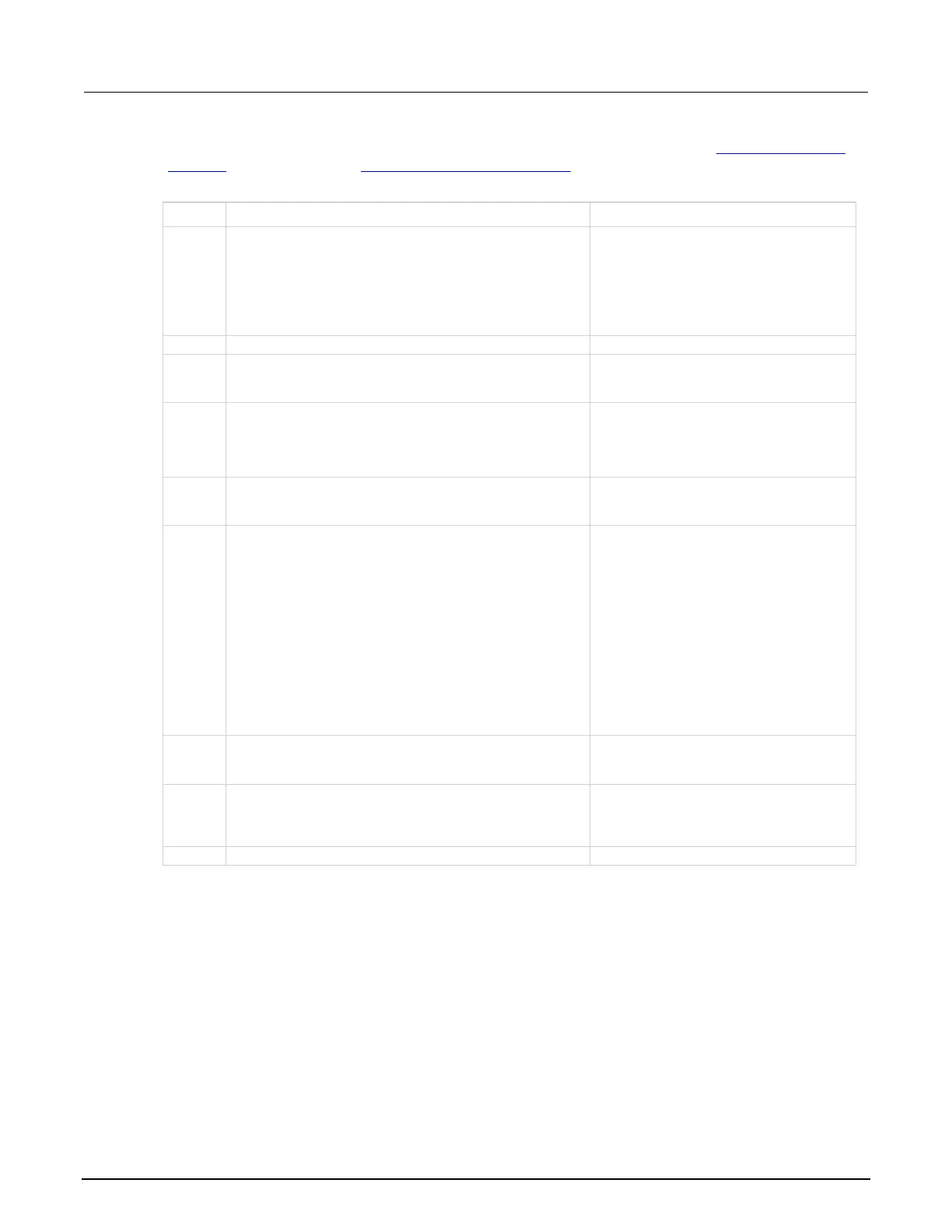7: TSP command reference Series 2600B System SourceMeter® Instrument
7-346 2600BS-901-01 Rev. C / August 2016
For information about .condition, .enable, .event, .ntr, and .ptr registers, refer to Status register set
contents (on page E-1) and Enable and transition registers (on page E-19). The individual bits of this
register are defined in the following table.
Bit Value Description
status.standard.OPERATION_COMPLETE
status.standard.OPC
Set bit indicates that all pending selected
instrument operations are completed and the
instrument is ready to accept new commands.
The bit is set in response to an *OPC
command. The opc() function can be used in
place of the *OPC command.
B2
status.standard.QUERY_ERROR
status.standard.QYE
Set bit indicates that you attempted to read
data from an empty Output Queue.
B3
status.standard.DEVICE_DEPENDENT_ERROR
status.standard.DDE
Set bit indicates that an instrument operation
did not execute properly due to some internal
condition.
Bit B3 decimal value: 8
B4
status.standard.EXECUTION_ERROR
status.standard.EXE
Set bit indicates that the instrument detected
an error while trying to execute a command.
B5
status.standard.COMMAND_ERROR
status.standard.CME
Set bit indicates that a command error has
occurred. Command errors include:
IEEE Std 488.2 syntax error: Instrument
received a message that does not follow the
defined syntax of the IEEE Std 488.2
standard.
Semantic error: Instrument received a
command that was misspelled or received an
optional IEEE Std 488.2 command that is not
implemented.
GET error: The instrument received a Group
Execute Trigger (GET) inside a program
message.
status.standard.USER_REQUEST
status.standard.URQ
Set bit indicates that the LOCAL key on the
instrument front panel was pressed.
status.standard.PON
Set bit indicates that the instrument has been
turned off and turned back on since the last
time this register has been read.
Bit B7 decimal value: 128
As an example, to set bit B0 of the standard event status enable register, set
status.standard.enable = status.standard.OPC.
In addition to the above constants, standardRegister can be set to the numeric equivalent of the
bit to set. To set more than one bit of the register, set standardRegister to the sum of their
decimal weights. For example, to set bits B0 and B4, set standardRegister to 17 (which is the
sum of 1 + 16).
