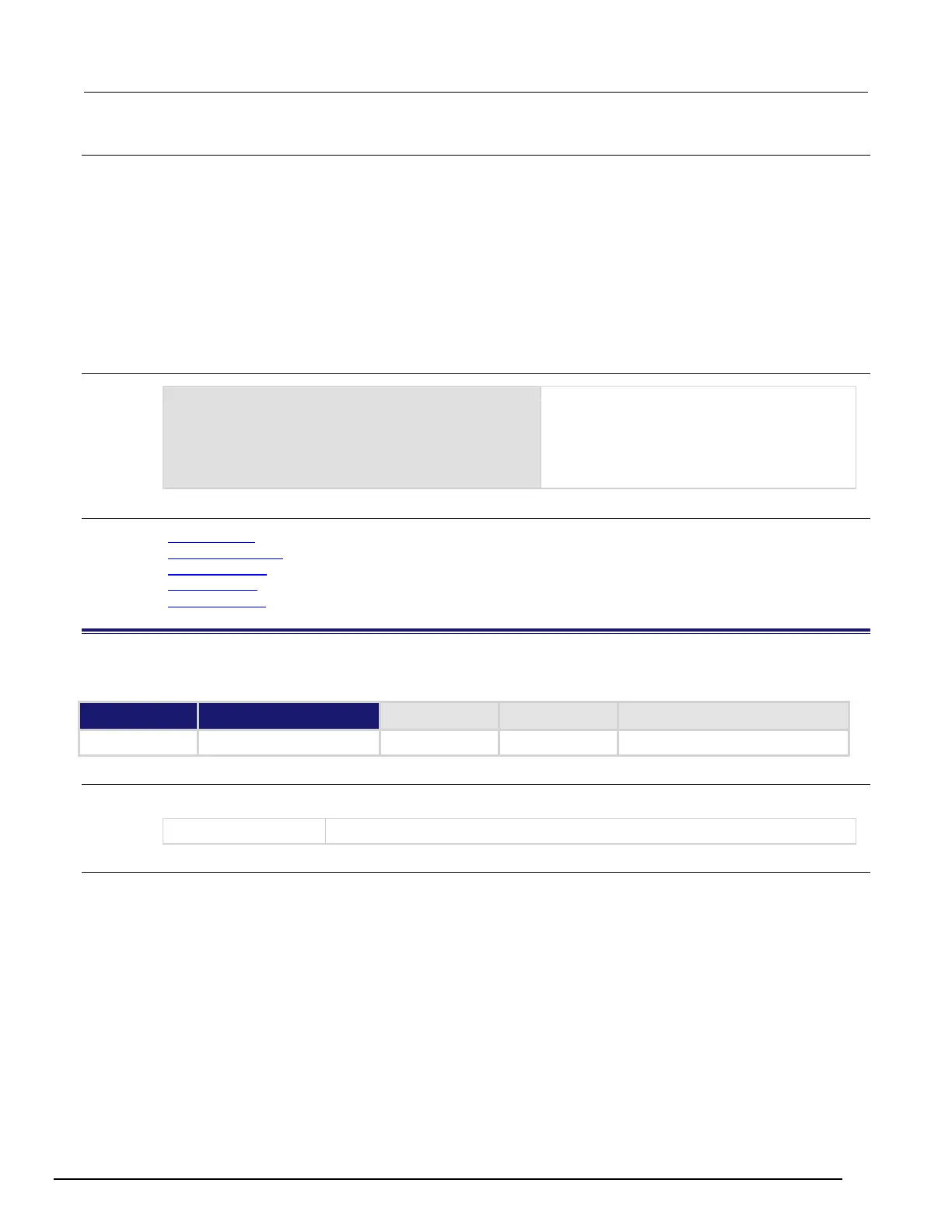Model 2657A High Power System SourceMeter® Instrument Reference Manual Section 7: TSP command reference
2657A-901-01 Rev. B/December 2012 7-75
Details
Sending this command selects the user screen and then moves the cursor to the given location.
The display.clear(), display.setcursor(), and display.settext() functions are overlapped
commands. That is, the script does not wait for one of these commands to complete. These functions do not
immediately update the display. For performance considerations, they update the physical display as soon as
processing time becomes available.
An out-of-range parameter for row sets the cursor to row 2. An out-of-range parameter for column sets the
cursor to column 20 for row 1, or 32 for row 2.
An out-of-range parameter for style sets it to 0 (invisible).
A blinking cursor is only visible when it is positioned over displayed text. It cannot be seen when positioned over
a space character.
Example
display.clear()
display.setcursor(1, 8)
display.settext("Hello")
display.setcursor(2, 14)
display.settext("World")
This example displays a message on the
instrument front panel, approximately center.
Note that the top line of text is larger than the
bottom line of text.
The front panel of the instrument displays "Hello"
on the top line and "World" on the second line.
Also see
display.clear() (on page 7-60)
display.getcursor()
(on page 7-62)
display.gettext()
(on page 7-64)
display.screen
(on page 7-73)
display.settext()
(on page 7-75)
display.settext()
This function displays text on the user screen.
Type TSP-Link accessible
Affected by Where saved Default value
Function Yes
Usage
display.settext(text)
text
Text message to be displayed, with optional character codes
Details
This function selects the user display screen and displays the given text.
After the instrument is turned on, the first time you use a display command to write to the display, the message
"User Screen" is cleared. After the first write, you need to use display.clear() to clear the message.
The display.clear(), display.setcursor(), and display.settext() functions are overlapped
commands. That is, the script does not wait for one of these commands to complete. These functions do not
immediately update the display. For performance considerations, they update the physical display as soon as
processing time becomes available.
The text starts at the present cursor position. After the text is displayed, the cursor is after the last character in
the display message.
Top line text does not wrap to the bottom line of the display automatically. Any text that does not fit on the current
line is truncated. If the text is truncated, the cursor remains at the end of the line.
The text remains on the display until replaced or cleared.