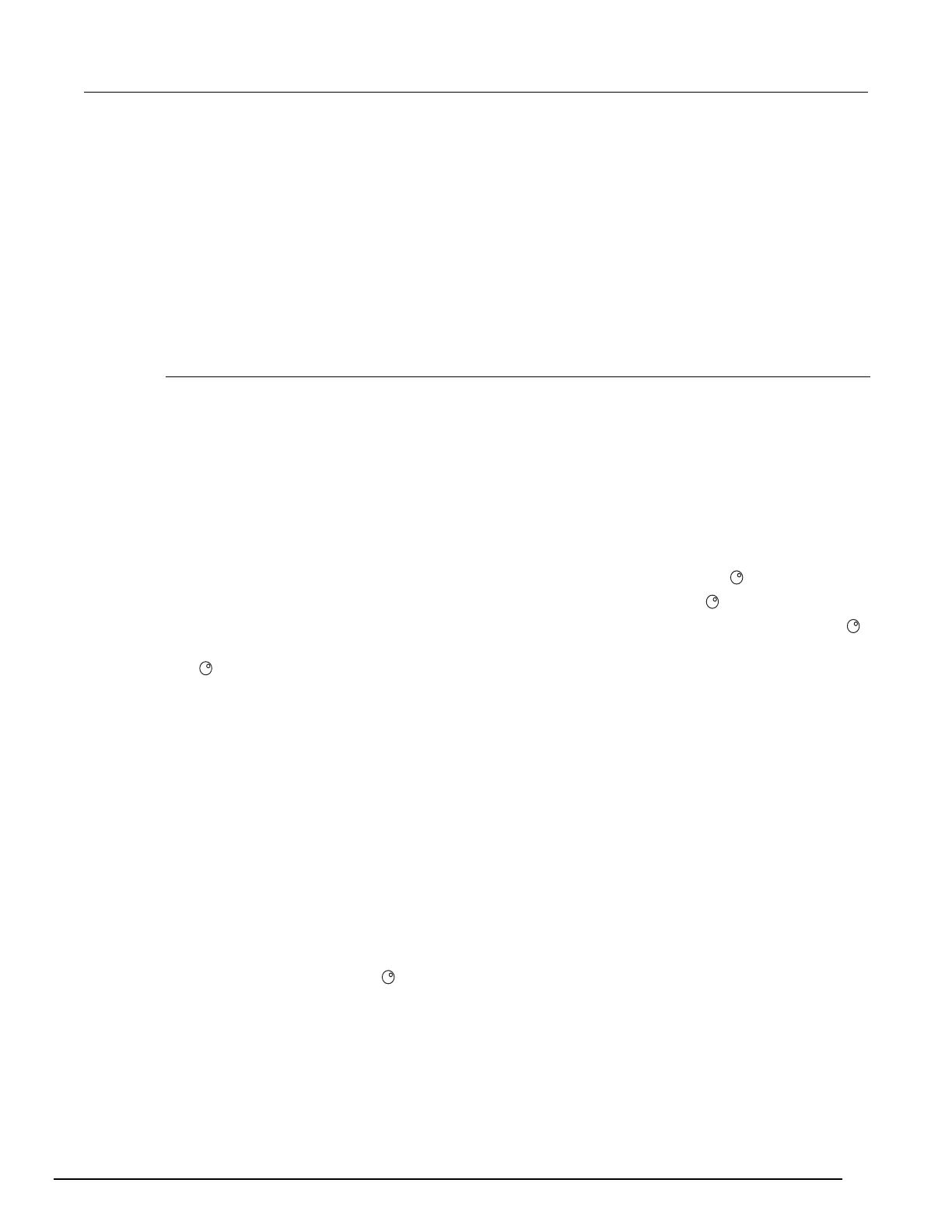Model 2657A High Power System SourceMeter® Instrument Reference Manual Section 2: General operation
2657A-901-01 Rev. B/December 2012 2-29
COUNT: Sets the trigger count (number of measurements) as follows:
• FINITE: The instrument goes through measurement cycles for the programmed trigger count (1 to
99999).
• INFINITE: The instrument goes through measurement cycles indefinitely until halted.
INTERVAL: Sets the time interval between measurements (0 s to 999.999 s) when the count is
greater than 1.
DELAY: Sets the delay period between the trigger and the start of measurement (0 s to 999.999 s).
Front-panel triggering example
This example configures the trigger parameters to meet the following requirements:
• Manual triggering (TRIG key)
• Infinite trigger count (cycle indefinitely through measurement cycles)
• Interval (time between measurements): 1 s
• Delay (time from trigger to measurement): 2 s
To configure the trigger parameters:
1. Press the CONFIG key, and then the TRIG key.
2. Select TRIGGER-IN, and then press the ENTER key or the navigation wheel .
3. Select MANUAL, and then press the ENTER key or the navigation wheel .
4. Select COUNT, then select INFINITE, and then press the ENTER key or the navigation wheel .
5. Select INTERVAL, set the interval to 1 s, and then press the ENTER key or the navigation wheel
.
6. Choose DELAY, set the delay to 2 s, and then press the ENTER key.
7. Press EXIT (LOCAL) to return to the main display.
8. Press the OUTPUT ON/OFF control to turn the output on.
9. Press TRIG. A 2 s delay occurs before the first measurement. The instrument cycles through
measurements indefinitely with a 1 s interval between measurements.
10. Press the OUTPUT ON/OFF control again to stop taking readings.
Configuring for measure-only tests using the MODE key
In addition to being used for conventional source-measure operations, the Model 2657A can also be
used like a meter to measure current, voltage, resistance, or power.
To configure the Model 2657A as a V-meter, I-meter, ohm-meter, or watt-meter:
1. Press the MODE key.
2. Turn the navigation wheel to select the type of meter from the menu (I-METER, V-METER,
OHM-METER, or WATT-METER).
3. Press the ENTER key to complete the configuration of the Model 2657A as the selected meter.