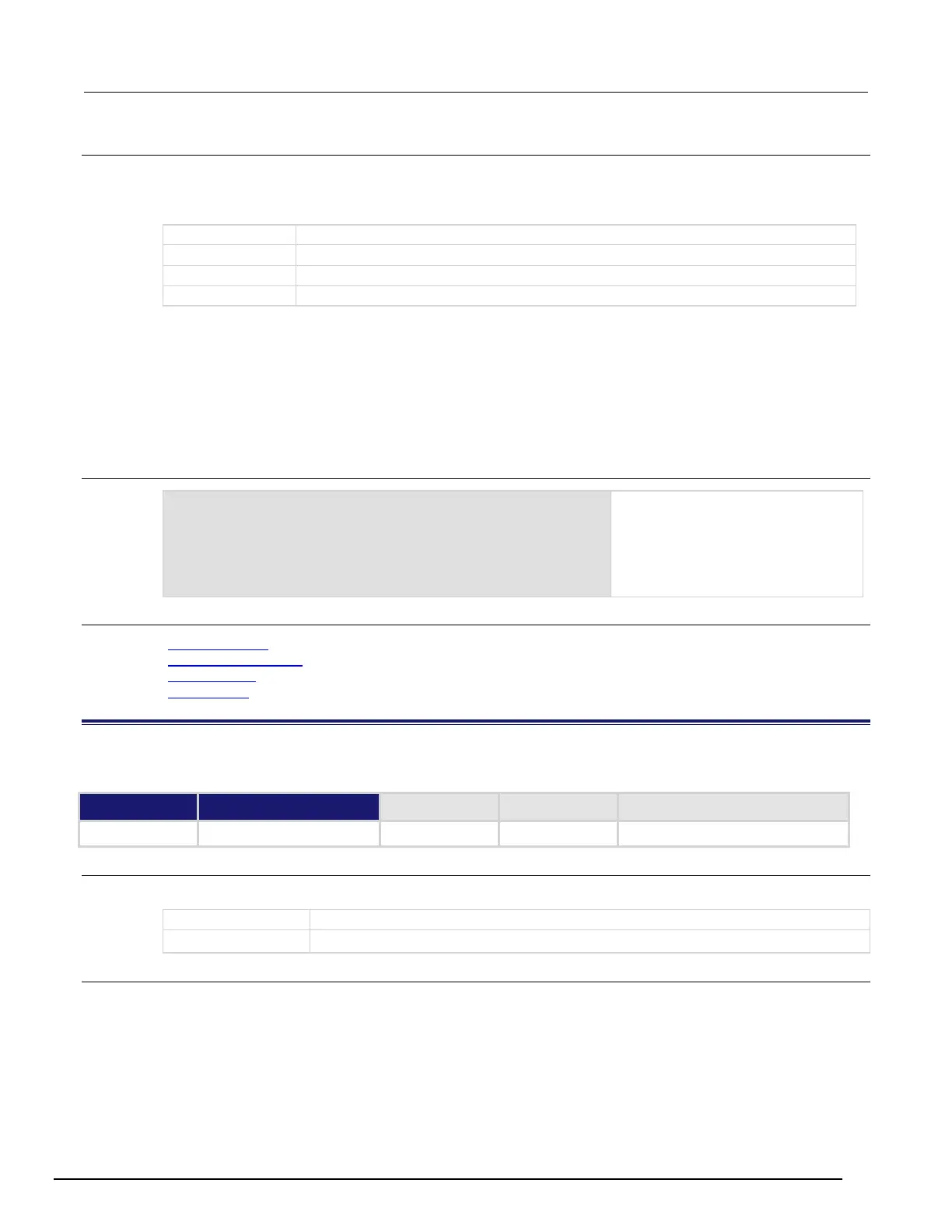Model 2657A High Power System SourceMeter® Instrument Reference Manual Section 7: TSP command reference
2657A-901-01 Rev. B/December 2012 7-363
Details
This command reads available data from the remote instrument and returns responses for the specified number
of arguments.
The format string can contain the following specifiers:
%[width]s
Read data until the specified length
%[max width]t
Read data until the specified length or until punctuation is found, whichever comes first
%[max width]n
Read data until a newline or carriage return
%d
Read a number (delimited by punctuation)
A maximum of 10 format specifiers can be used for a maximum of 10 return values.
If formatString is not provided, the command returns a string that contains the data until a new line is
reached. If no data is available, the Model 2657A pauses operation until the requested data is available or until a
timeout error is generated. Use tspnet.timeout to specify the timeout period.
When the Model 2657A reads from a TSP-enabled remote instrument, the Model 2657A removes Test Script
Processor (TSP
®
) prompts and places any errors it receives from the remote instrument into its own error queue.
The Model 2657A prefaces errors from the remote device with "Remote Error," and follows this with the error
number and error description.
Example
tspnet.write(deviceID, "*idn?\r\n")
print("write/read returns:", tspnet.read(deviceID))
Send the "*idn?\r\n" message to
the instrument connected as
deviceID.
Display the response that is read from
deviceID (based on the *idn?
message).
Also see
tspnet.connect() (on page 7-359)
tspnet.readavailable()
(on page 7-363)
tspnet.timeout
(on page 7-365)
tspnet.write()
(on page 7-368)
tspnet.readavailable()
This function checks to see if data is available from the remote device.
Type TSP-Link accessible
Affected by Where saved Default value
Function Yes
Usage
bytesAvailable = tspnet.readavailable(connectionID)
bytesAvailable
The number of bytes available to be read from the connection
connectionID
The connection ID returned from tspnet.connect()
Details
This command checks to see if any output data is available from the device. No data is read from the instrument.
This allows TSP scripts to continue to run without waiting on a remote command to finish.