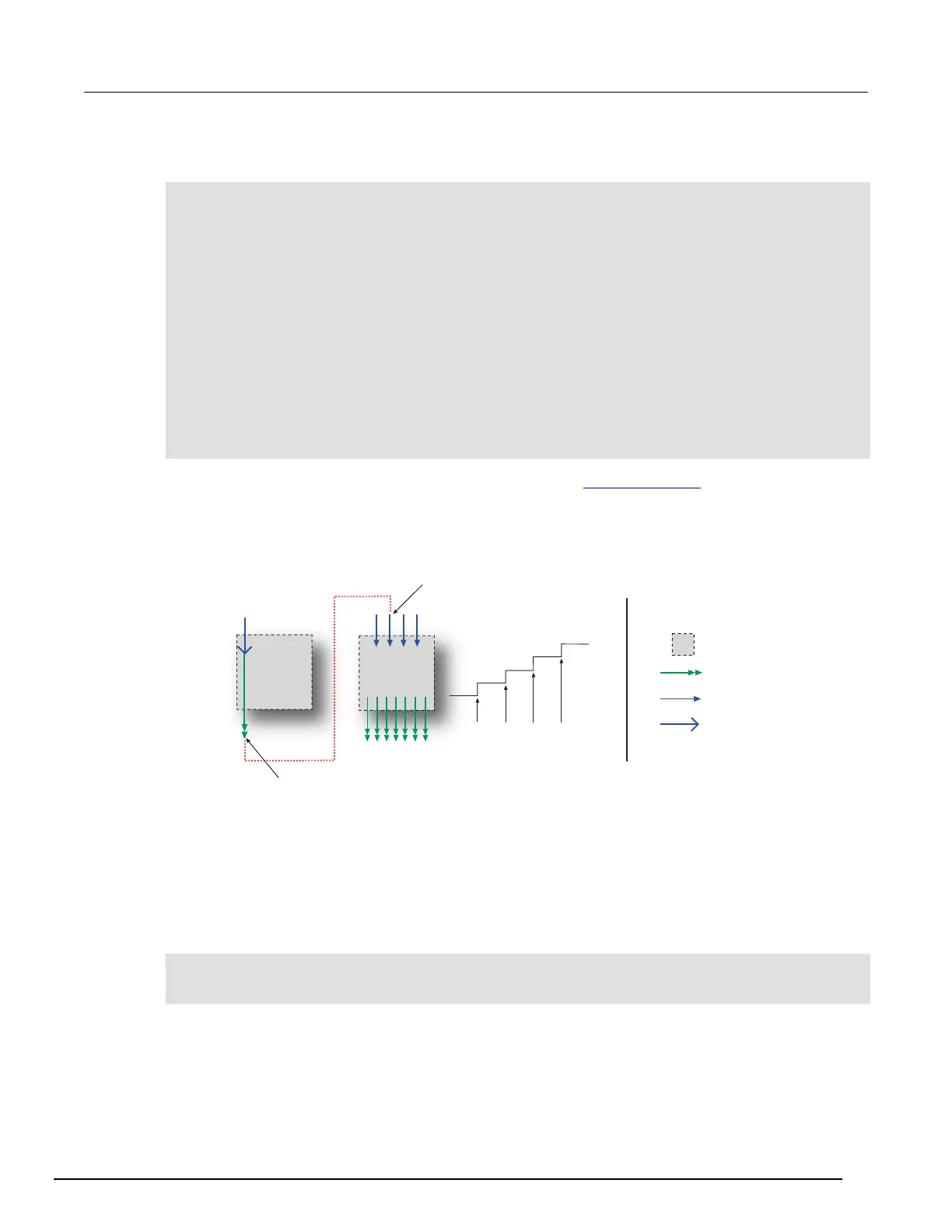Model 2657A High Power System SourceMeter® Instrument Reference Manual Section 3: Functions and features
2657A-901-01 Rev. B/December 2012 3-39
The programming example below illustrates how to configure a 10-point linear voltage sweep on SMU
A, where each step is triggered by the front-panel TRIG key:
-- Configure a 10-point source voltage sweep.
smua.trigger.source.linearv(30, 120, 10)
smua.trigger.source.action = smua.ENABLE
-- Configure TRIG key press as input trigger for source action.
smua.trigger.source.stimulus = display.trigger.EVENT_ID
-- Command SMU to execute a single 10-point sweep.
smua.trigger.count = 10
smua.trigger.arm.count = 1
-- Turn on the output in preparation for the sweep
smua.source.output = smua.OUTPUT_ON
-- Start the sweep and clear the event detectors.
smua.trigger.initiate()
-- The SMU will wait for the front panel TRIG key press before executing
-- each source action.
-- Wait for the sweep to complete.
waitcomplete()
The following figure graphically illustrates this example. See Sweep operation (on page 3-19) for
more information about sweep operation.
Figure 43: Front panel TRIG key triggering
Using trigger events to start actions on trigger objects
Trigger objects can be configured to respond to events generated by other trigger objects, such as
using a digital I/O trigger to initiate a sweep. To configure a trigger object to monitor for an event,
assign the event ID of the trigger event to the stimulus input. When the specified trigger event occurs,
the trigger object will perform an action. The programming example below illustrates how to generate
a digital I/O line 2 output trigger pulse for each SMU A source complete event:
-- Configure digio line 2 to generate an output trigger pulse each
-- time SMU A generates a source complete event.
digio.trigger[2].stimulus = smua.trigger.SOURCE_COMPLETE_EVENT_ID
The following figure illustrates this example.
TRIG
key
TRIG
key
TRIG
key
TRIG
key
...
SMU A
Manual trigger
MANUAL
(front panel
TRIG key)
Trigger event: display.trigger.EVENT_ID
smua.trigger.source.stimulus
Stimulus input:
Legend:
= Trigger object
= External input trigger
= Trigger events
= Stimulus input