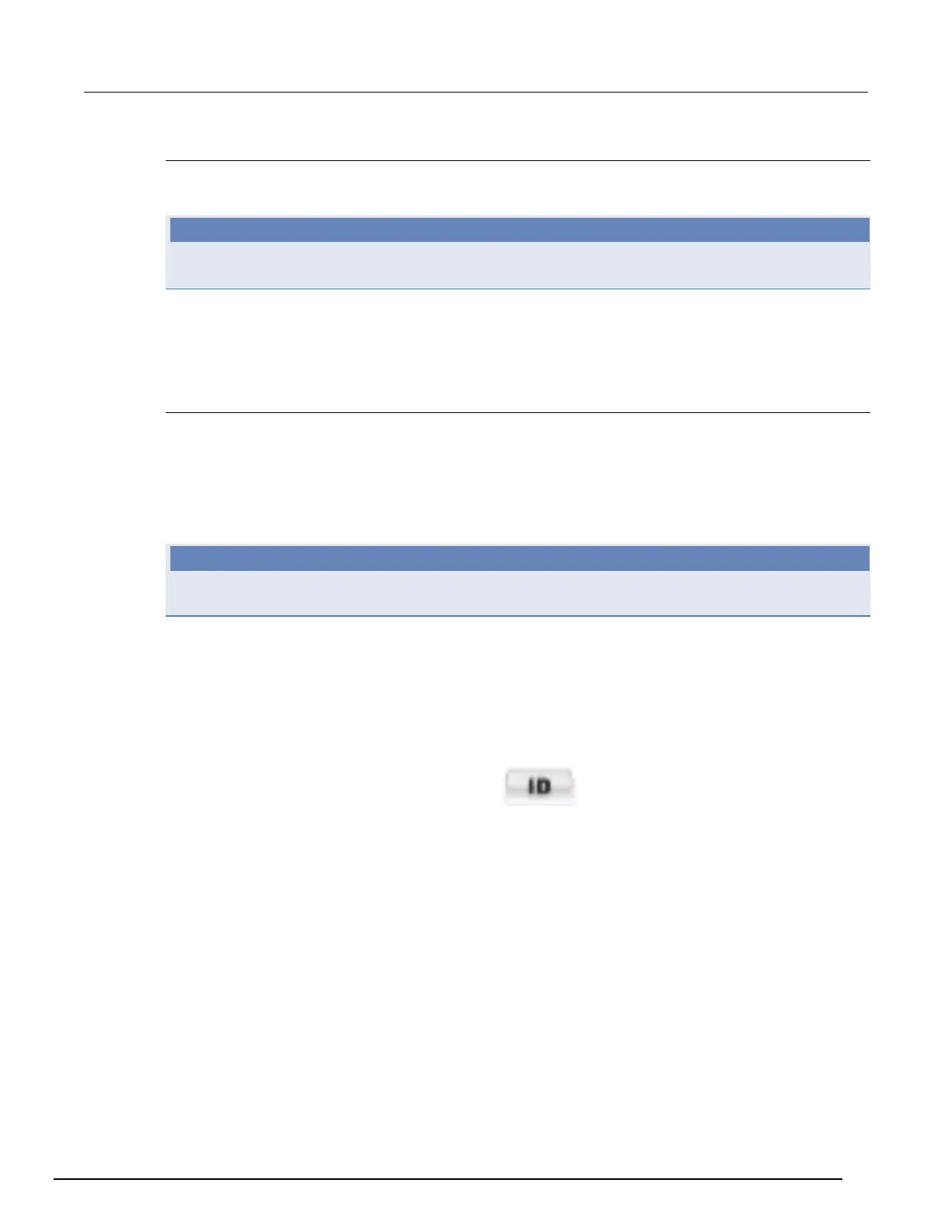Model 2657A High Power System SourceMeter® Instrument Reference Manual Section 6: Instrument programming
2657A-901-01 Rev. B/December 2012 6-35
Unlocking the remote interface
If the remote interface is locked, you must enter the password before the Model 2657A responds to
any command issued over a remote interface.
The password for the example below is Keithley.
To unlock the remote interface, send the following command:
password Keithley
The Model 2657A is unlocked and communicates with any remote interface.
Resetting the password
If you forget the password, you can reset the password from the front panel. Once you enable the
password feature, the Model 2657A stores this password until the LAN configuration is reset or until
you reset the password.
Complete the following steps to reset the password:
• From the front panel, press the MENU key, and then select RESET-PASSWORD.
If you reset the LAN settings, you must re-enable the password feature.
Device identification indicator
You can use the ID button to physically locate the instrument that you are communicating with from
the web interface. With this identification indicator enabled, the message LAN STATUS INDICATOR
is displayed on the front panel of the instrument.
1. From the web interface, click the ID button .
The ID button illuminates.
2. The "LAN Status Indicator" message is displayed on the front panel.
3. To turn off the ID indicator, click the ID button.
The message LAN STATUS INDICATOR does not display on the front panel of the instrument.
NOTE
NOTE