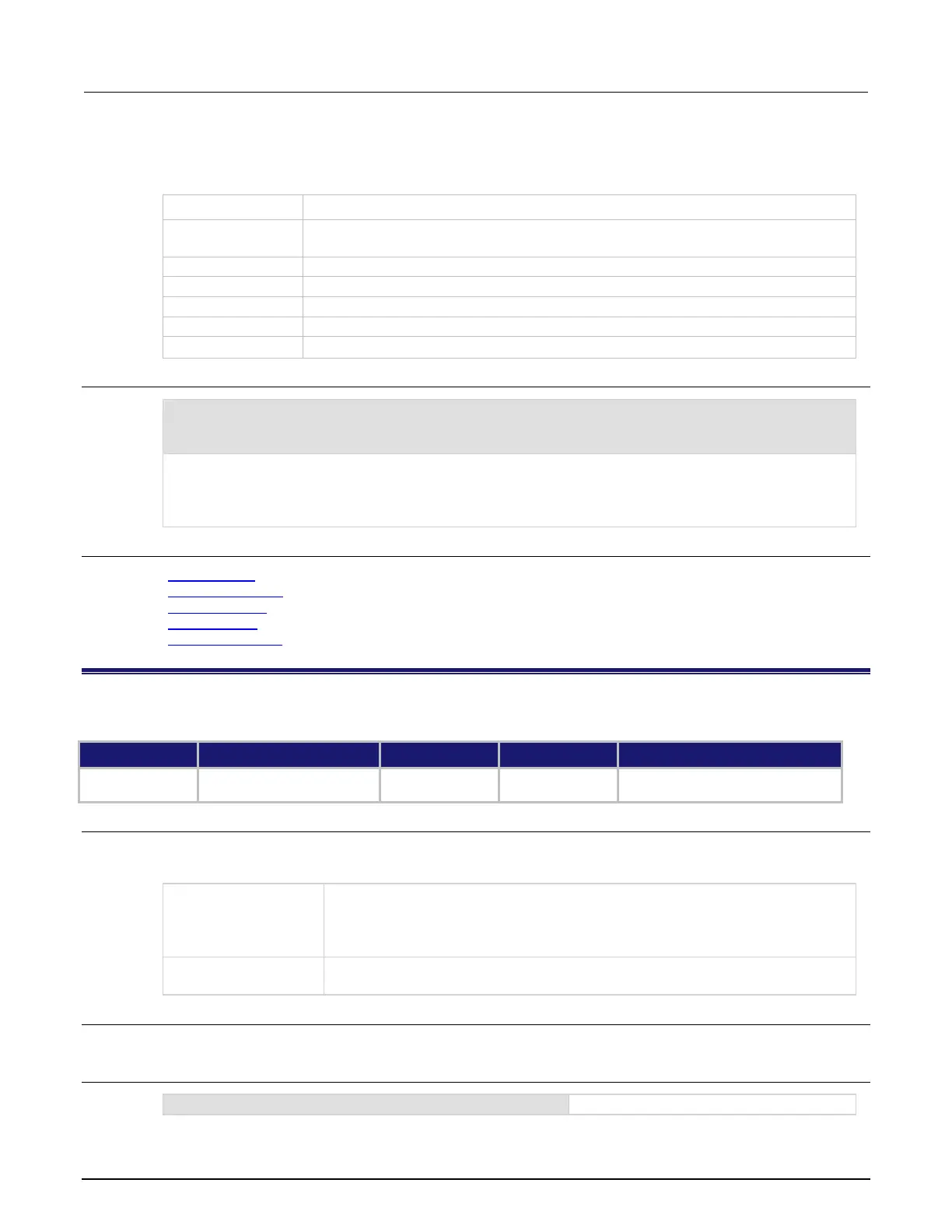Section 7: TSP command reference Model 2657A High Power System SourceMeter® Instrument Reference Manual
7-76 2657A-901-01 Rev. B/December 2012
The character codes described in the following table can be also be included in the text string.
Display character codes
Character Code Description
$N
Newline, starts text on the next line; if the cursor is already on line 2, text will be ignored
after the $N is received
$R
Sets text to normal intensity, nonblinking
$B
Sets text to blink
$D
Sets text to dim intensity
$F
Sets the text to background blink
$$
Escape sequence to display a single dollar symbol ($)
Example
display.clear()
display.settext("Normal $BBlinking$N")
display.settext("$DDim $FBackgroundBlink$R $$$$ 2 dollars")
This example sets the display to:
Normal Blinking
Dim BackgroundBlink $$ 2 dollars
with the named effect on each word.
Also see
display.clear() (on page 7-60)
display.getcursor()
(on page 7-62)
display.gettext()
(on page 7-64)
display.screen
(on page 7-73)
display.setcursor()
(on page 7-74)
display.smuX.digits
This attribute sets the display resolution of the selected measurement.
Type TSP-Link accessible Affected by Where saved Default value
Attribute (RW) Yes Instrument reset
Recall setup
Saved setup 5 (display.DIGITS_5_5)
Usage
digits = display.smuX.digits
display.smuX.digits = digits
digits
Set digits to one of the following values:
• Select 4-1/2 digit resolution (4 or display.DIGITS_4_5)
• Select 5-1/2 digit resolution (5 or display.DIGITS_5_5)
• Select 6-1/2 digit resolution (6 or display.DIGITS_6_5)
X
Source-measure unit (SMU) channel (for example, display.smua.digits
applies to SMU channel A)
Details
This attribute sets the display resolution.
Example
display.smua.digits = display.DIGITS_5_5
Select 5-1/2 digit resolution for SMU A.