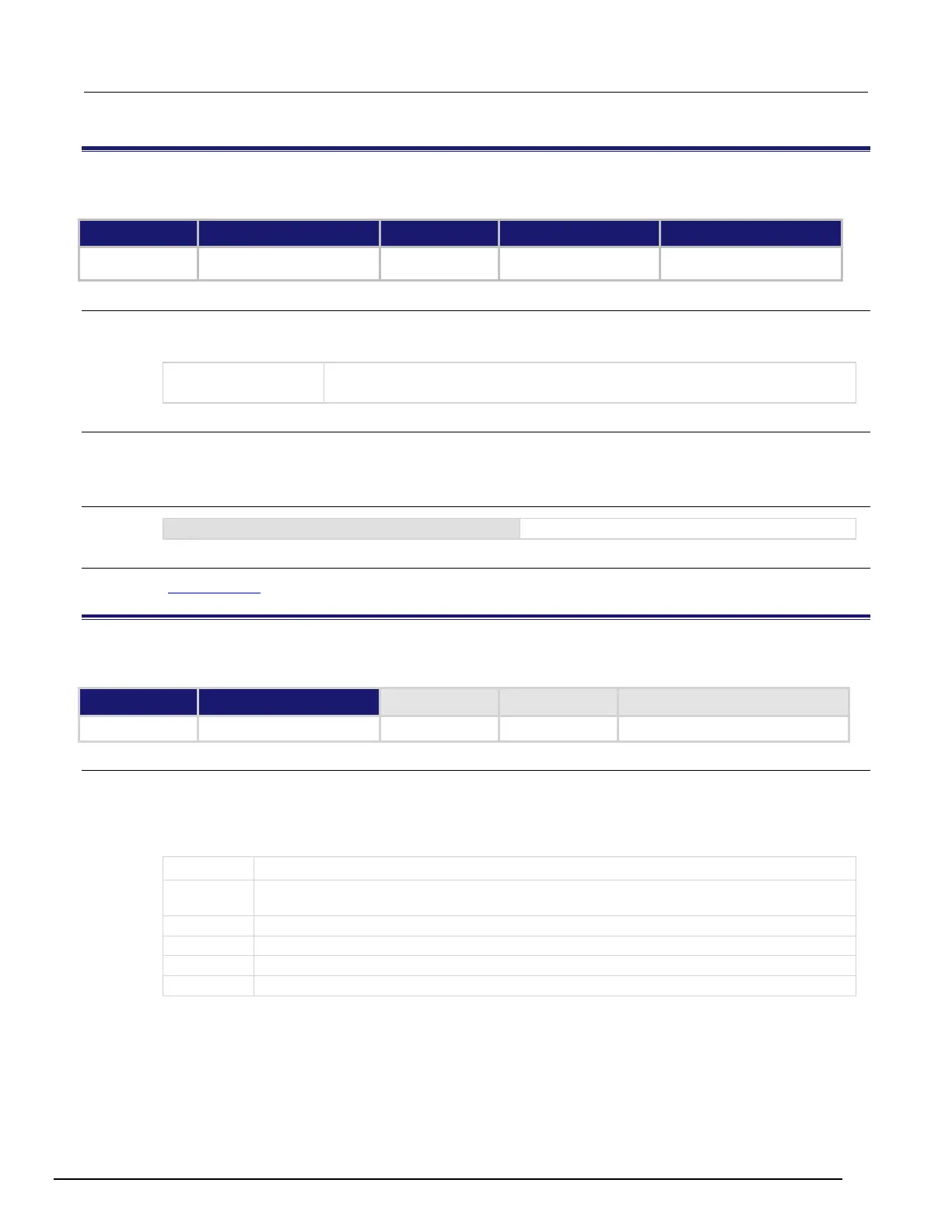Model 2657A High Power System SourceMeter® Instrument Reference Manual Section 7: TSP command reference
2657A-901-01 Rev. B/December 2012 7-71
display.numpad
This attribute controls whether the front panel keys act as a numeric keypad during value entry.
Type TSP-Link accessible Affected by Where saved Default value
Attribute (RW) Yes Instrument reset
Recall setup
Saved setup 1 (display.ENABLE)
Usage
numericKeypad = display.numpad
display.numpad = numericKeypad
numericKeypad
Enable the numeric keypad feature (1 or display.ENABLE)
Disable the numeric keypad feature (0 or display.DISABLE)
Details
The numeric keypad feature is only available when editing a numeric value at the same time that the EDIT
indicator is lit.
Example
display.numpad = display.ENABLE
Turn on the numeric keypad feature.
Also see
Setting a value (on page 2-14)
display.prompt()
This function prompts the user to enter a parameter from the front panel of the instrument.
Type TSP-Link accessible
Affected by Where saved Default value
Function Yes
Usage
display.prompt(format, units, help)
display.prompt(format, units, help, default)
display.prompt(format, units, help, default, minimum)
display.prompt(format, units, help, default, minimum, maximum)
format
A string that defines how the input field is formatted; see Details for more information
units
Set the units text string for the top line (eight characters maximum); this indicates the units (for
example, "V" or "A") for the value
help
Text string to display on the bottom line (32 characters maximum)
default
The value that is shown when the value is first displayed
minimum
The minimum input value that can be entered
maximum
The maximum input value that can be entered (must be more than minimum)