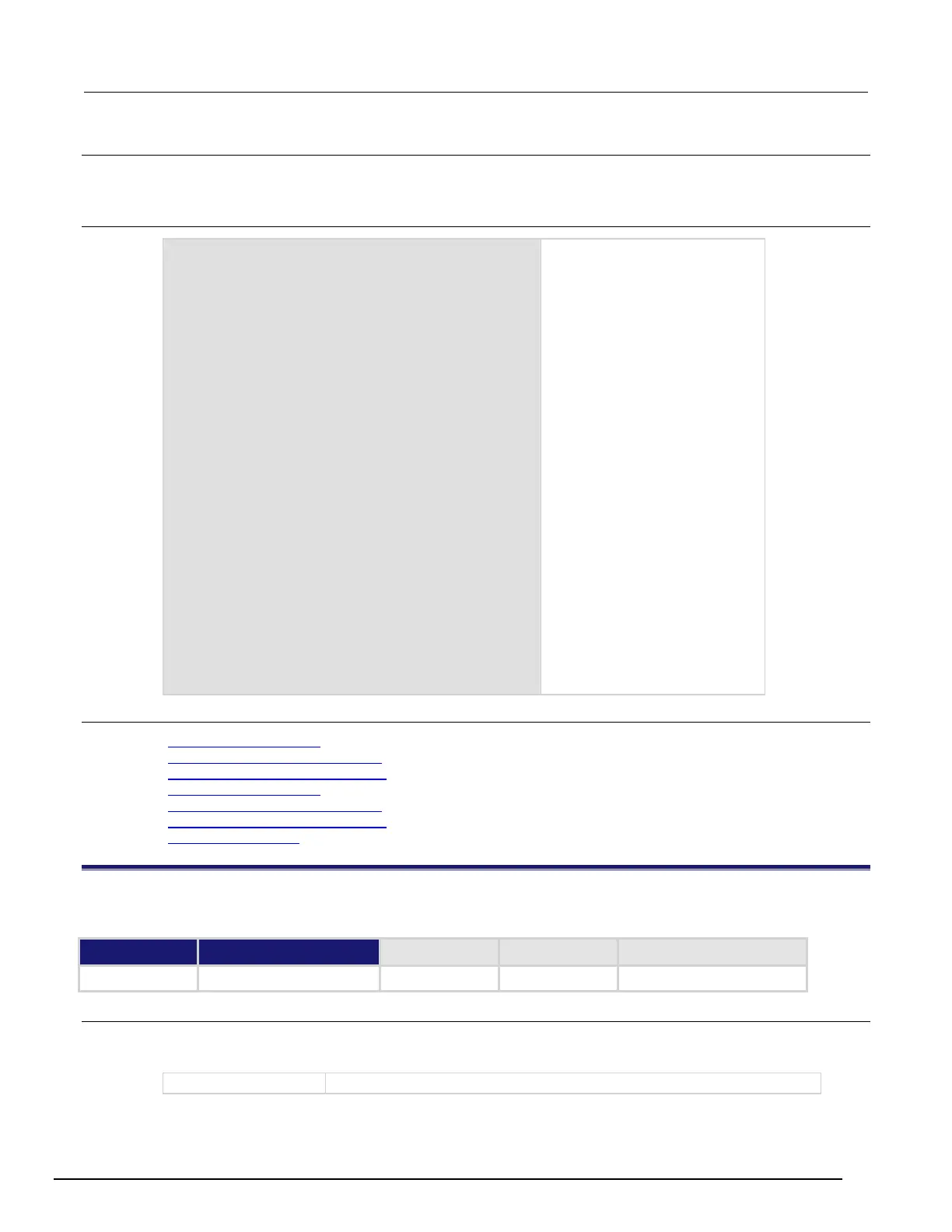Model 2657A High Power System SourceMeter® Instrument Reference Manual Section 7: TSP command reference
2657A-901-01 Rev. B/December 2012 7-103
Details
This function only initiates configured pulse trains assigned to a valid tag. Configure the pulse before initiating it
using one of the ConfigurePulse* functions (refer to the Also see section).
Example
smua.reset()
smua.source.rangev = 200
smua.source.rangei = 0.01
smua.source.levelv = 0
smua.measure.rangev = 200
smua.measure.rangei = 0.01
smua.measure.nplc = 1
smua.measure.autozero = smua.AUTOZERO_ONCE
smua.nvbuffer1.clear()
smua.nvbuffer1.appendmode = 1
smua.source.output = smua.OUTPUT_ON
f1, msg1 = ConfigPulseVMeasureI(smua, 0,
100, 1e-3, 10e-3, 0.2, 10,
smua.nvbuffer1, 1)
if f1 == true then
f2, msg2 = InitiatePulseTest(1)
print("Initiate message:", msg2)
else
print("Config errors:", msg1)
end
Configure Model 2657A channel A
to generate a pulse train. If no
errors are encountered, initiate the
pulse train. Channel A pulses
voltage from a bias level of 0 V to
a pulse level of 100 V. The pulse
level is present for 10 ms and the
bias level for 200 ms, with a 1 mA
limit setting. A total of 10 pulses is
generated, and the measurement
data is stored in
smua.nvbuffer1. This pulse
train is assigned to tag = 1.
Also see
ConfigPulseIMeasureV() (on page 7-33)
ConfigPulseIMeasureVSweepLin()
(on page 7-35)
ConfigPulseIMeasureVSweepLog()
(on page 7-37)
ConfigPulseVMeasureI()
(on page 7-39)
ConfigPulseVMeasureISweepLin()
(on page 7-41)
ConfigPulseVMeasureISweepLog()
(on page 7-42)
KIPulse factory script
(on page 5-20)
io.close()
This function closes a file.
Type TSP-Link accessible Affected by Where saved Default value
Function Yes (see Details)
Usage
io.close()
io.close(file)
file
The descriptor of the file to close
