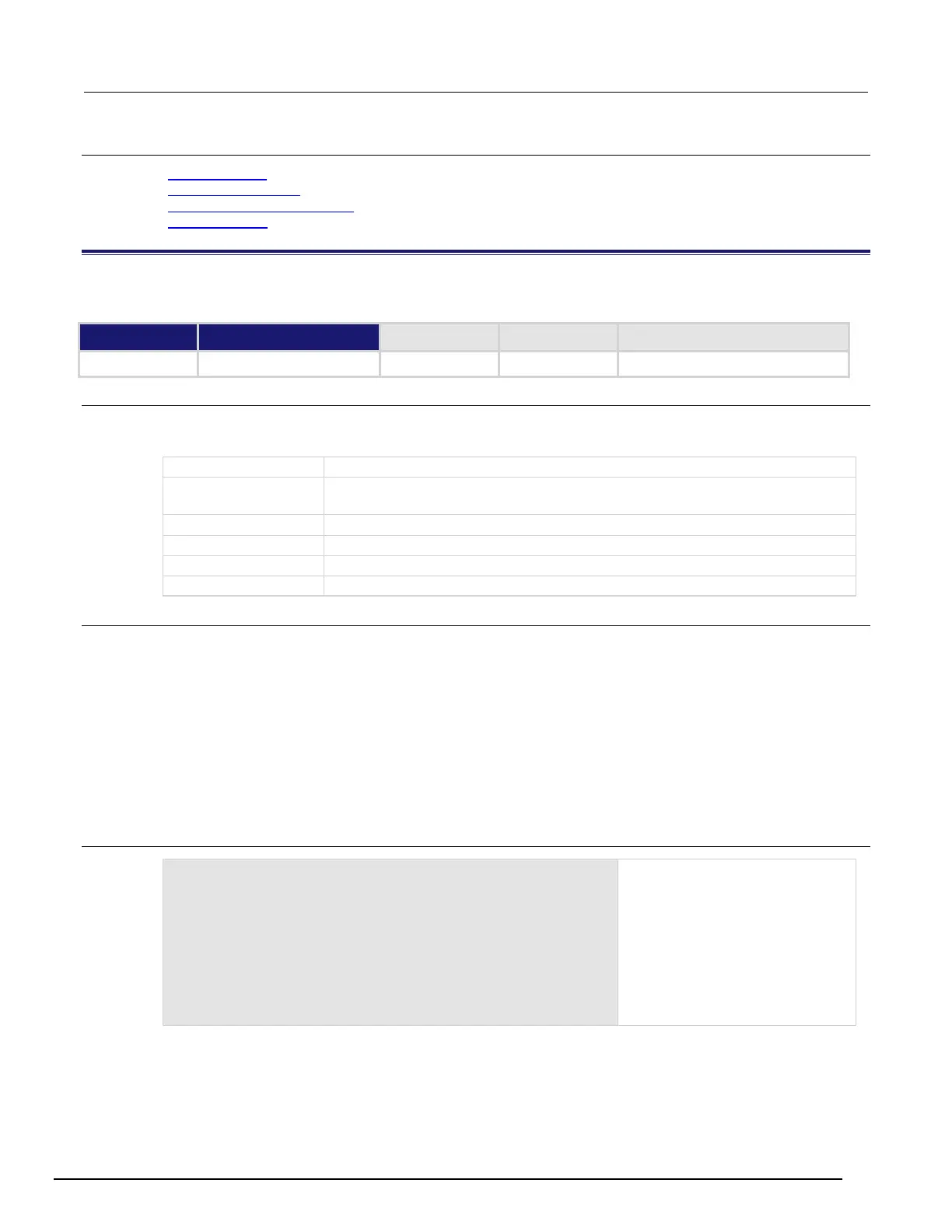Model 2657A High Power System SourceMeter® Instrument Reference Manual Section 7: TSP command reference
2657A-901-01 Rev. B/December 2012 7-209
Also see
Reading buffers (on page 3-6)
smuX.measure.count
(on page 7-197)
smuX.measure.overlappedY()
(on page 7-204)
smuX.nvbufferY
(on page 7-210)
smuX.measureYandstep()
This function performs one or two measurements and then steps the source.
Type TSP-Link accessible
Affected by Where saved Default value
Function Yes
Usage
reading = smuX.measureYandstep(sourceValue)
iReading, vReading = smuX.measureivandstep(sourceValue)
reading
The measured reading before stepping the source
X
Source-measure unit (SMU) channel (for example, smua.measurevandstep()
applies to SMU channel A)
Y
SMU measurement function (v = voltage, i = current, r = resistance, p = power)
sourceValue
Source value to be set after the measurement is made
iReading
The current reading before stepping the source
vReading
The voltage reading before stepping the source
Details
The smuX.measureYandstep() function performs a measurement and then sets the source to sourceValue.
Usage of the smuX.measureivandstep() function is similar, but performs two measurements simultaneously;
one for current (i) and one for voltage (v).
Measurements are in the following units of measure: v = volts, i = amperes, r = ohms, p = watts.
The specified source value should be appropriate for the selected source function. For example, if the source
voltage function is selected, then sourceValue is expected to be a new voltage level.
Both source and measure autorange must be disabled before using this function.
This function is provided for very fast execution of source-measure loops. The measurement will be made prior
to stepping the source. Prior to using this function, and before any loop this function may be used in, set the
source value to its initial level.
Example
local ivalues = {}
smua.source.rangev = 1500
smua.source.levelv = 0
smua.measure.rangei = 0.01
smua.source.output = smua.OUTPUT_ON
for index = 1, 10 do
ivalues[index] = smua.measureiandstep(index * 50)
end
ivalues[11] = smua.measure.i()
This use of the SMU channel A
measure and step function
measures current starting at a
source value of 0 V. After each
current measurement, the source is
stepped 50 V for the next current
measurement. The final source level
is 500 V, where current is again
measured.