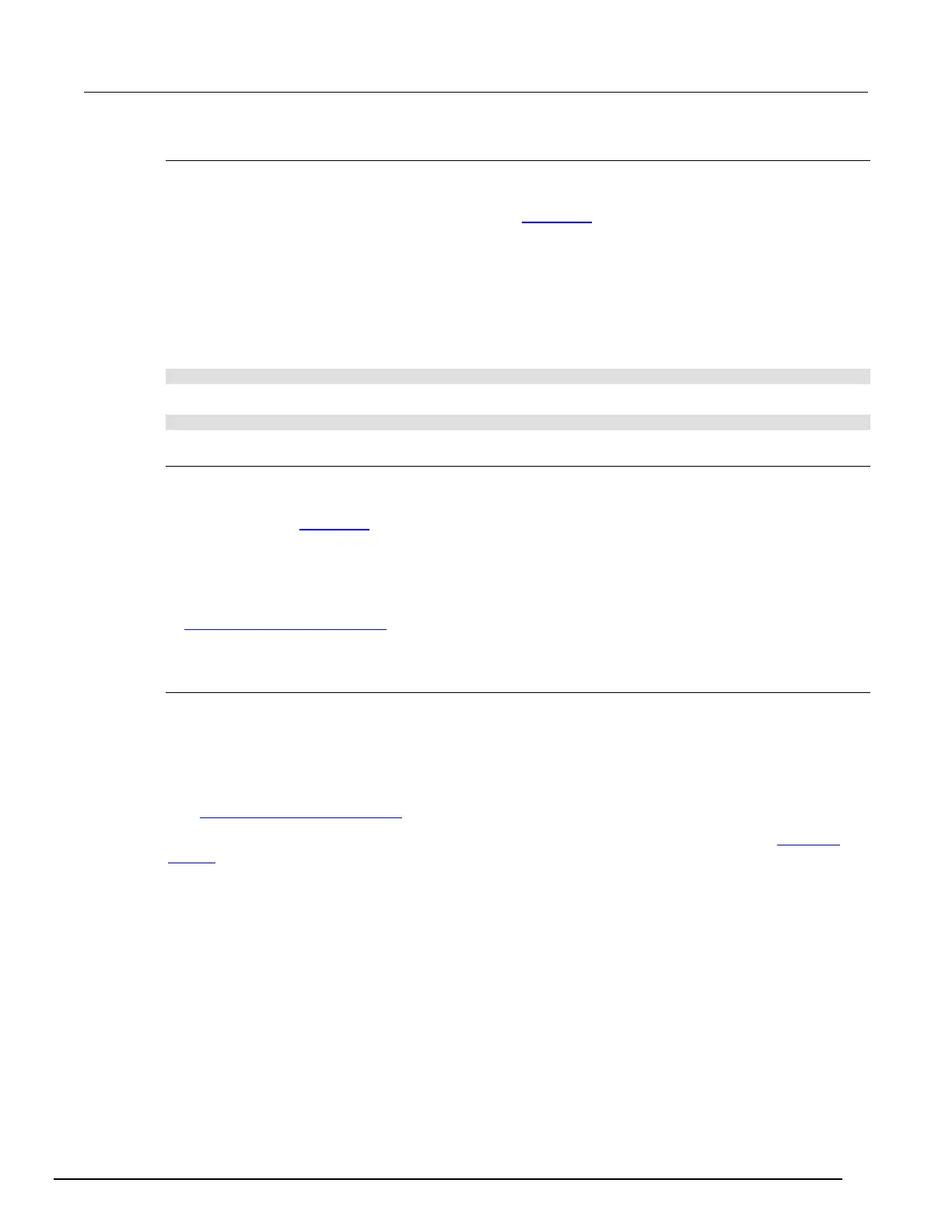Model 2657A High Power System SourceMeter® Instrument Reference Manual Section 3: Functions and features
2657A-901-01 Rev. B/December 2012 3-29
Initiating and running sweeps
To run a sweep, you must configure the number of sweep points to output and the number of sweeps
to perform. Use the trigger count to set the number of sweep points to output. Use the arm count to
set the number of times to perform the sweep. See Triggering
(on page 3-31) for more information.
Examples:
To start a sweep, use the smuX.trigger.initiate() function. Sweeps are overlapped
operations, so you can use the waitcomplete() function as a way to suspend further operation
until the sweep is complete.
To sweep 15 source points:
smua.trigger.count = 15
To perform eight sweeps:
smua.trigger.arm.count = 8
Aborting a sweep
The smuX.abort() function can be used to terminate all overlapped operations on a
source-measure unit (SMU), including sweeps. It returns the SMU to the idle state of the remote
trigger model. See Triggering
(on page 3-31) for more information.
Sweeping using factory scripts
Factory script functions that perform linear staircase, logarithmic staircase, and list sweeps are listed
in Introduction to TSP operation
(on page 5-1). You can use the factory script functions to perform
and execute simple sweeps, or use them as examples for programming your own custom sweeps.
Front panel
To run a sweep from the front panel:
1. Press the LOAD key, and then select FACTORY.
2. Select the name of the test to run.
3. Press the RUN key, and then follow the display prompts to complete the test.
See Introduction to TSP operation (on page 5-1) for more information about using factory scripts.
Press the RECALL key to access sweep data stored in dedicated reading buffer 1. See Reading
buffers (on page 3-6) for more details about the buffer.