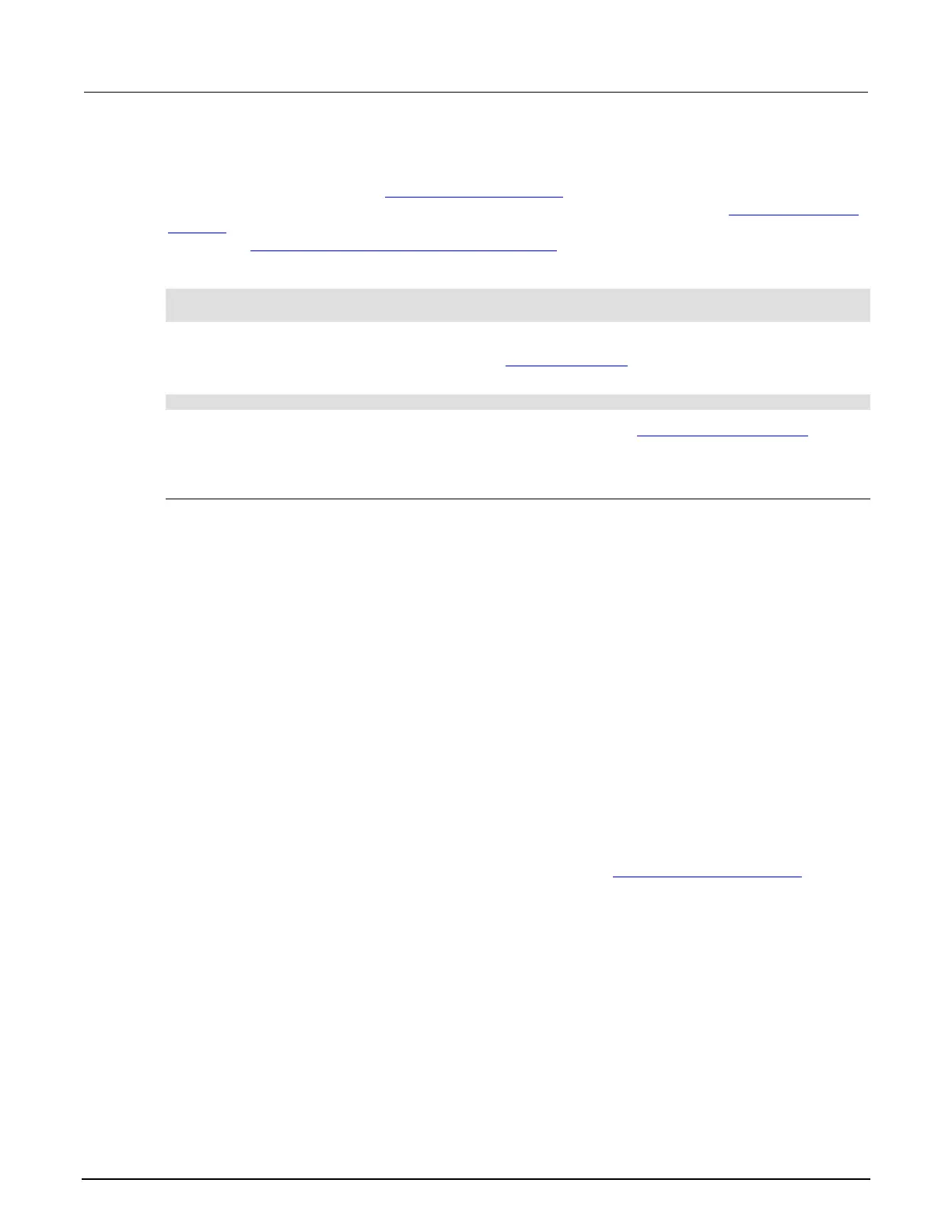ppendix E: Status model Model 2657A High Power System SourceMeter® Instrument Reference Manual
E-22 2657A-901-01 Rev. B/December 2012
Operation Status Registers
As shown in the status model's Operation status registers (on page E-9) diagram, there are 22
register sets associated with operation status. Commands are summarized in the Status register set
contents (on page E-1) topic. Note that bits can also be set by using numeric parameter values. For
details, see Programming enable and transition registers
(on page E-14).
For example, either of the following commands will set the CAL enable bit (B0):
status.operation.enable = status.operation.CAL
status.operation.enable = 1
When reading a register, a numeric value is returned. The binary equivalent of this value indicates
which bits in the register are set. For details, see Reading registers
(on page E-15). For example, the
following command will read the Operation Status Enable Register:
print(status.operation.enable)
Commands to program and read the register are summarized in the Status function summary (on
page E-4) table.
Operation Status Registers
This register set feeds to bit B7 (OSB) of the Status Byte. The bits used in the Operation Status
Register set are described as follows:
• Bit B0, Calibrating (CAL): Set bit indicates that one or more channels are calibrating.
• Bit B3, Sweeping (SWE): Set bit indicates that one or more channels are sweeping.
• Bit B4, Measuring (MEAS): Bit will be set when taking an overlapped measurement, but it will
not set when taking a normal synchronous measurement.
• Bit B10, Trigger Overrun (TRGOVR): Set bit indicates that an enabled bit in the Operation
Status Trigger Overrun Summary Register is set.
• Bit B11, Remote Summary (REM): Set bit indicates that an enabled bit in the Operation Status
Remote Summary Register is set.
• Bit B12, User (USER): Set bit indicates that an enabled bit in the Operation Status User Register
is set.
• Bit B13, Instrument Summary (INST): Set bit indicates that an enabled bit in the Operation
Status Instrument Summary Register is set.
• Bit B14, Program Running (PROG): Set bit indicates that a program is running.
For more information on the Operation Status Registers, refer to Status register set contents
(on page
E-1) and the figures in this appendix.
