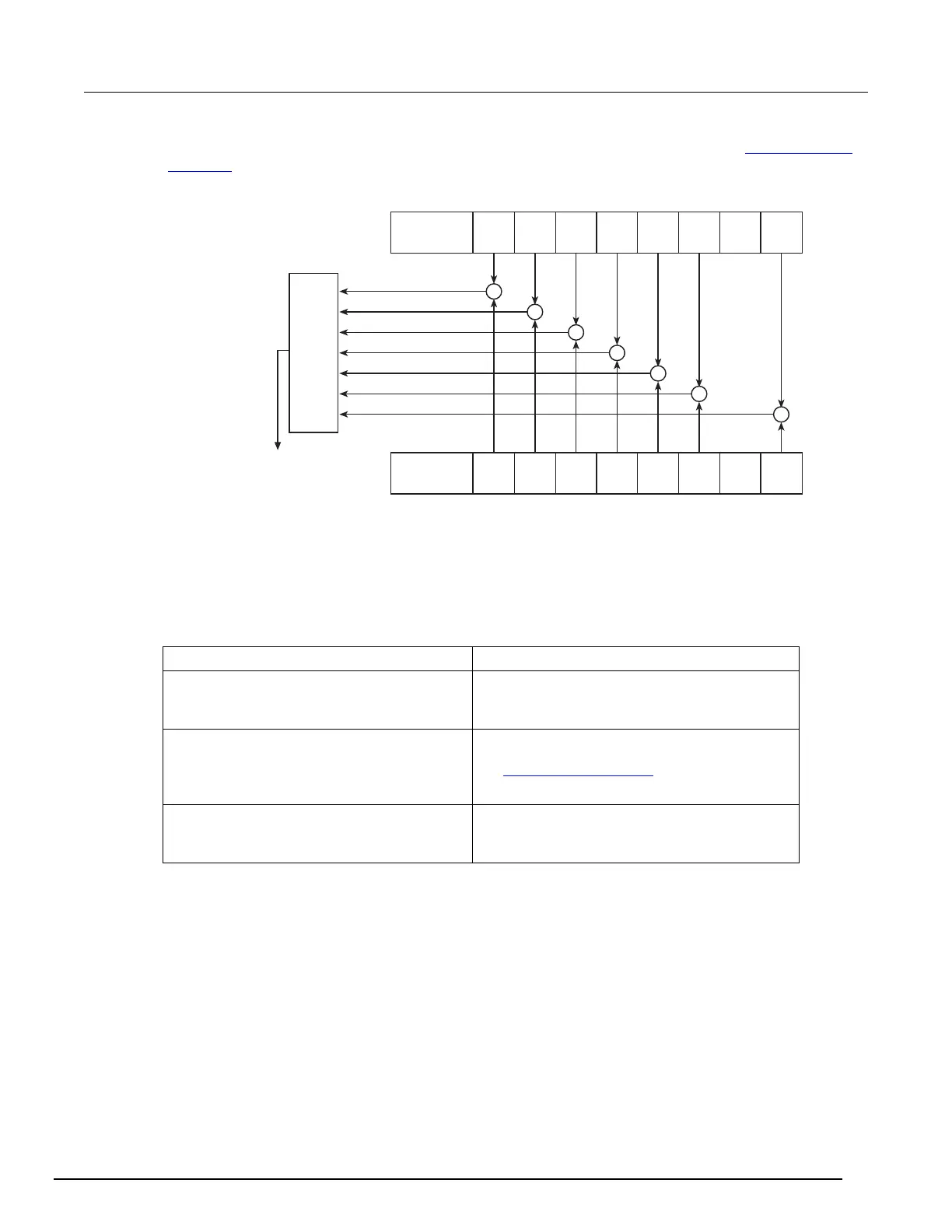Model 2657A High Power System SourceMeter® Instrument Reference Manual Appendix E: Status model
2657A-901-01 Rev. B/December 2012 E-21
Commands to program and read the register are summarized below and also in the Status function
summary (on page E-4) table.
Figure 157: Standard event register
Standard event commands
Command Description
*ESR?
or
print(status.standard.event)
Read Standard Event Status Register.
*ESE <mask>
or
status.standard.enable = <mask>
Program the Event Status Enable Register:
<mask> = 0 to 255
See Status register set contents
(on page E-1).
*ESE?
or
print(status.standard.enable)
Read Event Status Enable Register.
DDE
(B3)
QYE
(B2)
—
(B1)
OPC
(B0)
EXE
(B4)
CME
(B5)
URQ
(B6)
PON
(B7)
—
(B15 - B8)
Standard
Event Status
Enable
Register
&
&
&
&
&
&
OR
To Event
Summary Bit
(ESB) of Status
Byte Register.
(See Figure E-1)
PON = Power On
URQ = User Request
CME = Command Error
EXE = Execution Error
DDE = Device-Dependent Error
*ESE
*ESE?
&
DDE
(B3)
QYE
(B2)
—
(B1)
OPC
(B0)
EXE
(B4)
CME
(B5)
URQ
(B6)
PON
(B7)
—
(B15 - B8)
Standard
Event Status
Register
*ESR?
QYE = Query Error
OPC = Operation Complete
& = Logical AND
OR = Logical OR
print(status.standard.event)
status.standard.enable
print(status.standard.enable)