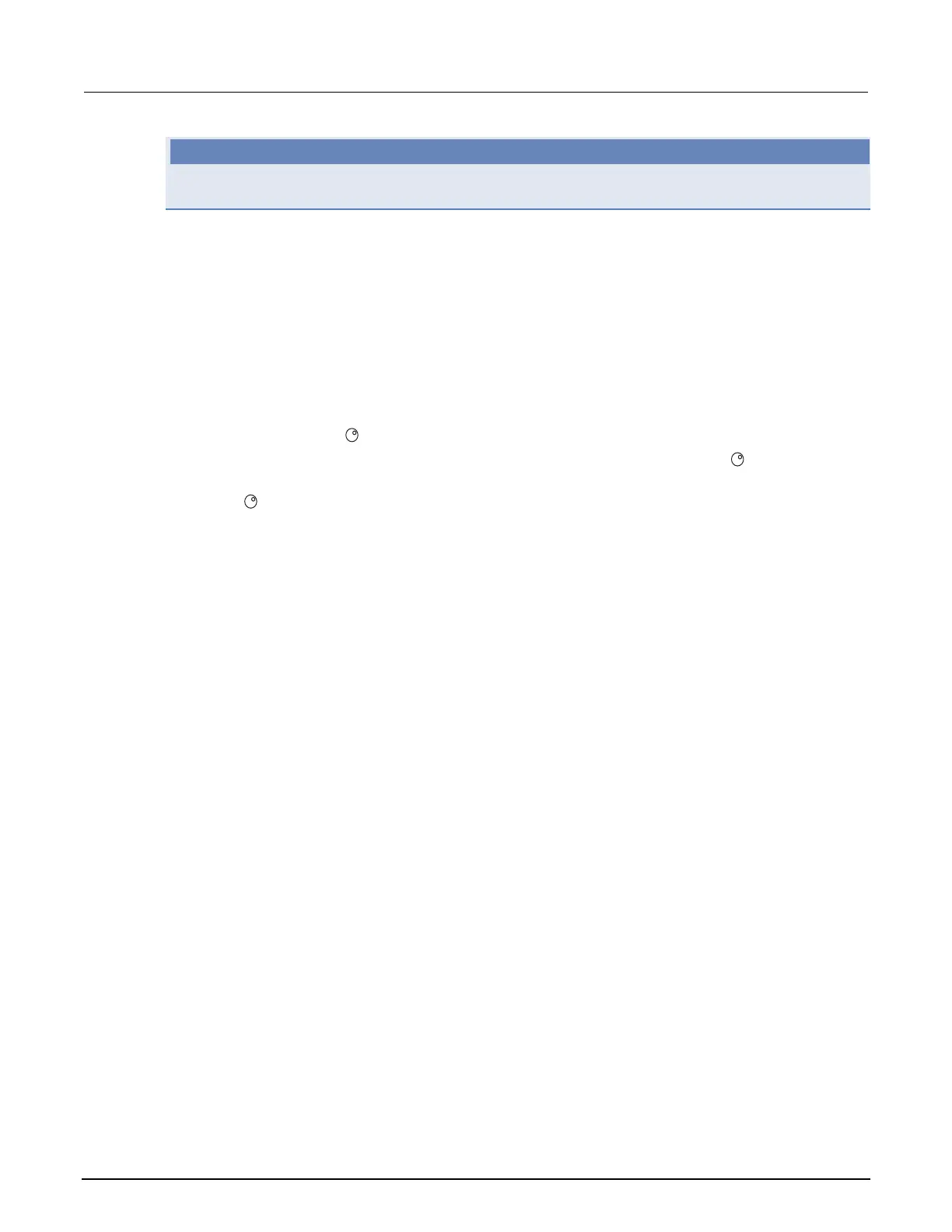Section 2: General operation Model 2657A High Power System SourceMeter® Instrument Reference Manual
2-74 2657A-901-01 Rev. B/December 2012
When you change a source value, source autoranging is automatically turned off and remains off until
you re-enable it.
Low range limits
The low range limit sets the lowest range that the Model 2657A will use when autoranging is enabled.
This feature is useful for minimizing autorange settling times when numerous range changes are
involved.
To individually set low range limits for Source V, Source I, Measure V, and Measure I:
1. Press the CONFIG key, then press either the SRC key (for source) or the MEAS key (for
measure).
2. Select voltage or current source, or measure, as appropriate, and then press the ENTER key or
the navigation wheel .
3. Select LOWRANGE, and then press the ENTER key or the navigation wheel .
4. Set the low range to the appropriate setting, and then press the ENTER key or the navigation
wheel .
5. Press the EXIT (LOCAL) key twice to return to the main display.
NOTE