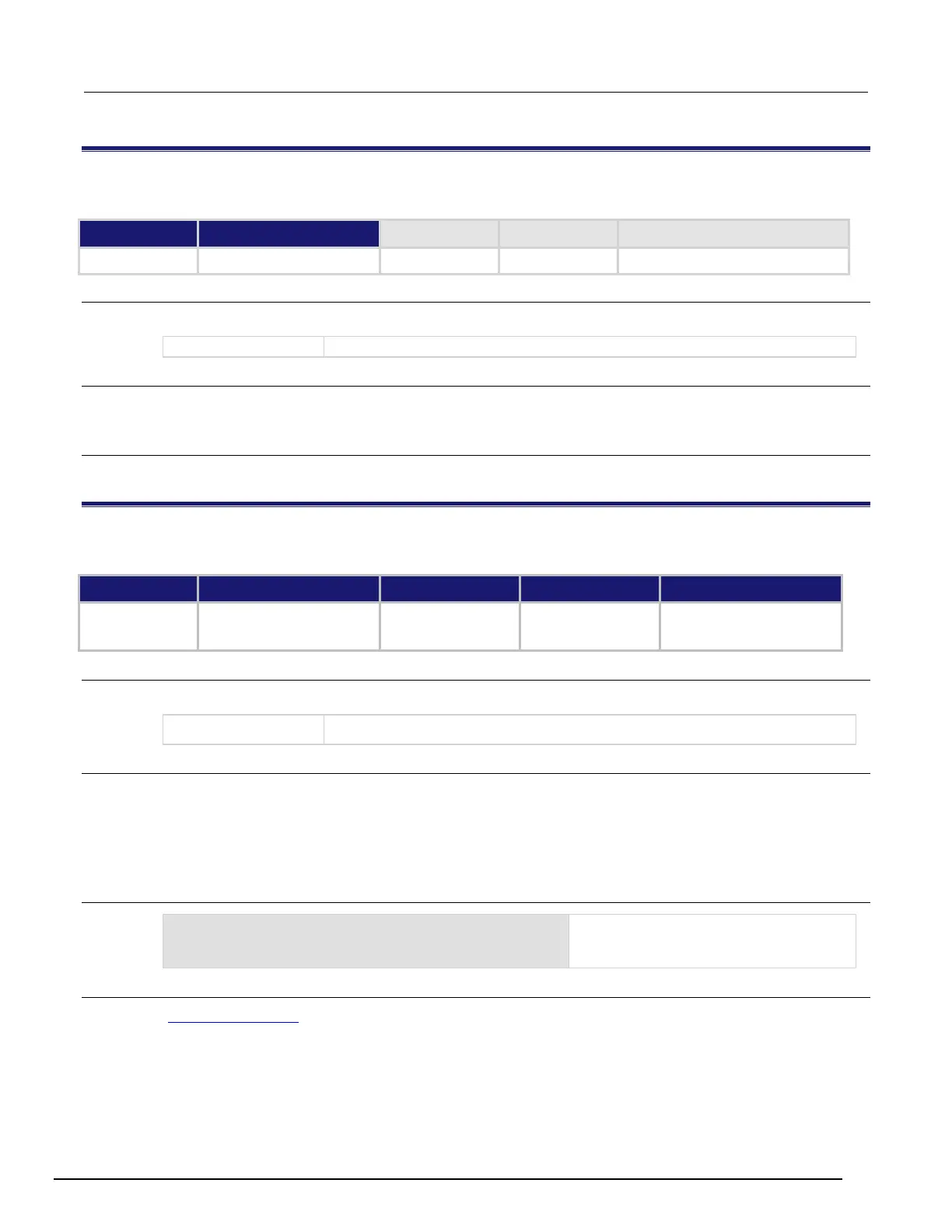Model 2657A High Power System SourceMeter® Instrument Reference Manual Section 7: TSP command reference
2657A-901-01 Rev. B/December 2012 7-79
display.trigger.EVENT_ID
This constant is the event ID of the event generated when the front-panel TRIG key is pressed.
Type TSP-Link accessible
Affected by Where saved Default value
Constant Yes
Usage
eventID = display.trigger.EVENT_ID
eventID
The trigger event number
Details
Set the stimulus of any trigger event detector to the value of this constant to have it respond to front-panel trigger
key events.
Also see
None
display.trigger.overrun
This attribute contains the event detector overrun status.
Type TSP-Link accessible Affected by Where saved Default value
Attribute (R) Yes Display trigger clear
Instrument reset
Recall setup
Not saved false
Usage
overrun = display.trigger.overrun
overrun
The trigger overrun state
Details
Indicates if a trigger event was ignored because the event detector was already in the detected state when the
TRIG button was pressed.
Indicates the overrun state of the event detector built into the display.
This attribute does not indicate whether an overrun occurred in any other part of the trigger model or in any other
detector that is monitoring the event.
Example
overrun = display.trigger.overrun
Sets the variable overrun equal to the
present state of the event detector built into
the display.
Also see
display.trigger.clear() (on page 7-78)
