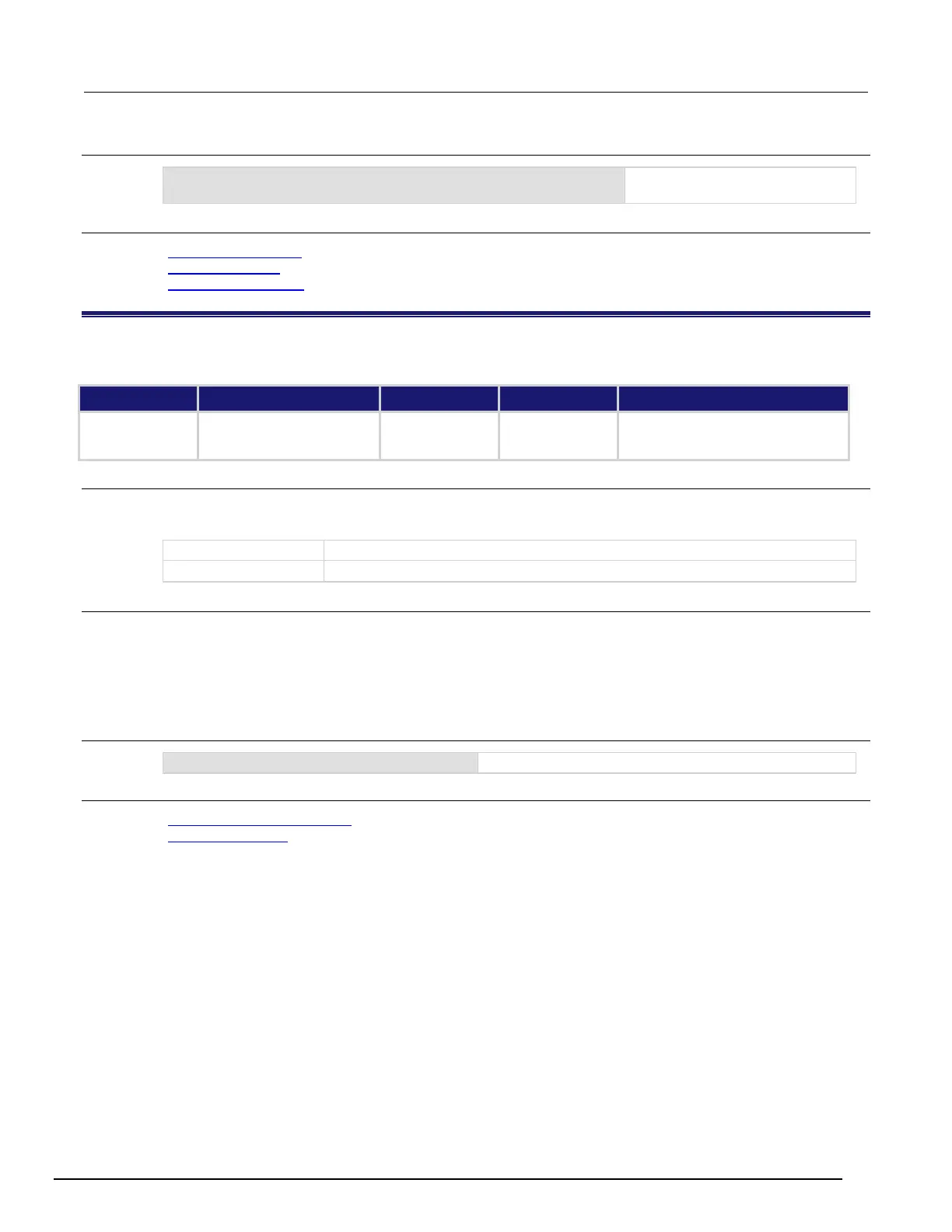Model 2657A High Power System SourceMeter® Instrument Reference Manual Section 7: TSP command reference
2657A-901-01 Rev. B/December 2012 7-223
Example
smua.source.output = smua.OUTPUT_ON
Turns on SMU channel A source
output.
Also see
DUT test connections (on page 2-41)
smuX.source.func
(on page 7-216)
smuX.source.offmode
(on page 7-221)
smuX.source.protectv
This attribute controls the overvoltage protection limit.
Type TSP-Link accessible Affected by Where saved Default value
Attribute (RW) Yes SMU reset
Instrument reset
Recall setup
Saved setup 0 (disabled)
Usage
limit = smuX.source.protectv
smuX.source.protectv = limit
limit
The overvoltage protection limit (300 V to 3000 V); 0 to disable
X
SMU channel (for example, smua.source.protectv applies to SMU channel A)
Details
Reading this attribute returns the overvoltage protection limit that the SMU is presently using.
Setting this attribute to zero disables overvoltage protection (OVP).
When this attribute is set to a nonzero value, the SMU limits the voltage on the force leads to the value specified
by this attribute.
Setting the OVP limit to a value outside of the limit range generates error code −224, "Illegal parameter value."
Example
smua.source.protectv = 300
Limits voltage on SMU channel A to 300 V.
Also see
Overvoltage protection (OVP) (on page 2-65)
smuX.source.limitY
(on page 7-218)