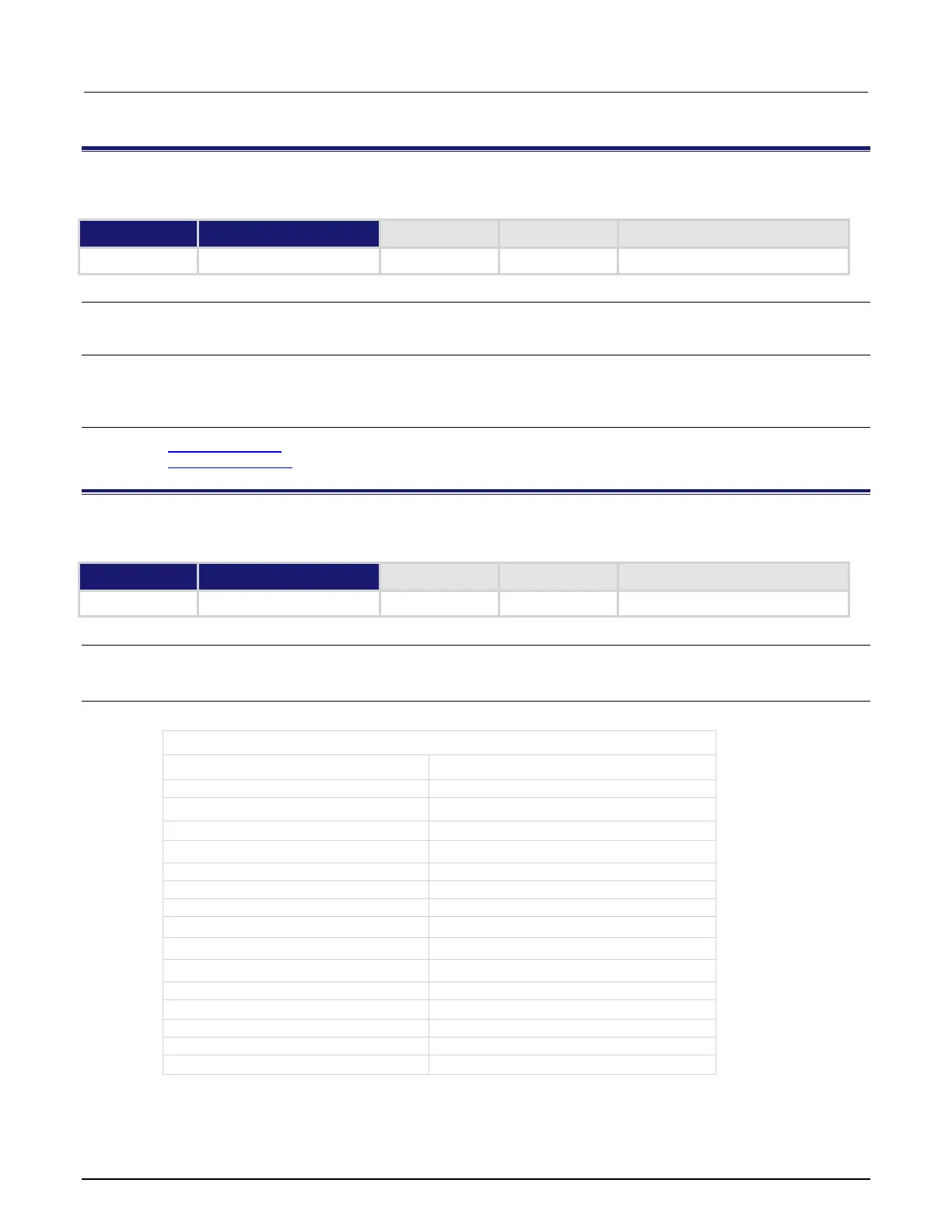Section 7: TSP command reference Model 2657A High Power System SourceMeter® Instrument Reference Manual
7-118 2657A-901-01 Rev. B/December 2012
lan.reset()
This function resets the LAN interface.
Type TSP-Link accessible
Affected by Where saved Default value
Function Yes
Usage
lan.reset()
Details
This function resets the LAN interface. It performs the commands lan.restoredefaults() and
lan.applysettings().
Also see
lan.applysettings() (on page 7-108)
lan.restoredefaults()
(on page 7-118)
lan.restoredefaults()
This function resets LAN settings to default values.
Type TSP-Link accessible
Affected by Where saved Default value
Function Yes
Usage
lan.restoredefaults()
Details
The settings that are restored are shown in the following table.
Settings that are restored to default
Attribute Default setting
lan.autoconnect lan.ENABLE
lan.config.dns.address[N] "0.0.0.0"
lan.config.dns.domain ""
lan.config.dns.dynamic lan.ENABLE
lan.config.dns.verify lan.ENABLE
lan.config.duplex lan.FULL
lan.config.gateway "0.0.0.0"
lan.config.ipaddress "192.168.0.2"
lan.config.method lan.AUTO
lan.config.speed 100
lan.config.subnetmask "255.255.255.0"
lan.linktimeout
20 (seconds)
lan.lxidomain 0
lan.nagle lan.DISABLE
lan.timedwait
20 (seconds)
The lan.restoredefaults() function does not reset the LAN password. The localnode.password
attribute controls the web password, which can be reset separately.
