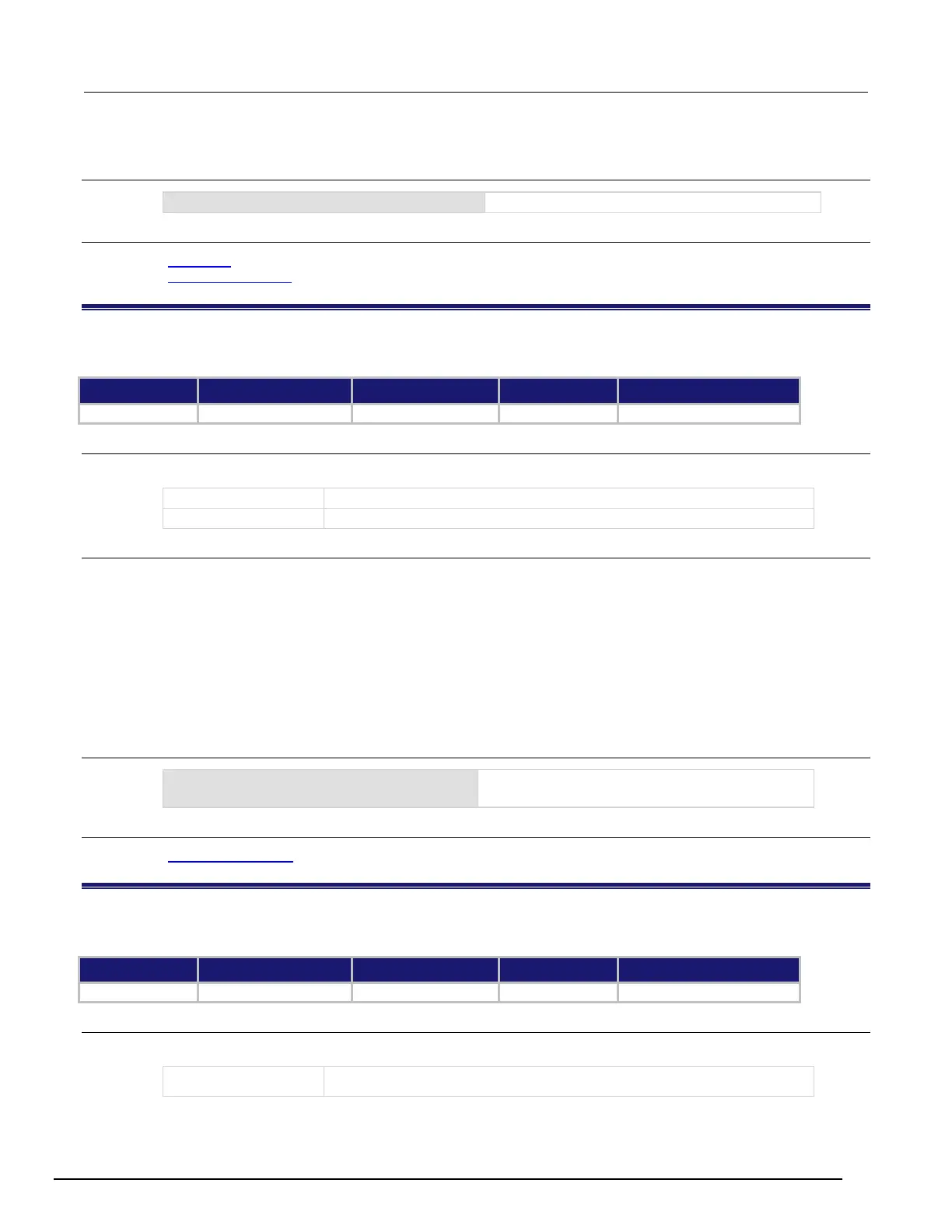Model 2657A High Power System SourceMeter® Instrument Reference Manual Section 7: TSP command reference
2657A-901-01 Rev. B/December 2012 7-119
This command is run when lan.reset() is sent.
Example
lan.restoredefaults()
Restores the LAN defaults.
Also see
lan.reset() (on page 7-118)
localnode.password
(on page 7-136)
lan.status.dns.address[N]
This attribute contains the DNS server IP addresses.
Type TSP-Link accessible Affected by Where saved Default value
Attribute (R) Yes Not applicable Not applicable Not applicable
Usage
dnsAddress = lan.status.dns.address[N]
dnsAddress
DNS server IP address
N
Entry index (1, 2, or 3)
Details
This attribute is an array of DNS server addresses. The instrument can use up to three addresses.
Unused or disabled entries are returned as "0.0.0.0" when read. The dnsAddress returned is a string
specifying the IP address of the DNS server in dotted decimal notation.
You can only specify two addresses manually. However, the instrument uses up to three DNS server addresses.
If two are specified, only the one given by a DHCP server is used. If no entries are specified, up to three address
given by a DHCP server are used.
The value of lan.status.dns.address[1] is referenced first for all DNS lookups. The values of
lan.status.dns.address[2] and lan.status.dns.address[3] are referenced second and third,
respectively.
Example
print(lan.status.dns.address[1])
Outputs DNS server address 1, for example:
164.109.48.173
Also see
lan.status.dns.name (on page 7-119)
lan.status.dns.name
This attribute contains the present DNS fully qualified host name.
Type TSP-Link accessible Affected by Where saved Default value
Attribute (R) Yes Not applicable Not applicable Not applicable
Usage
hostName = lan.status.dns.name
hostName
Fully qualified DNS host name that can be used to connect to the instrument
