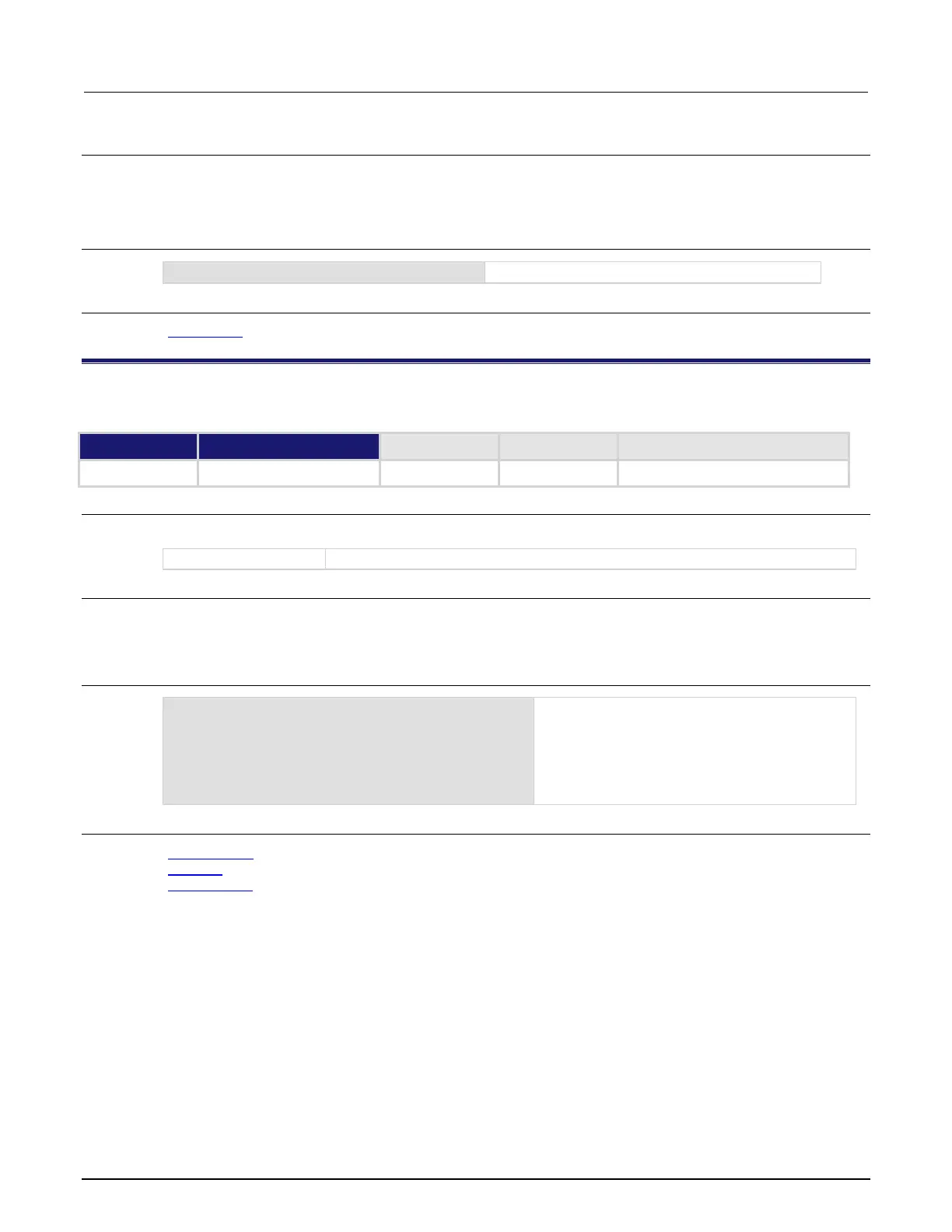Section 7: TSP command reference Model 2657A High Power System SourceMeter® Instrument Reference Manual
7-172 2657A-901-01 Rev. B/December 2012
Details
This function writes the specified string to the serial port, where it can be read by connected equipment (for
example, a component handler).
No terminator characters are added to the data, and data is written exactly as specified by the data parameter.
Example
serial.write("1 2 3 4")
Write data string "1 2 3 4" to the serial port.
Also see
serial.read() (on page 7-171)
settime()
This function sets the real-time clock (sets present time of the system).
Type TSP-Link accessible
Affected by Where saved Default value
Function Yes
Usage
settime(time)
time
The time in seconds since January 1, 1970 UTC
Details
This function sets the date and time of the instrument based on the time parameter (specified in UTC time).
UTC time is specified as the number of seconds since Jan 1, 1970, UTC. You can use UTC time from a local
time specification, or you can use UTC time from another source (for example, your computer).
Example
systemTime = os.time({year = 2010,
month = 3,
day = 31,
hour = 14,
min = 25})
settime(systemTime)
Sets the date and time to Mar 31, 2010 at
2:25 pm.
Also see
gettimezone() (on page 7-97)
os.time()
(on page 7-147)
settimezone()
(on page 7-173)