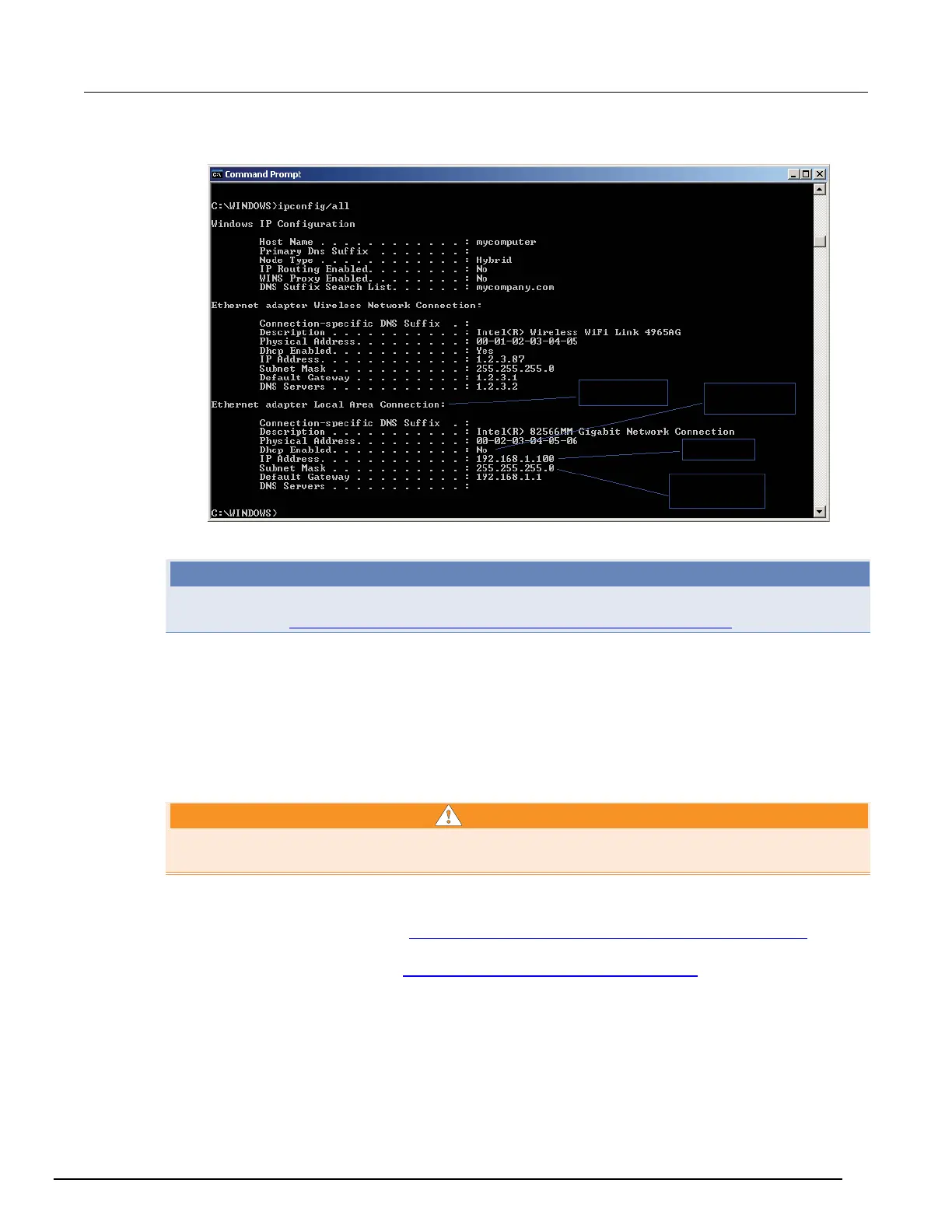Model 2657A High Power System SourceMeter® Instrument Reference Manual Appendix C: LAN concepts and settings
2657A-901-01 Rev. B/December 2012 C-3
Figure 134: Computer IP configuration using the command prompt
If the information for the ethernet adapter displays "Media Disconnected," close the command
prompt and go to Step 2: Disable DHCP to use the computer's existing IP address (on page C-4).
3. When the information is displayed, record the following information for the network card:
• DHCP mode: _______________________________
• IP address: ________________________________
• Subnet mask: ______________________________
• Default gateway: ____________________________
• DNS servers: _______________________________
The ipconfig/all command displays the configuration of every network card. Make sure that you
record the information for the proper network card.
4. If:
• DHCP Enabled = Yes: Go to Step 2: Disable DHCP to use the computer's existing IP address (on page
C-4)
• DHCP Enabled = No: Go to Step 3: Configure the instrument's LAN settings
(on page C-8).
5. To exit the IP configuration screen, type exit at the command prompt and press Enter.
Network card
Subnet Mask
255.255.255.0
IP Address
DHCP Enabled:
No
NOTE
CAUTION
